Panasonic PT-D5600E - XGA DLP Projector Support and Manuals
Get Help and Manuals for this Panasonic item
This item is in your list!

View All Support Options Below
Free Panasonic PT-D5600E manuals!
Problems with Panasonic PT-D5600E?
Ask a Question
Free Panasonic PT-D5600E manuals!
Problems with Panasonic PT-D5600E?
Ask a Question
Popular Panasonic PT-D5600E Manual Pages
Dlp Projector- English/french - Page 4
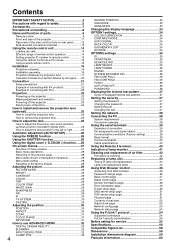
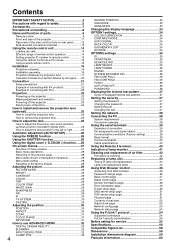
... Example of remote control operation 14 Setting projector ID number to the left or right............25 Automatic adjustment (AUTO SETUP 26 Using the FREEZE function 26 Using the SHUTTER function 26 Using the digital zoom (- Contents
IMPORTANT SAFETY NOTICE 2 Precautions with regard to safety 5 Accessories 7 Precautions on handling 8 Name and function of parts 9
Remote control 9 Front...
Dlp Projector- English/french - Page 5


...weight of the projector.
• If the installation location is not strong enough, it may cause injury. • The lamp unit has high... no image) or if you notice smoke or a strange smell coming from the projector, turn off the power and ...problem occurs (such as no more smoke is coming out, and then contact an Authorized Service Center for repairs. • Do not attempt to repair the projector...
Dlp Projector- English/french - Page 6


...projector may result. Further, stacking one hour before moving the projector.
• Moving the projector with cables still attached can result in possible malfunctioning. Do not allow it .
When replacing the lamp, allow the + and -
Caution
Do not set up the projector... or electric shocks. After removing the battery from remote control unit, keep it away from the reach of children...
Dlp Projector- English/french - Page 7


...or bring your skin. Accessories
Check that all of the projector before carrying out any cleaning.
• Electric shocks can result in fire or problems with operation. • It is a injury hazard.
Remote control unit [N2QAYA000005 x 1]
Power cord [K2CG3FZ00008 x 1]
Battery for humid weather arrives. If you have been included with the Authorized Service Center regarding cleaning...
Dlp Projector- English/french - Page 9
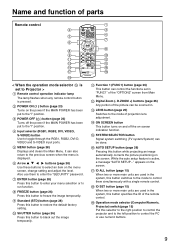
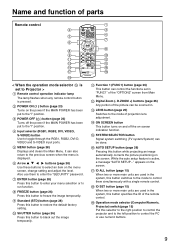
...to Projector >
Remote control operation indicator lamp The lamp flashes when any remote control button is active, a message "AUTO SETUP..." While the auto setup feature is pressed.
AUTO SETUP button...control the functions set to the mode of the remote control.
POWER OFF ( ) button (page 24) Turns off the on the power if the MAIN POWER has been put to enter the "SECURITY" password...
Dlp Projector- English/french - Page 11


... below. Power indicator (page 23) The lamp lights in the lamp circuit. Lens cap Cap the lens whenever the projector is reached.
Remote control receiver window (front) (page 14) This window receives the signal beam emitted from Kensington.
LAMP2 monitor (page 41) This lamp lights up when the time to replace lamp unit 1 is turned to " | " (on). Level...
Dlp Projector- English/french - Page 12
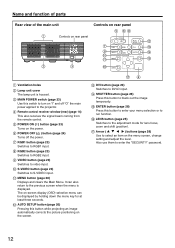
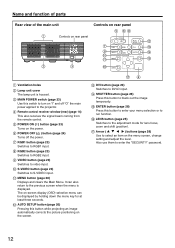
... from the remote control. LENS button (page 25) Switches to RGB2 input. Also use them to video input. VIDEO button (page 23) Switches to enter the "SECURITY" password.
12 S-VIDEO button (page 23) Switches to the projector.
Arrow (
) buttons (page 28)
Use to the previous screen when the menu is housed. AUTO SETUP button (page...
Dlp Projector- English/french - Page 37
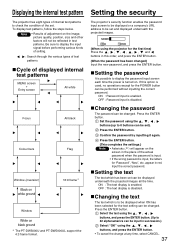
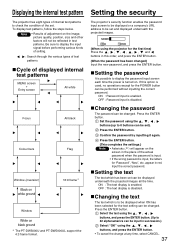
... the ENTER button.
(When the password has been changed .
ON : Password input is turned on black ground
The PT-DW5000U and PT-DW5000UL support the 4:3 frame format. Press the ENTER button. Displaying the internal test pattern
The projector has eight types of internal test patterns to check the condition of the set and displayed underneath the projected...
Dlp Projector- English/french - Page 42


... water. Clean the air filter. Suck off the projector) on the location of the main unit or on . In addition, when the lamp unit is allowed to use the air filter specifically designed for 30 seconds within 3 minutes after the power is turned on the remote control is pressed.
Clean the air filter section once...
Dlp Projector- English/french - Page 43
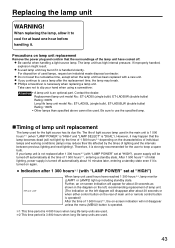
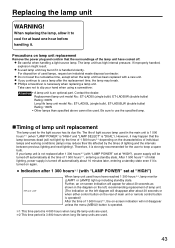
... or remote control button is 3 800 hours when long life lamp units are used.
43 Replacing the lamp unit
WARNING! If improperly handled, explosion might result. Take care not to
cool for the light source has its due life. If your hand when using a screwdriver. Attention • A lamp unit is "DUAL"). Replacement lamp unit model No.: ET-LAD55 (single bulb...
Dlp Projector- English/french - Page 45


...SYSTEM INFORMATION
ROM VERSION
1. 00. 00
SET RUNTIME
300h
LAMP1 LOW
100h
HIGH
200h
TOTAL
300h
LAMP2 LOW
100h
LAMP TIME RESET
LAMP1
LAD55
1433h
LAD55L
0h
... lamp unit and door are installed correctly, and turn on the projector or the remote control for 3 seconds.
45 LAMP1: Replace the LAMP UNIT 1 LAMP2: Replace the LAMP UNIT 2
Press the ENTER button, and when the "LAMP TIME...
Dlp Projector- English/french - Page 47
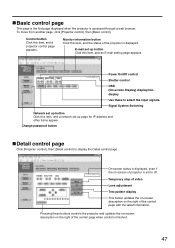
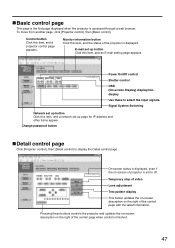
... stop of video Lens adjustment Test pattern display This button updates the on-screen description on -screen of the control page when control is displayed. E-mail set up button Click this item, and a projector control page appears. Change password button
Detail control page
Click [Projector control], then [Detail control] to select the input signals. Monitor information button Click this...
Dlp Projector- English/french - Page 51
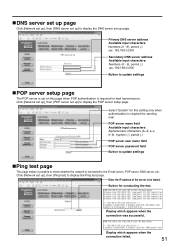
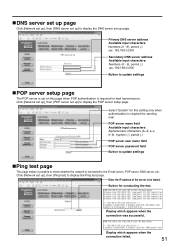
... characters (A-Z, a-z, 0-9), hyphen (-), period (.) POP server user name field POP server password field Button to update settings
Ping test page
This page makes it possible to check whether the network is connected ... set up], then [POP server set up] to display the DNS server set up page. DNS server set up page
Click [Network set up], then [DNS server set up] to display the POP server setup ...
Dlp Projector- English/french - Page 55


...) • Is the equipment connected to the projector correctly adjusted?
• Are the batteries exhausted? • Are the battery polarities set correctly? (See page 14) • Are there any obstacles between the remote control and the remote control
sensor? (See page 14) • Are you trying to operate the remote control beyond its operable range?
(See page 14...
Dlp Projector- English/french - Page 57
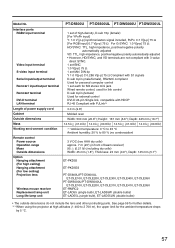
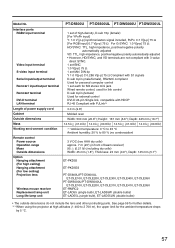
... cord Cabinet Outside dimensions Mass Working environment condition
Remote control Power source Operation range Mass Outside dimensions
Option Hanging attachment (For high ceiling) Hanging attachment (For low ceiling) Projection lens
Wireless mouse receiver Replacement lamp unit Long life lamp unit
PT-D5600U PT-D5600UL PT-DW5000U PT-DW5500UL
1 set of beam receiver) 95 (0.21 lb) (including dry...
Panasonic PT-D5600E Reviews
Do you have an experience with the Panasonic PT-D5600E that you would like to share?
Earn 750 points for your review!
We have not received any reviews for Panasonic yet.
Earn 750 points for your review!
