Panasonic PT-D6000ULK - XGA DLP Projector Support and Manuals
Get Help and Manuals for this Panasonic item
This item is in your list!

View All Support Options Below
Free Panasonic PT-D6000ULK manuals!
Problems with Panasonic PT-D6000ULK?
Ask a Question
Free Panasonic PT-D6000ULK manuals!
Problems with Panasonic PT-D6000ULK?
Ask a Question
Popular Panasonic PT-D6000ULK Manual Pages
Functional Instructions - Page 2
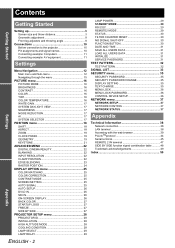
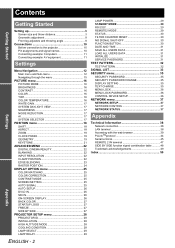
... 27 STARTUP LOGO 27 FREEZE 27 SIDE BY SIDE 27
PROJECTOR SETUP menu 28 PROJECTOR ID 28 INSTALLATION 28 HIGH ALTITUDE MODE 28 COOLING CONDITION 28 LAMP SELECT 29 LAMP RELAY 29
ENGLISH - 2
LAMP POWER 29 STANDBY MODE 29 RS-232C 29 REMOTE2 MODE 29 STATUS 30 FILTER COUNTER RESET 30 NO SIGNAL SHUT-OFF 30 FUNCTION BUTTON...
Functional Instructions - Page 25
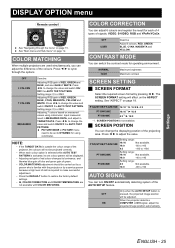
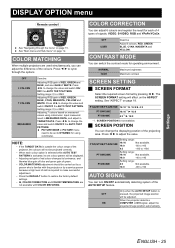
... the colour range of the projector, the colours will not be projected correctly.
• When each of 4 types of the AUTO SETUP feature.
SCREEN POSITION is pressed... of WHITE.
The SCREEN FORMAT setting will be carried out by a service person because a high level of the colours.
Press I H. PT-DZ6710E/PT-DZ6700E PT-DW6300E PT-D6000E
Setting range:
16:10
Not available....
Functional Instructions - Page 26


... to perform the AUTO SETUP. ON OFF
Displays the current selected input terminal. Refer the instructions of the menu.
Press I H to cycle through the options and press the ENTER button to black
ON-SCREEN DISPLAY
J OSD POSITION
You can change the displaying position of waning messages.
Fine setting for specific signals.
DEFAULT WIDE USER...
Functional Instructions - Page 27


...
Press the ENTER button to the value of the PICTURE
settings of the first image except CONTRAST and BRIGHTNESS. • COMPUTER and NETWORK signals will be displayed for when the projector is displayed when starting up the projector.
SIDE BY SIDE
(PT-DZ6710E/PT-DZ6700E/PT-DW6300E only) You can choose a blank screen colour for 30...
Functional Instructions - Page 29


... the REMOTE 2 IN terminal function. Selects a lamp with shorter duration of use lamp will need to be replaced more , this setting can be used to automatically switch the lamps that are turned on in standby mode is 0.5 W. RESPONSE(ID GROUP) Select ON or OFF. Settings
PROJECTOR SETUP menu
LAMP SELECT
You can select a lamp lighting pattern for a continuous period of...
Functional Instructions - Page 30


... has been lit.
NOTE:
• See "Replacing the Auto Cleaning Filter (ACF)" in LAMP POWER. FG
20 MIN. Press I , then press the ENTER button. 3. SIDE BY SIDE
Start the SIDE BY SIDE mode. PROJECTOR SETUP menu
STATUS
You can see the status of registered signals.
REMAINING FILTER
Displays the filter runtime.
NUMBER OF ENTRY SIGNAL
Displays the...
Functional Instructions - Page 31


...settings of NETWORK that is for a service person.
The projector returns to the standby mode to select OK, then press the ENTER button. All registered signal settings in SIGNAL LIST will return to select OK, then press the ENTER button. SERVICE PASSWORD
SERVICE PASSWORD is controlled by the selected mode.
1. Settings.... 4. PROJECTOR SETUP menu
DATE AND TIME
You can set the time...
Functional Instructions - Page 37
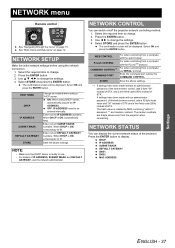
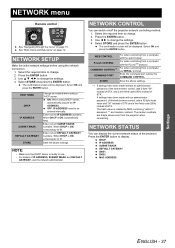
... the ENTER button to be entered manually. OFF: IP ADDRESS need to display. NETWORK menu
Remote control
See "Navigating through the menu" on /off the projector network controlling method. 1. Save the above settings.
*1. Select STORE and press the ENTER button. For when controlling from a computer with an administrator password, of the web browser control...
Functional Instructions - Page 44
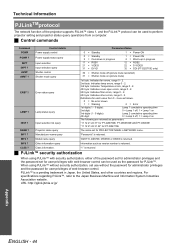
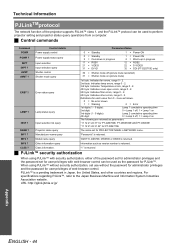
... filter errors, range 0 - 2.
6th byte: Indicates other countries and regions.
For specifications regarding PJLink™, refer to perform projector setting and projector status query operations from 0 - 2 are returned as follows.
0 = No error known
1 = Warning
2 = Error
1st digits (1 - 5 digits):
Lamp 1 cumulative operating time
2nd digit:
0 = Lamp 1 off, 1 = Lamp 1 on
3rd digits...
Functional Instructions - Page 46
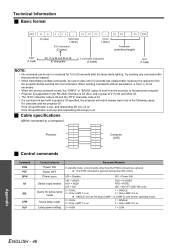
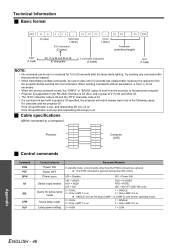
...lamp mode
Active lamp mode Lamp power setting
VID = VIDEO RG1 = RGB1 DVI = DVI
SVD = S-VIDEO RG2 = RGB2 SDI = SDI (PT-DZ6710E only)
0 = DUAL 2 = Only LAMP 1 is on
1 = SINGLE 3 = Only LAMP 2 is on
SINGLE will return answer back only in the following cases:
If it coincides with the projector ID If the ID specification... the projector to the personal computer. • Projector ID supported on ...
Operating Instructions - Page 8


... careful not to absorb the gas which was released when the lamp broke and which could result in fire or problems with the Authorized Service Center regarding cleaning costs.
If the batteries are correct. If dust builds up the projector outdoors. Do not set up inside may cause liquid leaking, abnormal internal temperature rising or...
Operating Instructions - Page 9


... indoor lamps from fingerprints or anything else, this not done, dust will collect inside the projector and problems with the projector will need to purchase the separate installation kit (Model No....install the projection lens cover after it has completely cooled off . Replacement of the lens.
Do not set the HIGH ALTITUDE MODE to move the projector, as near motors. The projector ...
Operating Instructions - Page 12


...Projector
Projector body
J Top, front and bottom view
Indicators Power indicator Lamp1 (LAMP1) indicator (page 28) Lamp2 (LAMP2) indicator (page 28) Temperature (TEMP) indicator (page 28) Filter (FILTER) indicator (page 29)
STANDBY(RED)/ ON(GREEN)
LAMP
TEMP
FILTER
Lamp...them with the ENTER button. (page 27)
AUTO SETUP button Pressing this button while projecting an image automatically ...
Operating Instructions - Page 16


...; See more detailed setting up
Projection method
You can use a projector on the functional
instructions in the CD that is provided with the projector. • Do not place or use the projector with any of them as this may cause damage or injury. ENGLISH - 16
Getting Started
Setting up instructions, INSTALLATION and COOLING CONDITION in PROJECTOR SETUP menu on top...
Operating Instructions - Page 30


... other hazards. • Do not attempt replacement with the lamp unit. The LAMP1/LAMP2 indicators will inform you of the lamp unit, environmental conditions, and so on. On screen
LAMP indicator
Indication
REPLACE LAMP
Over 1 800 hours Over 2 000 hours
"REPLACE LAMP" is mounted on the upper left
Lights in the PROJECTOR SETUP menu.
LAMP
CAUTION:
• If you respond. When...
Panasonic PT-D6000ULK Reviews
Do you have an experience with the Panasonic PT-D6000ULK that you would like to share?
Earn 750 points for your review!
We have not received any reviews for Panasonic yet.
Earn 750 points for your review!
