Panasonic PT-D6000UK - XGA DLP Projector Support and Manuals
Get Help and Manuals for this Panasonic item
This item is in your list!

View All Support Options Below
Free Panasonic PT-D6000UK manuals!
Problems with Panasonic PT-D6000UK?
Ask a Question
Free Panasonic PT-D6000UK manuals!
Problems with Panasonic PT-D6000UK?
Ask a Question
Most Recent Panasonic PT-D6000UK Questions
Popular Panasonic PT-D6000UK Manual Pages
Functional Instructions - Page 2
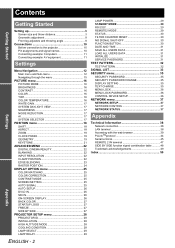
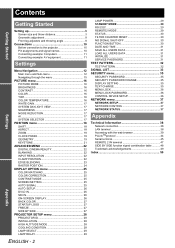
... LOAD ALL USERS DATA 31 INITIALIZE 31 SERVICE PASSWORD 31 TEST PATTERN 32 TEST PATTERN 32 SIGNAL LIST 33 SECURITY menu 35 SECURITY PASSWORD 35 SECURITY PASSWORD CHANGE 35 DISPLAY SETTING 35 TEXT CHANGE 35 MENU LOCK 36 MENU LOCK PASSWORD 36 CONTROL DEVICE SETUP 36 NETWORK menu 37 NETWORK SETUP 37 NETWORK CONTROL 37 NETWORK STATUS 37...
Functional Instructions - Page 11
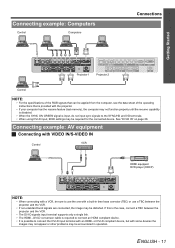
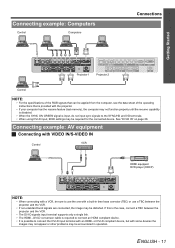
... a built-in operation.
Connecting example: Computers
Control
Computers
Connections
Getting Started
Projector 1 Projector 2
Control
NOTE:
• For the specifications of the RGB signals that can be applied from the computer, see the data sheet of the operating instructions that is provided with the projector.
• If your computer has the resume feature (last memory), the...
Functional Instructions - Page 25
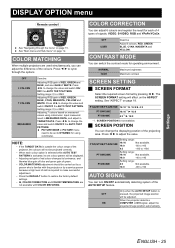
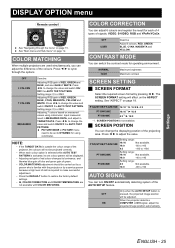
... DVI signal, adjust the projected image position automatically. Setting range: 0 to change the displaying position of the projecting area. PT-DZ6710E/PT-DZ6700E 16:10*1 H 16:9 H 4:3
PT-DW6300E
16:10*1 H 16:9
PT-D6000E
4:3*1 H 16:9
*1.
OFF ON
Only when the AUTO SETUP button is outside the colour range of the projector, the colours will not be adjusted. COLOR...
Functional Instructions - Page 26


...setting...setting is very sensitive, and malfunction may occur or other problems...SETUP. ON OFF
Memorise the menu cursor position.
ON OFF
All of the connected equipment.
• DVI signal is recommended. Refer the instructions of the warning messages will be retained temporarily unless the projector switched off. EDID3 EDID1 EDID2(PC)
Switch between fine settings...For specific resolution...PT...
Functional Instructions - Page 27


...Service Centre. LOGO2 NONE LOGO1
Displays PANASONIC logo. Displays the main image on the left, sub image on page 48.
Displays the sub menu with the first image only. • While SIDE BY SIDE is activated, ZOOM and AUTO SETUP...is displayed when starting up the projector.
BLACK BLUE LOGO1 LOGO2
Displays black... option. SIDE BY SIDE
(PT-DZ6710E/PT-DZ6700E/PT-DW6300E only) You can see...
Functional Instructions - Page 31


....
The confirmation screen will be displayed. See "SECURITY PASSWORD" on page 35.
3.
SERVICE PASSWORD
SERVICE PASSWORD is controlled by pressing I to select OK, then press the ENTER button.
Perform the SECURITY PASSWORD.
Input the password with the numeric buttons of the projector.
1. NOTE:
• E-mail settings of NETWORK, and registered image data for LOGO1 in...
Functional Instructions - Page 37
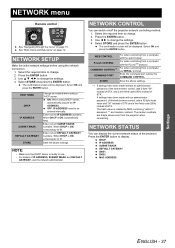
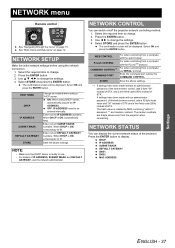
... display the current network status of ETX.
For when controlling from the projector when connecting. If settings have been made without an administrator password of the web browser control, add 2-byte "00" instead of STX, and a line-feed code (0Dh) instead of the projector. Press the ENTER button. 3. Enter correct SUBNET MASK numbers. Enter correct...
Functional Instructions - Page 38
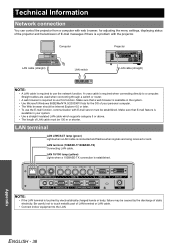
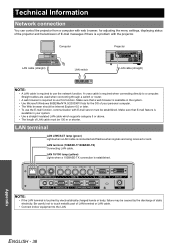
...projector from a computer with web browser, for the OS of your system. • Use a straight insulated LAN cable which supports...this function.
Be careful not to touch metallic part of static electricity.
Computer
Projector
LAN cable (straight)
LAN switch
LAN cable (...the menu settings, displaying status of the projector and transmission of E-mail messages if there is a problem with E-...
Functional Instructions - Page 44
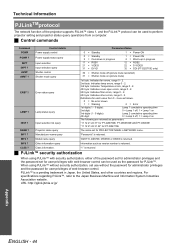
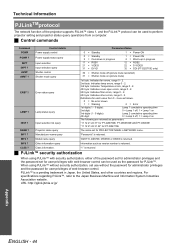
... privileges and the password set for user privileges of the projector supports PJLink™ class 1, and the PJLink™ protocol can be used as the password for PJLink™.
J Control commands
Command POWR POWR ?
PJLink™ is returned. Error status query
LAMP ? CLSS ?
AVMT AVMT ? INF1 ?
Manufacturer name query Model name query
"Panasonic" is returned...
Operating Instructions - Page 1


PT-DZ6710U PT-DZ6700U PT-DW6300U PT-D6000U
STANDBY(RED)/ ON(GREEN)
LAMP
TEMP
FILTER
Before operating this product, please read the instructions carefully and save this manual for future use with multiple models of DZ6710 series, DZ6700 series, DW6300 series and D6000 series. TQBJ0295
ENGLISH
Operating Instructions
DLP™Based Projector Commercial Use
Model No. The information of ...
Operating Instructions - Page 2


... with your Panasonic DLP™Based Projector.
If you will need to operate the projector in a manner which is supplied with the projector as it provides details, which will only fit a grounding-type power outlet. The serial number of projectors.
Do not remove
Pursuant to at the directive 2004/108/EC, article 9(2) Panasonic Testing Center Panasonic Service Europe, a division...
Operating Instructions - Page 8


...Authorized Service Center to clean inside of mercury as a safety precaution before moving the projector.
...problems with regard to clean the inside the projector at least once a year. Ask your weight on the power plug, the resulting humidity may cause injury.
Do not set... touch or bring your dealer about the replacement of the projector.
Use only the specified batteries. If...
Operating Instructions - Page 16


Getting Started
Setting up instructions, INSTALLATION and COOLING CONDITION in PROJECTOR SETUP menu on the functional
instructions in the projector,
J Setting on a desk/floor and
J Setting on a desk/floor and
projecting from front
projecting from rear
INSTALLATION: FRONT/FLOOR COOLING CONDITION: FLOOR SETTING
J Mounting on the ceiling and projecting from front
INSTALLATION: REAR/FLOOR ...
Operating Instructions - Page 21


... operate correctly. Setting up the image position automatically
The automatic setup function can be used to automatically adjust the resolution, clock phase and picture position when analogue RGB signals consisting of bitmap images such as photographs and computer graphics. • The clock phase adjustment may differ due to operate the projector. The operating...
Operating Instructions - Page 36


....6 - 33.8
• Lens is optional for the projectors that "L" follows in model number. Average value of the lens that "L" follows in model number. UHM lamp (300 W) x 2
• PT-DZ6710U/PT-DZ6700U/ PT-DW6300U:6 000 lm (ANSI)
• PT-D6000U: 6 500 lm (ANSI)
• Lens is optional for the projectors that is set to HIGH)
Appendix
ENGLISH - 36 Temperature: 0 °...
Panasonic PT-D6000UK Reviews
Do you have an experience with the Panasonic PT-D6000UK that you would like to share?
Earn 750 points for your review!
We have not received any reviews for Panasonic yet.
Earn 750 points for your review!
