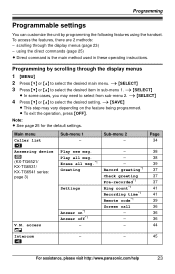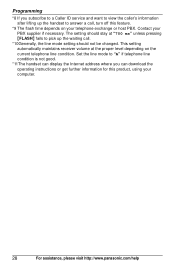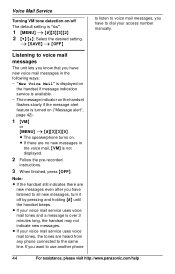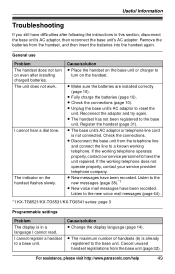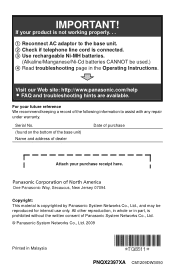Panasonic KXTG6512 - EXPAND DIGITAL ANS SYS Support and Manuals
Get Help and Manuals for this Panasonic item

View All Support Options Below
Free Panasonic KXTG6512 manuals!
Problems with Panasonic KXTG6512?
Ask a Question
Free Panasonic KXTG6512 manuals!
Problems with Panasonic KXTG6512?
Ask a Question
Most Recent Panasonic KXTG6512 Questions
Is There A Possibility To Add A 3rd Telefone ??
(Posted by fbve42 9 years ago)
Popular Panasonic KXTG6512 Manual Pages
Panasonic KXTG6512 Reviews
We have not received any reviews for Panasonic yet.