Panasonic KXTAW848 - HYBRID/WIRELESS PBX Support and Manuals
Get Help and Manuals for this Panasonic item
This item is in your list!

View All Support Options Below
Free Panasonic KXTAW848 manuals!
Problems with Panasonic KXTAW848?
Ask a Question
Free Panasonic KXTAW848 manuals!
Problems with Panasonic KXTAW848?
Ask a Question
Most Recent Panasonic KXTAW848 Questions
Popular Panasonic KXTAW848 Manual Pages
KXTAW848 User Guide - Page 1


KX-TAW848
Thank you for future use. Advanced Hybrid & Wireless PBX
User Manual
Model No. Please read this manual carefully before using this product and save this manual for purchasing the Panasonic Advanced Hybrid & Wireless PBX, KX-TAW848.
KXTAW848 User Guide - Page 2


... establish Incoming Call Distribution Groups (ICD Group) by the lamp if it helps you are using a certain Panasonic telephone that is equipped. Message Message
Message Message
Message Message
1.8 Call Center
Wireless System
This PBX optionally supports a Portable Station (PS) system.
Consult your mailbox when you to a voice processing system and let calling...
KXTAW848 User Guide - Page 6


... until the problem has been repaired by an authorized Panasonic Factory Service Center.
Consult your dealer for this unit. • Do not use benzene, thinner, or the like, or any handset other than 40 °C [104 °F]) and vibration, and should be kept free of dust, moisture, high temperature (more than a Panasonic handset for KX-TAW848 use...
KXTAW848 User Guide - Page 8
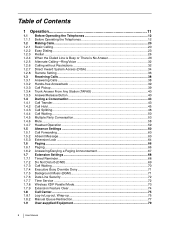
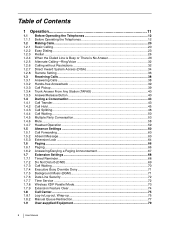
...Settings 68 1.7.1 Timed Reminder ...68 1.7.2 Do Not Disturb (DND 69 1.7.3 Call Waiting...70 1.7.4 Executive Busy Override Deny 71 1.7.5 Background Music (BGM 71 1.7.6 Data Line Security 72 1.7.7 Time Service... ...72 1.7.8 Wireless XDP Parallel Mode 73 1.7.9 Extension Feature Clear 74 1.8 Call Center...75 1.8.1 Log-in/Log-out, Wrap-up 75 1.8.2 Manual Queue Redirection 77...
KXTAW848 User Guide - Page 9
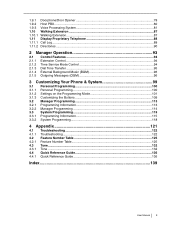
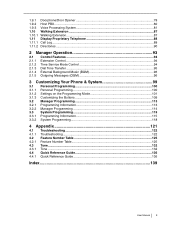
... Information 113 3.2.2 Manager Programming 114 3.3 System Programming 115 3.3.1 Programming Information 115 3.3.2 System Programming 118
4 Appendix 121
4.1 Troubleshooting 122 4.1.1 Troubleshooting...122 4.2 Feature Number Table 125 4.2.1 Feature Number Table 125 4.3 Tone...132 4.3.1 Tone ...132 4.4 Quick Reference Guide 136 4.4.1 Quick Reference Guide 136
Index 139
User Manual
9
KXTAW848 User Guide - Page 12


...programming.
Portable Station (PS) Registration
You must register your PS in the PBX and determine its extension number before initial use a large display telephone (e.g., KX-T7735), you need to "3.1.3 Customizing the Buttons". In this manual, the default numbers (factory installed...Table" (Appendix).
If you use a Panasonic proprietary telephone which does not have feature ...
KXTAW848 User Guide - Page 13


...access the desired feature.
Restrictions
Some features may be displayed. Display
In this manual, you easy access to features. Some proprietary telephones also give you will see ...under the system programming. Furthermore, depending on the display. If you use a Panasonic display proprietary telephone, you confirm the settings. This refers to the KXTAW848. If your telephone...
KXTAW848 User Guide - Page 32


...Manual You can talk to the other party's voice.
1.2.6 Calling without Restrictions
-
For the available verified code, ask your calling privileges (Class of Service) at another extension. Ringing (Default): You can call . On the other party with a ring tone. You may override restrictions which have been set...8226; 3.1.2 Settings on the Programming Mode-Alternate Receiving-Ring/Voice...
KXTAW848 User Guide - Page 36


...DISA, and a third party discovers the password (verified code PIN/extension PIN) of the PBX, there will be charged to avoid this problem, we strongly recommend the following features on ...a wrong extension PIN is set, you can set the following points:
a) Carefully maintain the secrecy of Extensions • Absent Message • Extension Lock • Time Service-Changing the Time Mode (Day...
KXTAW848 User Guide - Page 53


... Your Phone
• 3.1.2 Settings on proprietary telephones is an optional telephone company service. Conference - Unattended Conference -...Programming Mode-Call Waiting Tone Type Selection If you select "Tone 1", you will hear the same tone for Call Waiting from the Telephone Company
This is in the External Feature Access (EFA) mode.
1.4.5 Multiple Party Conversation
-
User Manual...
KXTAW848 User Guide - Page 81


... -
Enter desired service code. To transfer a call and then talk to your mailbox. You can also transfer received outside party can leave messages. User Manual 81 Enter 60....Call Forwarding to Voice Mail (Voice Mail Integration) If your PBX has a Panasonic Voice Processing System connected (e.g., KX-TVS series) using digital integration, the following features are also available: -...
KXTAW848 User Guide - Page 104


...ANS button status? (Forced Answerback Selection)*
Programming Input
23
Selection & Parameter
0
No-Disable
1
Yes-Enable
Which service do you prefer when a calling party is recording a message in your mailbox? (Live Call Screening Mode Set)*
Would you like to keep recording ...Yes-Shows the selected
message.
9
Yes-Shows your personal
message.
message (max. 16 characters)
104 User Manual
KXTAW848 User Guide - Page 122


...Confirm the revised number and try again.
• The Intercom line was changed by
personal setting. ( 3.1.2 Settings on the Programming Mode)
In the manual, going off -hook means an Intercom line is locked. 4.1 Troubleshooting
4.1 Troubleshooting
4.1.1 Troubleshooting
Troubleshooting
Problem The telephone does not work using a proprietary telephone. Change a flexible button to the desired...
KXTAW848 User Guide - Page 130


...
0 + stored extension PIN
*1 : Manager only
130 User Manual Day/Night/Lunch/Break
780
(
) 0/1/2/3
*1 2.1.4 External ...Service Mode Control - To lock
783 extension no . + extension PIN
(
)
2.1.1 Extension Control
*1 Remote Extension Lock
- To record
36
(
) 1 + OGM floating extension no .
3.1.1 Personal Programming
Extension PIN (Personal Identification Number)
- To set...
KXTAW848 User Guide - Page 142


... 17, 111 System Password 115 System Programming 115, 118 System Speed Dialing 24, 125 System Speed Dialing Name [002] 119 System Speed Dialing Number [001] 118
T
Terminate 17, 111 Time Service 72 Time Service (Day/Night/Lunch/Break) 17, 72, 94, 111, 130 Time Service Mode Control 94 Time Service Switching Mode (Automatic/Manual) 17, 95, 111...
Panasonic KXTAW848 Reviews
Do you have an experience with the Panasonic KXTAW848 that you would like to share?
Earn 750 points for your review!
We have not received any reviews for Panasonic yet.
Earn 750 points for your review!
