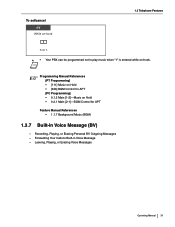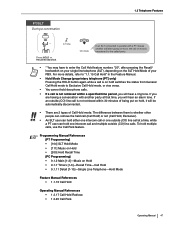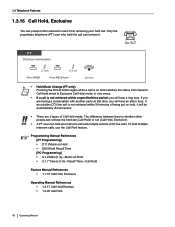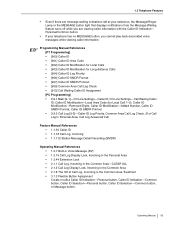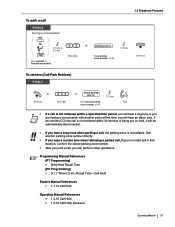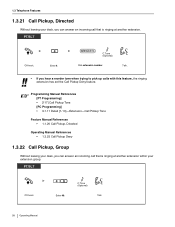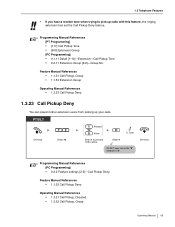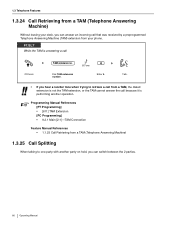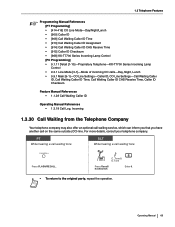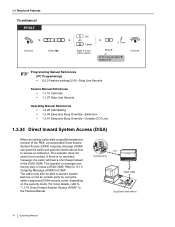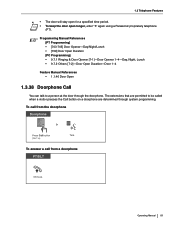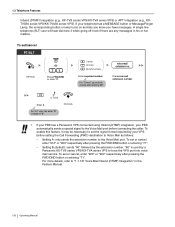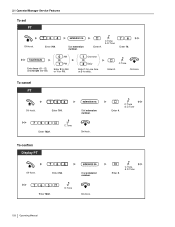Panasonic KX-TA824PK - Advanced Hybrid Analog Telephone System Control Unit Value Package Support and Manuals
Get Help and Manuals for this Panasonic item

Free Panasonic KX-TA824PK manuals!
Problems with Panasonic KX-TA824PK?
Ask a Question
Most Recent Panasonic KX-TA824PK Questions
KXT824 system compatible with the KXWT126 cordless
How do you forward calls to your cellphone?
Popular Panasonic KX-TA824PK Manual Pages
Panasonic KX-TA824PK Reviews
We have not received any reviews for Panasonic yet.