Panasonic WVCU360C - SYSTEM CONTROLLER Support and Manuals
Get Help and Manuals for this Panasonic item
This item is in your list!

View All Support Options Below
Free Panasonic WVCU360C manuals!
Problems with Panasonic WVCU360C?
Ask a Question
Free Panasonic WVCU360C manuals!
Problems with Panasonic WVCU360C?
Ask a Question
Popular Panasonic WVCU360C Manual Pages
WVCU360C User Guide - Page 1
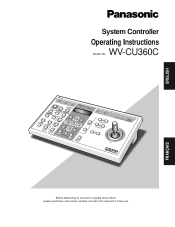
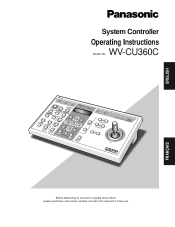
... WV-CU C UP
R
FRANÇAIS
Before attempting to connect or operate this product, please read these instructions carefully and save this manual for future use. WV-CU360C
OPERATE
LOGIN
ALARM
SHIFT ALM RESET
VCRALMCRAEMCALL
SETUP
CAM
PROGRAM SETUP
ALMFSUUNSCPTEIONND
CAAMUFTUONCTION
MULTI SCREEN SELECT
B/W
1
STILL
DEF
2
- ENGLISH
System Controller
Operating Instructions
Model...
WVCU360C User Guide - Page 5


... shock, do not remove screws or covers. The input power source for setup and operation of cameras and other system units installed in an extreme environment where high temperature or high humidity exists. Exchangeable templates
are no user-serviceable parts inside. PREFACE
The System Controller WV-CU360C is designed for this appliance is 120 V AC 60 Hz by...
WVCU360C User Guide - Page 10
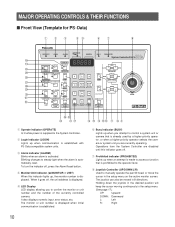
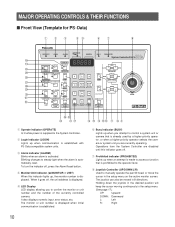
... & THEIR FUNCTIONS
s Front View (Template for PS•Data)
qwe
rt
yu
i
OPERATE
LOGIN
ALARM
MONITOR UNIT
CAMERA
360 BUSY PROHIBITED
System Controller WV-CU
C
!8
!9
SETUP
PROGRAM CAM SETUP
IRIS
@0
SHIFT
FUNCTION CAM FUNCTION
@5
ALM RESET ALM SUSPEND AUTO
CLOSE
OPEN
IRIS RESET
UP
UNIT A
FOCUS
@6
ALM RECALL
B/W
@7
VCR CAM MULTI SCREEN SELECT
DEF
@8
@9
...
WVCU360C User Guide - Page 13
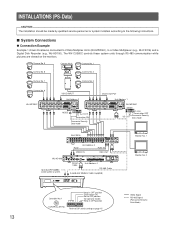
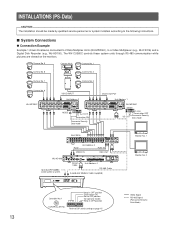
... ON
SIGNAL GND
OFF
RS-485 Cable
6-conductor Modular Cable (supplied)
901
CONTROLLER No. The WV-CU360C controls these system units through RS-485 communication while pictures are viewed on page 15
Monitor No. 1
Monitor No. 2
Video Signal RS-485 Signal (Panasonic Security Data Mode) Refer to OFF position
(for operator mode) Keep in OFF...
WVCU360C User Guide - Page 14
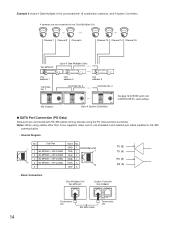
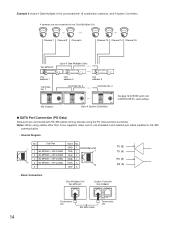
...Unit address 2
Data Multiplex Unit WJ-MP204
Unit address 4
Data Multiplex Unit WJ-MP204
Controller No. 1
360 System Controller WV-CU
UP
L
R
DOWN
WV-CU360C
Controller No. 2
Controller No. 4
360 System Controller WV-CU
UP
L
R
DOWN
360 System Controller WV-CU
UP
L
R
DOWN
Up to use shielded 4-wire twisted pair cable suitable for MODE switch and CONTROLLER NO. switch settings.
WVCU360C User Guide - Page 15


...to the table. 3. Remember to set this switch to OFF when the controller is marked with an asterisk *.
Remove the DC plug from the rear of the setup operation. • Bits 7 ...
Fixed to Administrator when setting up the controller. • Daisy Chain Connection
Video Multiplexer WJ-FS309 (WJ-FS316)
Data Multiplex Unit WJ-MP204C
System Controller WV-CU360C
DATA
Termination: ON
DATA...
WVCU360C User Guide - Page 19


... (4) 400: 400 ms (5) 500: 500 ms (6) 1 000: 1 s
3. q Controller Unit-Group Address
[CU-gr] appears on the Setup menu, but leave the default as it is selected. q System Unit-Group Address
[SU-...on the Setup menu, but leave the default as it is entered. Press the CAM/SET button to validate the selection.
4. The default setting is [12345].
3. [SPEED] appears when the right password is ....
WVCU360C User Guide - Page 42
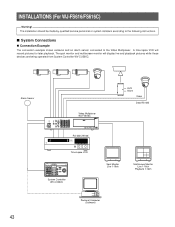
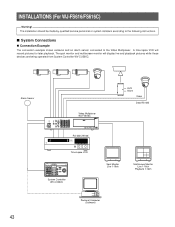
... connection example shows cameras and an alarm sensor connected to the following instructions.
A time lapse VCR will display live and playback pictures while these devices are being operated from System Controller WV-CU360C. INSTALLATIONS (For WJ-FS616/FS616C)
Warning! The installation should be made by qualified service personnel or system installers according to the Video Multiplexer.
WVCU360C User Guide - Page 43
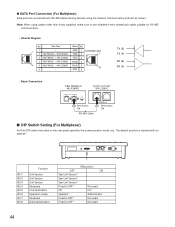
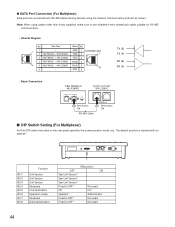
... Setting (For Multiplexer)
An 8-bit DIP switch mounted on the rear panel specifies the communication mode, etc. q DATA Port Connection (For Multiplexer)
Data ports are connected with an asterisk *.
78
456
23
901
CONTROLLER No.
Data Flow
Name No.
1
1
-
2 WJ-FS616C ← WV-CU360C
GND 1 Controller end
TX(B) 2
1
3 WJ-FS616C ← WV-CU360C TX(A) 3
4 WJ-FS616C → WV-CU360C...
WVCU360C User Guide - Page 46
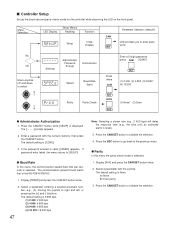
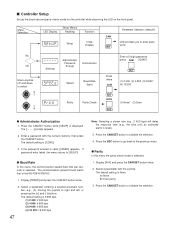
...) is None. Display [PrtY] and press the CAM/SET button twice.
2. Press the CAM/SET button to [SEtUP].
s Controller Setup
Set up the baud rate and parity check mode for the controller while observing the LED on the front panel. Enter a password with the joystick. n: None E: Even parity
3. If the password entered is displayed. Display [SPEED] and press the...
WVCU360C User Guide - Page 59
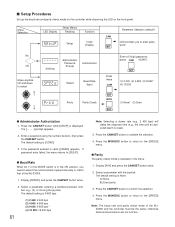
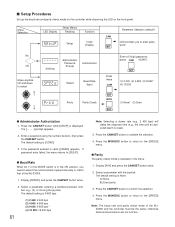
...None* (2) Even
q Administrator Authorization
1. Menu Selection
LED Display
Setup Menus Reading
Function
Setup
Initial Display
CAM SET
Parameter Selection (default*)
LED prompts you need to select the communication speed manually to validate the selection.
4.
s Setup Procedures
Set up the baud rate and parity check mode for the controller while observing the LED on the front panel...
WVCU360C User Guide - Page 68
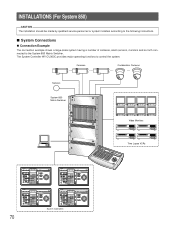
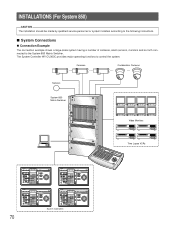
...)
CAUTION The installation should be made by qualified service personnel or system installers according to control the system.
...WIDE
TELE
CAMERA (ENTER)
DOWN
AUTO PAN
System Controllers
Time Lapse VCRs
850 System Controller WU-CU
The System Controller WV-CU360C provides major operating functions to the following instructions. s System Connections
q Connection Example
The connection...
WVCU360C User Guide - Page 72


... baud rate and parity check mode for the controller while observing the LED on the front panel. Display [SPEED], and press the CAMERA (ENTER) button twice.
2.
Menu Selection
LED Display
Setup Menus Reading
Function
Setup
Initial Display
CAM SET
Parameter Selection (default*)
LED prompts you to enter password
No
OK
Move Joystick UP and down...
WVCU360C User Guide - Page 73


... the LED display. Enter your registered Password (up to the AC outlet. "NO USER" is displayed on the power switches of the WV-CU360C System Controller
by connecting the AC adapter to 5 digits) using the numeric buttons, then press the [CAMERA (ENTER)] button. Please refer to the start. s Login & Logout
q Login
1.
The OPERATE indicator lights up and...
WVCU360C User Guide - Page 76


... light up, resetting is completed.
1
2
3
4
5
6
7
8
9
HOME ESC
PRESET
0
SET
PROGRAM PRESET
79
While pressing numeric buttons 2, 4 and 6 simultaneously, plug in the DC plug.
3. Note: Keep the DC plug connected to the default settings. 1. ALL RESET
The System Controller WV-CU360C can be reset to the controller until the reset procedure is completed. troller.
2. Remove the DC...
Panasonic WVCU360C Reviews
Do you have an experience with the Panasonic WVCU360C that you would like to share?
Earn 750 points for your review!
We have not received any reviews for Panasonic yet.
Earn 750 points for your review!
