Panasonic WVCU550B - SYSTEM CONTROLLER Support and Manuals
Get Help and Manuals for this Panasonic item
This item is in your list!

View All Support Options Below
Free Panasonic WVCU550B manuals!
Problems with Panasonic WVCU550B?
Ask a Question
Free Panasonic WVCU550B manuals!
Problems with Panasonic WVCU550B?
Ask a Question
Most Recent Panasonic WVCU550B Questions
Popular Panasonic WVCU550B Manual Pages
WVCU550B User Guide - Page 1


...
ALT
-1CDAEMC +1ICNACM STOP
SLOW
MON ESC
1
4
2
7
5 8
6
0
9
CAM
SET
F2
3
TEZLOEOM
WIDE FAR
F3 F4
RESET
CLOSE
IRIS OPEN
NFEOACRUS
LEFT
550 System Controller WV-CU
DOWN
B
UP RIGHT
Before attempting to connect or operate this product, please read these instructions carefully and save this manual for future use. System Controller
Operating Instructions
Model No.
WVCU550B User Guide - Page 2


...comply with the instruction manual, may be of sufficient magnitude to constitute a risk of electric shock to persons. WV-CU550B
Serial No. NO USER-SERVICEABLE PARTS INSIDE. For ...Part 15 of the FCC Rules. REFER SERVICING TO QUALIFIED SERVICE PERSONNEL. Model No. CONTENTS
PREFACE ...3 FEATURES ...3 PRECAUTIONS ...4 MAJOR OPERATING CONTROLS AND THEIR FUNCTIONS ...5 INSTALLATION ...8 SPECIFICATIONS...
WVCU550B User Guide - Page 3
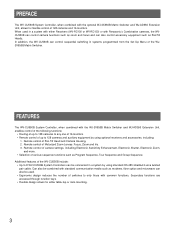
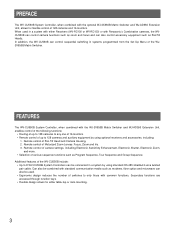
... control of Pan-Tilt Head and Camera Housing. 2. FEATURES
The WV-CU550B System Controller, when combined with Panasonic's Combination cameras, the WVCU550B can control camera functions such as zoom and focus ... WV-CU550B can also be connected in systems programmed from the Set Up Menu of switches to 128 cameras and auxiliary equipment by using optional receivers and accessories, including:
...
WVCU550B User Guide - Page 4
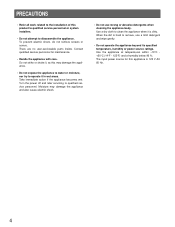
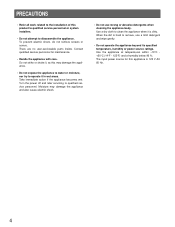
...dirty. Take immediate action if the appliance becomes wet. Use a dry cloth to qualified service personnel. Use the appliance at temperatures within -10°C +50°C (14°...related to the installation of this product to qualified service personnel or system installers.
• Do not attempt to operate it in wet areas. There are no user-serviceable parts inside. To prevent...
WVCU550B User Guide - Page 5
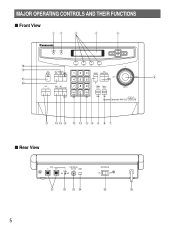
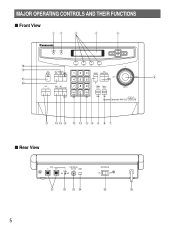
...
IRIS PRESET CLOSE OPEN
@1
456
LEFT
RIGHT
y
@0
AF
AUX 12
DEC INC -1CAM +1CAM STOP
789
ZOOM FOCUS TELE NEAR
DOWN
0 MON
CAM
SLOW
ESC
SET
550 WIDE FAR
System Controller WV-CU
B
!7 !6 !5 !4 !3 !2 !1 !0 o i u
s Rear View
DATA
IN
OUT
CONTROLLER
UNIT NO.
WVCU550B User Guide - Page 6
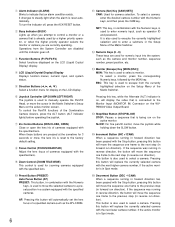
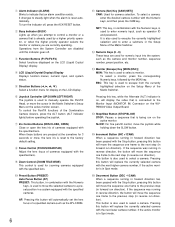
...operator selects the monitor or camera you attempt to enter numeric input, such as operator ID and password.
Pressing this button will move the selected camera to steady light when the ... the factory default setting. Pressing this button will replace the currently selected camera with the next higher camera number, if the active monitor is in the Setup Menu of cameras equipped with the ...
WVCU550B User Guide - Page 7


... system controller applications. Up to eight controllers can be installed in the Receiver on the button blinks rapidly), and finally...off .
#6 Power Cord
NOTE Refer to the Operating Instructions of the WJ-SX550B Matrix Switcher for example, to activate....
#4 Mode Selection Switch (MODE) These switches are used to set the mode of the System Controller connected to the Matrix Switcher.
...
WVCU550B User Guide - Page 8
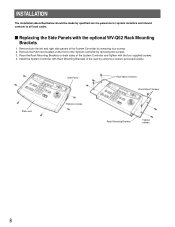
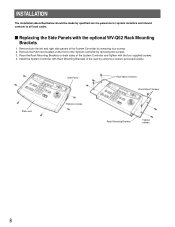
... four screws. 2. s Replacing the Side Panels with the four supplied screws. 4. Remove both sides of the System Controller and tighten with the optional WV-Q62 Rack Mounting Brackets
1. Install the System Controller with Rack Mounting Brackets in the rack by qualified service personnel or system installers and should conform to all local codes. Rack Mount...
WVCU550B User Guide - Page 9
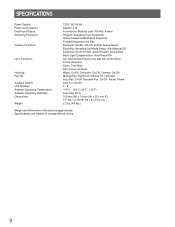
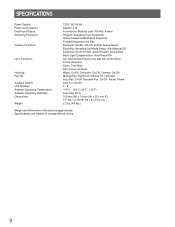
.../Off, Camera: On/Off Manual Pan: Right/Left, Manual Tilt: Up.../Down Auto Pan: On/off, Random Pan: On/Off, Preset, Home AUX 1-2: On/Off 1 - 8 -10°C - +50°C (14°F - 122°F) Less than 90 % 330 mm (W) x 74 mm (H) x 221 mm (D) 13" (W) x 2-15/16" (H) x 8-11/16" (D) 2.2 kg (4.8 lbs.)
Weight and dimensions indicated are subject to change without notice.
9 Specifications...
WVCU550B User Guide - Page 10


Templates For WJ-FS616 1 set
MAJOR OPTIONAL UNITS AND ACCESSORIES
Matrix Switcher WJ-SX550B Extension Unit WJ-AD550 Video Input Board WV-PB5508 Video Output Board WV-PB5504A Alarm Board WV-PB5564 Data Board WV-PB5548 Rack Mounting Bracket WV-Q62 Blank Panel WV-Q63
10 STANDARD ACCESSORY
Data Cable 3 m (9.8 ft 1 pc.
Panasonic WVCU550B Reviews
Do you have an experience with the Panasonic WVCU550B that you would like to share?
Earn 750 points for your review!
We have not received any reviews for Panasonic yet.
Earn 750 points for your review!
