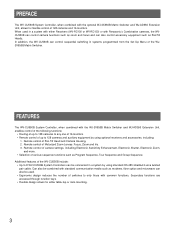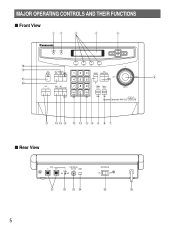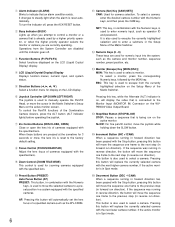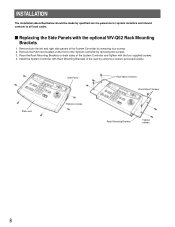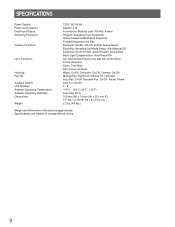Panasonic WVCU550B Support Question
Find answers below for this question about Panasonic WVCU550B - SYSTEM CONTROLLER.Need a Panasonic WVCU550B manual? We have 1 online manual for this item!
Current Answers
Related Panasonic WVCU550B Manual Pages
Similar Questions
After Lamp Replacement, You Must Reset The Lamp Time. Panasonic Pt52lcx66k
how i can reset timer lamp tanks and sorry for my bad english
how i can reset timer lamp tanks and sorry for my bad english
(Posted by dheon 9 years ago)
How Do I Change The Lamp And Reset The Meter
(Posted by Anonymous-139543 9 years ago)
How To Reset Panasonic Tv Lamp Pt52lcx66
(Posted by rokspgl 10 years ago)
I Am Unable To Reset The Lamp Timer After Replacing The Lamp And Housing
(Posted by michele73443 12 years ago)
Reset Remote Control
how doi reset the remote control for the pt52lcx66
how doi reset the remote control for the pt52lcx66
(Posted by moecara 12 years ago)