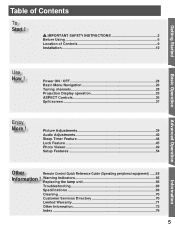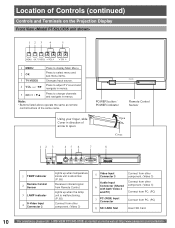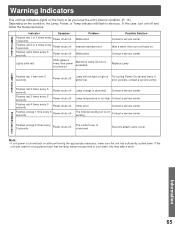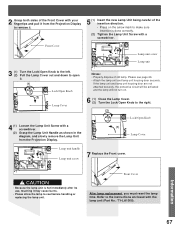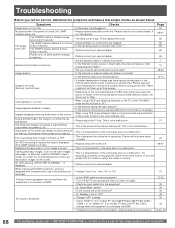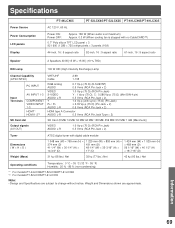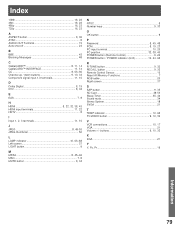Panasonic PT52LCX35 Support Question
Find answers below for this question about Panasonic PT52LCX35 - MULTI MEDIA DISPLAY.Need a Panasonic PT52LCX35 manual? We have 1 online manual for this item!
Question posted by michele73443 on January 3rd, 2012
I Am Unable To Reset The Lamp Timer After Replacing The Lamp And Housing
Current Answers
Answer #1: Posted by TVDan on January 3rd, 2012 8:17 PM
Lamp Time Reset Procedure:
Be sure to reset the Lamp time to "0" after replacing the new
Lamp.
1. Plug in the AC Cord, and turn on the power by pressing the
POWER button.
2. Press and hold the VOLUME DOWN button on the unit and
the SPLIT key on the remote together for over 5 seconds
in power on condition.
TV Dan