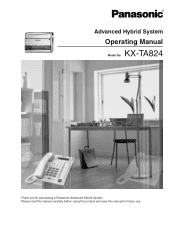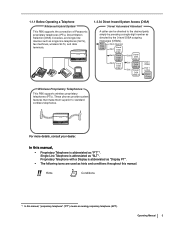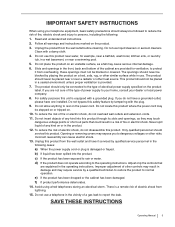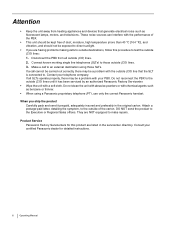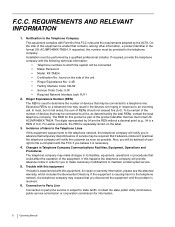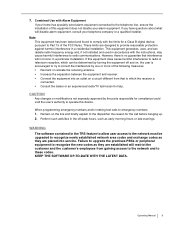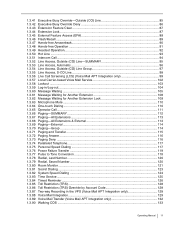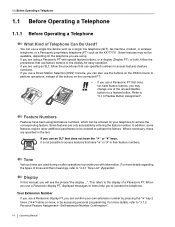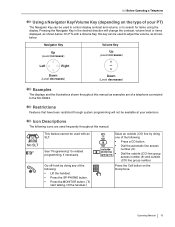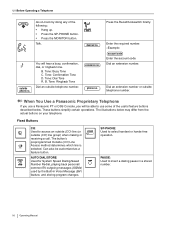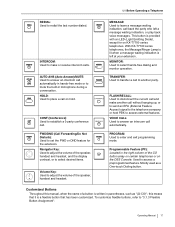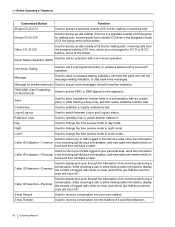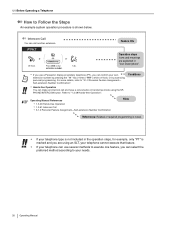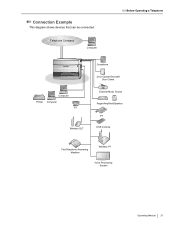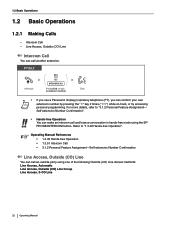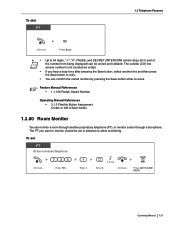Panasonic KX-TA824PK Support Question
Find answers below for this question about Panasonic KX-TA824PK - Advanced Hybrid Analog Telephone System Control Unit Value Package.Need a Panasonic KX-TA824PK manual? We have 1 online manual for this item!
Question posted by tgmay50 on January 24th, 2013
Will The Kxwt126 Corless Work With The Kxt824 System
KXT824 system compatible with the KXWT126 cordless
Current Answers
Related Panasonic KX-TA824PK Manual Pages
Similar Questions
How To Program A Panasonic Advanced Hybrid System Kx-t7731 Manual
(Posted by CTlis 9 years ago)
How To Find Previous Call In Panasonic Advanced Hybrid System Kx-t7730
how to find previous call in panasonic advanced hybrid system kx-t7730
how to find previous call in panasonic advanced hybrid system kx-t7730
(Posted by erikamaetejada16 9 years ago)
How To Activate Caller Id On Panasonic Advanced Hybrid Phone System
(Posted by turmehan 10 years ago)
How Do I Change/reset Night Service On Panasonic Kx-t7730 Advanced Hybrid System
HOW DO I CHANGE THE NIGHT SERVICE TIMES FROM 10.00AM TO 6.00PM TO 24.00 TO 0700AM?
HOW DO I CHANGE THE NIGHT SERVICE TIMES FROM 10.00AM TO 6.00PM TO 24.00 TO 0700AM?
(Posted by emerb92 11 years ago)
How To Use Co For Kx-t7730 Advanced Hybrid System
(Posted by Anonymous-58381 11 years ago)