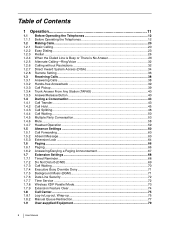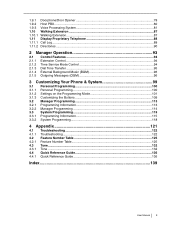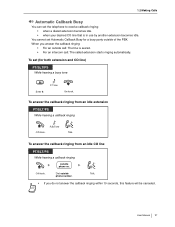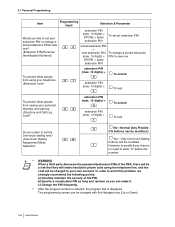Panasonic KXTAW848 Support Question
Find answers below for this question about Panasonic KXTAW848 - HYBRID/WIRELESS PBX.Need a Panasonic KXTAW848 manual? We have 1 online manual for this item!
Question posted by alan45914 on June 7th, 2021
I Need Updated Software For My Taw848 System
The person who posted this question about this Panasonic product did not include a detailed explanation. Please use the "Request More Information" button to the right if more details would help you to answer this question.
Current Answers
Answer #1: Posted by Odin on June 7th, 2021 7:13 AM
Hope this is useful. Please don't forget to click the Accept This Answer button if you do accept it. My aim is to provide reliable helpful answers, not just a lot of them. See https://www.helpowl.com/profile/Odin.
Answer #2: Posted by SonuKumar on June 7th, 2021 8:00 AM
https://members.driverguide.com/driver_search.php?ref=www&q=KXTAW848+
https://panasonic.net/cns/pcc/support/fax/europe/table/flb853pd.htm
Please respond to my effort to provide you with the best possible solution by using the "Acceptable Solution" and/or the "Helpful" buttons when the answer has proven to be helpful.
Regards,
Sonu
Your search handyman for all e-support needs!!
Related Panasonic KXTAW848 Manual Pages
Similar Questions
Tengo Problemas
tengo problemas para acceder al mennu de extensiones principales me da un error llamadoea03007 el cu...
tengo problemas para acceder al mennu de extensiones principales me da un error llamadoea03007 el cu...
(Posted by penajuliocesar 1 year ago)
Factory Reset Kx-tva50
(Posted by Anonymous-166927 3 years ago)
Maintenance Console
who to get maintenance console software to install new pbx tde 600 pure ip
who to get maintenance console software to install new pbx tde 600 pure ip
(Posted by egdeyie 4 years ago)
Panasonic D500bx Digital Super Hybrid System Software Version 5.2
My KX-TD500 have some problems and the software I am using gave me this error while installing on Wi...
My KX-TD500 have some problems and the software I am using gave me this error while installing on Wi...
(Posted by chukzgem 10 years ago)