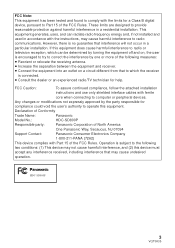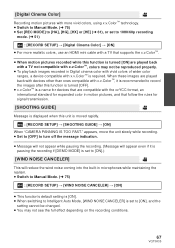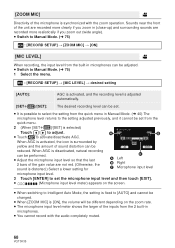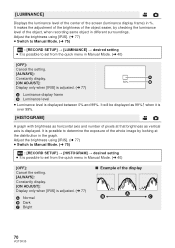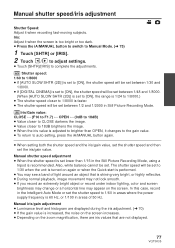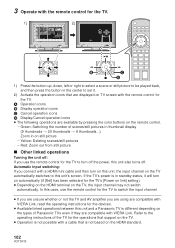Panasonic HDCSD800 Support and Manuals
Get Help and Manuals for this Panasonic item

View All Support Options Below
Free Panasonic HDCSD800 manuals!
Problems with Panasonic HDCSD800?
Ask a Question
Free Panasonic HDCSD800 manuals!
Problems with Panasonic HDCSD800?
Ask a Question
Most Recent Panasonic HDCSD800 Questions
How To Transfer Recording From Class 2 Sd Card To Pc?
Ref Case # 29877317. There must be a way, i.e. PC software that can capture playback from the camera...
Ref Case # 29877317. There must be a way, i.e. PC software that can capture playback from the camera...
(Posted by russroth 11 years ago)
Panasonic Hdcsd800 Does Not Connect To My Pc.
When connecting the camcorder to the PC via the USB cable I click 'connect to PC'. Then I receive th...
When connecting the camcorder to the PC via the USB cable I click 'connect to PC'. Then I receive th...
(Posted by matteolsson 11 years ago)
Popular Panasonic HDCSD800 Manual Pages
Panasonic HDCSD800 Reviews
We have not received any reviews for Panasonic yet.