Panasonic DMREZ17K - DIGA DVD Recorder Support and Manuals
Get Help and Manuals for this Panasonic item
This item is in your list!

View All Support Options Below
Free Panasonic DMREZ17K manuals!
Problems with Panasonic DMREZ17K?
Ask a Question
Free Panasonic DMREZ17K manuals!
Problems with Panasonic DMREZ17K?
Ask a Question
Popular Panasonic DMREZ17K Manual Pages
Dvd Recorder - Page 1


... purchasing this manual for future reference.
Before connecting, operating or adjusting this unit is "1". • The unit will play DVDs marked with labels containing "1" or "ALL". La referencia rápida en español se encuentra en la página 68-71. Operating Instructions
DVD Recorder Model No. DMR-EZ17
P6 Basic Operations
P38 Connection and setting
The illustrations...
Dvd Recorder - Page 3


...instructions. 5) Do not use . Getting Started
IMPORTANT SAFETY INSTRUCTIONS
Read these instructions. 3) Heed all warnings. 4) Follow all servicing to qualified service personnel. Install in this unit is played in the unit are • A disc recorded and edited with a DVD Recorder...alcohol, thinner or benzine to a problem with the unit or recordable media, and accepts no responsibility and...
Dvd Recorder - Page 4


... to Recordings 24
Chapters-Creating, Editing 26
Accessing the Chapter View 26
4
Chapter Operations 26
Setting Menus
DVD Management 27 Accessing the Management Menus 27
Setting On-Screen Menus 30 Accessing the On-Screen Menus 30
Changing the Unit's Settings 32 Accessing the Setup menu 32 Summary of Contents, Accessories
Getting Started
Precautions ...2 IMPORTANT SAFETY INSTRUCTIONS...
Dvd Recorder - Page 5


...: Picture 58 Playback Issues: Sound 58 Playback Issues: Operation 59 Recording Issues: Recording / Scheduled recording / External input 59 Editing Issues: DVD 60 Frequently Asked Questions 61 Setup 61 Discs 61 Recording 62 Error Messages 63 On the Unit's Display 63 On the TV 64 Product Service 64 Specifications 65 Glossary 66 Limited Warranty 67 Referencia rápida en espan...
Dvd Recorder - Page 6


... this unit. High Definition (HD) programming is output in Standard Definition (SD). to directly receive and record analog and terrestrial digital channels. The tray closes and play starts.
• Discs continue to pages 52 and 53. Watching Television Program
This DVD recorder has a tuner which allows it cannot receive paid services.
• This unit can...
Dvd Recorder - Page 8


...
Remaining Recording Time DVD 1:58 SP
RECORDING
3/26 Tue 12:53 PM
Channel/ Date/ Input Frequency
On
Off Mode
4-1
4-1 KPO-SD
Name
Set Channel/Input.
when you set the items.
Channel/Input - You can set channel there
before the scheduled recording time. Mode
- Hold button to set DST (Daylight Saving Time) to On when manually setting the clock, scheduled recording may...
Dvd Recorder - Page 33


... OUT (Y/PB/PR) terminals. [Lighter] [Normal] [Darker]
Setting Menus
Language code list Enter the code with the numbered buttons when the password screen is shown. Enter a 4-digit password with the numbered buttons.
Do not forget your password. • Setting ratings (When level 8 is selected)
[8 No Limit]: All DVD-Video can record for 8 hours on them. [0 Lock All]: Prohibits play...
Dvd Recorder - Page 52


... not be able to the condition of the discs and you from www.panasonic.com and receive Special 20% Discount! For available recording times for different discs under different recording modes, see specifications (➔ 65) for more information about DVDs. Formatting and/or recording/initializing constraints may prevent you may not be able to play them...
Dvd Recorder - Page 53


... dirt. Read the disc's instructions carefully. Cleaning discs
Discs are played. So you can play still pictures (JPEG), CD-DA and MP3 format data recorded on the disc.
Insert a disc.
Notes
• When using a DualDisc: The digital audio content side of a DualDisc does not meet the technical specifications of the recording. • You can record to...
Dvd Recorder - Page 56


...;
the main unit to always keep the unit on.
• One of DVD-R, DVD-R DL, +R, and +R DL is activated. Troubleshooting Guide
Before requesting service, make the following does not indicate a problem with actual times.
• -R -R DL +R +R DL The remaining capacity does not increase even if recordings are in doubt about 60 times).
• The time during search...
Dvd Recorder - Page 57


... be − subject to sun exposure.
• It may have a problem. Reference
57
RQT8850 Wait until "U59" − disappears.
• One of the unit's safety devices may be necessary to set the clock manually (➔ 32).
47
Auto Clock Setting.
Replace them with the set rating
36
and you will be unable to off , press and...
Dvd Recorder - Page 58
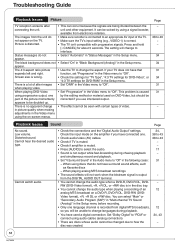
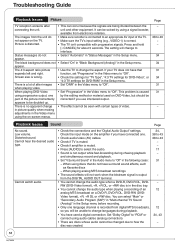
... audio.
• Check the connections and the "Digital Audio Output" settings.
34,
Check the input mode on DVD-Video, but should be
part of the TV.
function, set "Progressive" in the Video menu to "Off".
When playing DVD-Video
• Set "Progressive" in the Setup menu before recording.
• Only one . 38 to 43
• Check audio/video...
Dvd Recorder - Page 59


... 50 times or more seconds.
• This does not work when audio is other Panasonic DVD recorders. • The broadcast you inserted cannot be
displayed. Change this setting.
• The languages are not recorded on the disc. • You may not be
recorded (CPRM). • The disc is full or nearly full.
In this unit's closed...
Dvd Recorder - Page 66


...Dolby Digital
This is no longer record or edit. If this is the process of coding digital signals developed by setting writing protection or erasure protection.
...Scan/Letterbox
In general, DVD-Video are allowed to be compatible to approximately one disc using either the back or the bottom of this unit. Sampling frequency is 24 or 30 frames per second. MODEL NUMBER
DMR-EZ17...
Dvd Recorder - Page 67


... Gabriel Industrial Park, Carolina, Puerto Rico 00985
Panasonic DVD Recorder Limited Warranty
Limited Warranty Coverage If your nearest Dealer or Servicenter; This warranty only applies to repair or replace will be made by anyone other than a Factory Servicenter or other recorded content.
The decision to products purchased and serviced in exchange for defective item)
Ten (10) Days...
Panasonic DMREZ17K Reviews
Do you have an experience with the Panasonic DMREZ17K that you would like to share?
Earn 750 points for your review!
We have not received any reviews for Panasonic yet.
Earn 750 points for your review!
