Panasonic DMC-ZS40S-RF Support and Manuals
Get Help and Manuals for this Panasonic item
This item is in your list!

View All Support Options Below
Free Panasonic DMC-ZS40S-RF manuals!
Problems with Panasonic DMC-ZS40S-RF?
Ask a Question
Free Panasonic DMC-ZS40S-RF manuals!
Problems with Panasonic DMC-ZS40S-RF?
Ask a Question
Popular Panasonic DMC-ZS40S-RF Manual Pages
DMC-ZS40K Owner's Manual (English) - Page 1
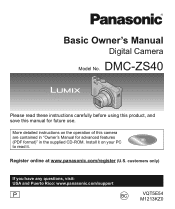
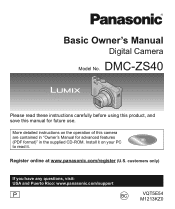
...'s Manual
Digital Camera
Model No. Install it on the operation of this manual for advanced features (PDF format)" in the supplied CD-ROM. customers only)
If you have any questions, visit: USA and Puerto Rico: www.panasonic.com/support
P
VQT5E54 M1213KZ0 More detailed instructions on your PC to read these instructions carefully before using this product, and save this camera are...
DMC-ZS40K Owner's Manual (English) - Page 5
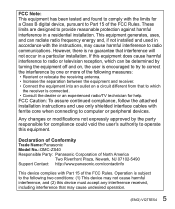
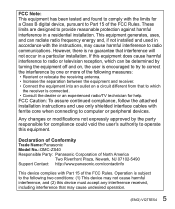
...Name: Panasonic Model No.: DMC-ZS40 Responsible Party: Panasonic Corporation of North America
Two Riverfront Plaza, Newark, NJ 07102-5490 Support Contact: http://www.panasonic.com/contactinfo
This device complies with Part 15... the dealer or an experienced radio/TV technician for a Class B digital device, pursuant to Part 15 of the FCC Rules. Any changes or modifications not expressly approved...
DMC-ZS40K Owner's Manual (English) - Page 35
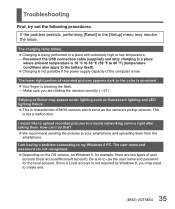
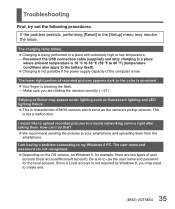
Troubleshooting
First, try out the following procedures. Striping or flicker may appear under lighting such as the camera's pickup sensors. This
is low.
I am having a problem connecting to the battery itself).
&#... USB connection cable (supplied) and retry charging in the [Setup] menu may need to use the user name and password for example, there are two types of MOS sensors which ...
DMC-ZS40K Advanced Features Manuals (English) - Page 67
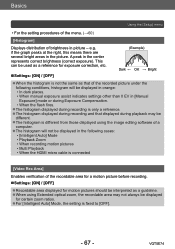
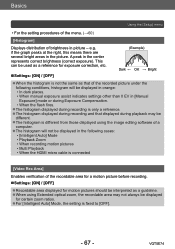
... in the center represents correct brightness (correct exposure). Basics
Using the [Setup] menu
••For the setting procedures of the menu. (→60)
[Histogram]
Displays distribution of... orange: ••In dark places. ••When manual exposure assist indicates settings other than 0 EV in [Manual
Exposure] mode or during Exposure Compensation. ••When the...
DMC-ZS40K Advanced Features Manuals (English) - Page 108
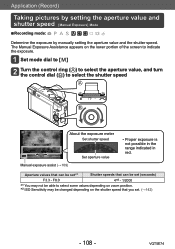
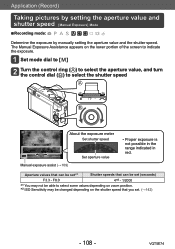
... may not be able to select some values depending on the lower portion of the screen to select the shutter speed
About the exposure meter Set shutter speed
Manual exposure assist (→109)
Set aperture value
••Proper exposure is not possible in the range indicated in red.
DMC-ZS40K Advanced Features Manuals (English) - Page 142
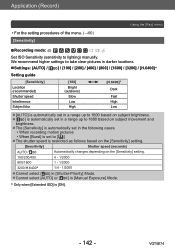
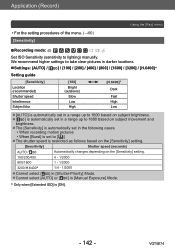
... take clear pictures in darker locations.
■■Settings: [AUTO 100] / [200] / [400] / [800] / [1600] / [3200] / [H.6400]*
Setting guide
[Sensitivity] Location (recommended) Shutter speed Interference Subject blur
[100] Bright (outdoors) Slow Low High
[H.6400]*
Dark
Fast High Low
●●[AUTO] is automatically set in a range up to 1600 based on subject brightness is...
DMC-ZS40K Advanced Features Manuals (English) - Page 192
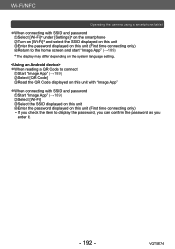
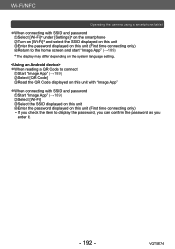
...;189) *The display may differ depending on the system language setting.
●●When reading a QR Code to connect
S tart "Image App" (→189) S elect [QR Code] R ead the QR Code displayed on this unit with "Image App"
●●When connecting with SSID and password
S tart "Image App" (→189) S elect [Wi-Fi] S elect...
DMC-ZS40K Advanced Features Manuals (English) - Page 246
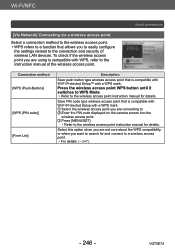
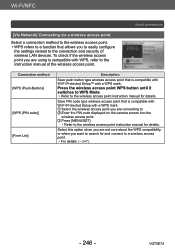
...instruction manual of wireless LAN devices. Connection method [WPS (Push-Button)]
[WPS (PIN code)] [From List]
Description
Save push button type wireless access point that is compatible with Wi-Fi Protected Setup... Enter the PIN code displayed on the camera screen into the wireless access point Press [MENU/SET] •• Refer to the wireless access point instruction manual for details.
DMC-ZS40K Advanced Features Manuals (English) - Page 304


... charging in the [Setup] menu may be started automatically.
http://panasonic.jp/support/global/cs/dsc/ (This site is available in English only.)
Battery, power
The charging lamp is flashing.
●●Charging is being recharged.
→ If the battery charge level is low when the camera is turned off and [GPS Setting] is set [VIERA Link] to...
DMC-ZS40K Advanced Features Manuals (English) - Page 311
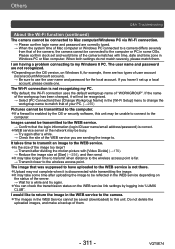
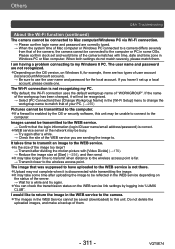
... or Windows PC connected to a camera differs severely from that the login information (login ID/user name/email address/password) is correct.
●●WEB service server or the network may be busy.
→ Try again after a while. → Check the site of the WEB service you haven't set and world time of the image...
DMC-ZS40K Advanced Features Manuals (English) - Page 312


... Operation] on this camera has a hard time
unit is full.
→ Login to "LUMIX CLUB", and check the status of the destination on the type of repair.
→ Always make a copy of images in the [Setup] menu. (→71) However, the information you have set to [OFF]. (→256) recognizing some smartphone
models. If
it
is...
DMC-ZS40K Advanced Features Manuals (English) - Page 328
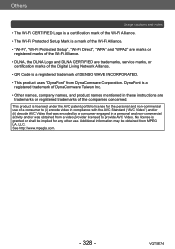
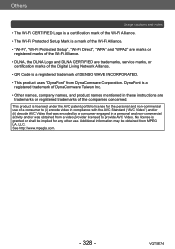
... CERTIFIED are trademarks, service marks, or certification marks of the Digital Living Network Alliance.
••QR Code is a registered trademark of DynaComware Taiwan Inc.
••Other names, company names, and product names mentioned in a personal and non-commercial activity and/or was encoded by a consumer engaged in these instructions are trademarks or...
DMC-ZS40K Advanced Features Manuals (English) - Page 329
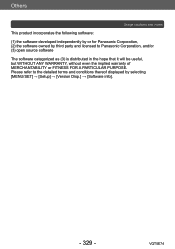
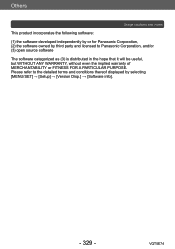
... to the detailed terms and conditions thereof displayed by third party and licensed to Panasonic Corporation, and/or (3) o pen source software
The software categorized as (3) is... following software:
(1) the software developed independently by or for Panasonic Corporation, (2) the software owned by selecting [MENU/SET] → [Setup] → [Version Disp.] → [Software info].
- 329 -
DMC-ZS40K Wi-Fi Connection Guides (English) - Page 1
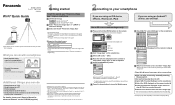
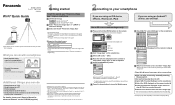
... mentioned in these
instructions are trademarks or registered trademarks of Apple Inc., registered in the U.S. Digital Camera Model No.
And more... and other countries.
●QR Code is displayed.
7 Select [Wi-Fi]∗ under [Settings]∗ on the smartphone Select the SSID displayed on the camera in step 1 Enter the password displayed on the camera in this guide may differ...
DMC-ZS40K Wi-Fi Connection Guides (English) - Page 2
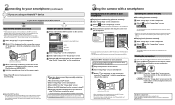
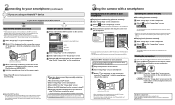
... camera may tilt as the lens barrel extends. http://panasonic.jp/support... to the smartphone is displayed on the camera, select [Yes] and press [MENU/SET]
4 Hold the smartphone close to save...instruction manual of "Image App", hold the smartphone close to the camera
Hold the smartphone close to enter the password when reconnecting. After performing step 1 above . Make sure to secure the camera...
Panasonic DMC-ZS40S-RF Reviews
Do you have an experience with the Panasonic DMC-ZS40S-RF that you would like to share?
Earn 750 points for your review!
We have not received any reviews for Panasonic yet.
Earn 750 points for your review!
