Panasonic DMC-FX500S - Lumix Digital Camera Support and Manuals
Get Help and Manuals for this Panasonic item
This item is in your list!

View All Support Options Below
Free Panasonic DMC-FX500S manuals!
Problems with Panasonic DMC-FX500S?
Ask a Question
Free Panasonic DMC-FX500S manuals!
Problems with Panasonic DMC-FX500S?
Ask a Question
Popular Panasonic DMC-FX500S Manual Pages
Digital Camera - Page 1
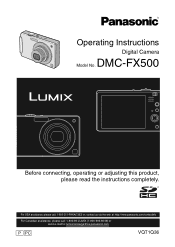
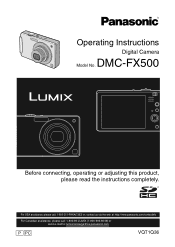
DMC-FX500
Before connecting, operating or adjusting this product, please read the instructions completely. Operating Instructions
Digital Camera
Model No. For USA assistance, please call: 1-800-211-PANA(7262) or, contact us via the web at: http://www.panasonic.com/contactinfo
For Canadian assistance, please call: 1-800-99-LUMIX (1-800-995-8649) or send e-mail to: lumixconcierge@ca...
Digital Camera - Page 2
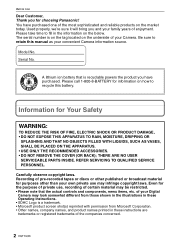
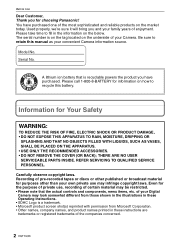
...battery that the actual controls and components, menu items, etc. REFER SERVICING TO QUALIFIED SERVICE PERSONNEL. Carefully observe copyright laws. Model No.
Be sure to retain this battery. Please call 1-800-8-BATTERY... manual as your Camera.
THERE ARE NO USER SERVICEABLE PARTS INSIDE. Recording of the most sophisticated and reliable products on how to fill in these instructions ...
Digital Camera - Page 4
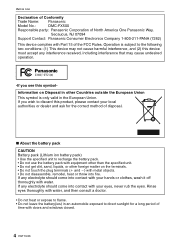
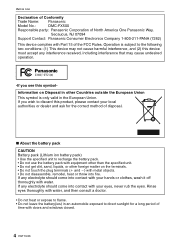
... to flame. • Do not leave the battery(ies) in the European Union. If any electrolyte...Part 15 of the FCC Rules. If any electrolyte should come into contact with water.
Before Use
Declaration of Conformity
Trade Name: Panasonic
Model No.:
DMC-FX500
Responsible party: Panasonic Corporation of North America One Panasonic Way,
Secaucus, NJ 07094
Support Contact: Panasonic...
Digital Camera - Page 6
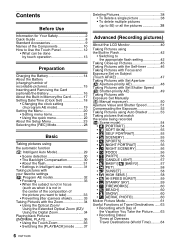
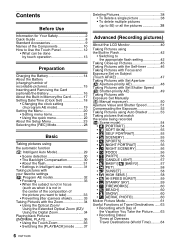
... Inserting and Removing the Card (optional)/the Battery 16 About the Built-in Memory/the Card 17 Setting Date/Time (Clock Set 18
• Changing the clock setting (In program AE mode 19
Setting the Menu 20 • Setting menu items 21 • Using the quick menu 22
About the Setup Menu 23 Selecting the [REC] Mode...
Digital Camera - Page 18


... been pressed to complete the settings without setting the clock.
4 Press [MENU/SET] to set when the camera is not set .
• After completing the clock settings, turn the camera back on your PC or other equipment. Setting Date/Time (Clock Set)
We recommend selecting [LANGUAGE] (P27) from the [SETUP] menu (P23) before setting date/time. • The clock is...
Digital Camera - Page 19
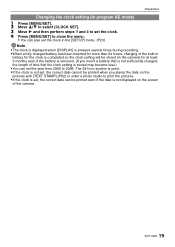
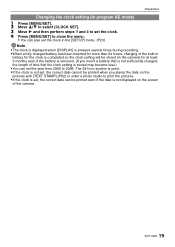
... 1 and then perform steps 3 and 4 to set the clock. 4 Press [MENU/SET] to close the menu.
• You can also set the clock in the [SETUP] menu. (P23) Note • The clock is displayed when [DISPLAY] is pressed several times during recording. • When a fully charged battery has been inserted for more than 24 hours...
Digital Camera - Page 25
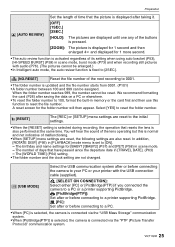
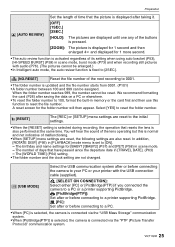
...SETUP] menu settings are reset, the following settings... auto review function is set to...supporting PictBridge. { [PictBridge(PTP)]: Set after or before connecting to [2SEC.].
In addition,
[ROTATE DISP.] (P95) in [PLAYBACK] mode menu is fixed to a printer supporting...settings.
• When the [RESET] setting is selected during recording, the operation that resets the lens is updated...
Digital Camera - Page 53
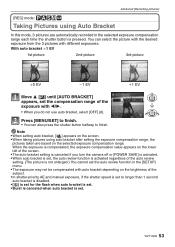
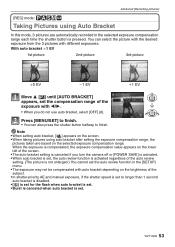
... subject. • In shutter-priority AE and manual exposure, if the shutter speed is set to finish. Advanced (Recording pictures)
[REC] mode: ³±´²¿
Taking Pictures using auto bracket after setting the exposure compensation range, the
pictures taken are automatically recorded in the [SETUP] menu. • The exposure may not be...
Digital Camera - Page 68


...Manual exposure. • The setting is not available when [INTELLIGENT ISO] is being used. ([ ] is displayed.) • [I.EXPOSURE] is turned off when it is dark
Fast Increased
Note • When setting to [AUTO], the ISO sensitivity is set to [ISO100]. • If picture noise becomes a problem... is seen by using [Ó]
[Ó]: Set manually
• The optimal white balance will differ ...
Digital Camera - Page 100
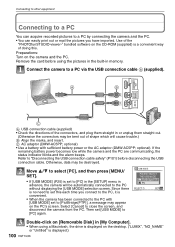
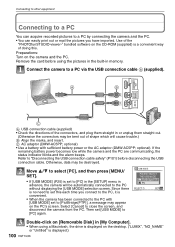
...MODE] selection screen. Preparations: Turn on the desktop. ("LUMIX", "NO_NAME" or "Untitled" is displayed.)
100 VQT1Q36
If the
remaining battery power becomes low while the camera and the PC are ... and then press [MENU/ SET].
• If [USB MODE] (P25) is displayed on the camera and the PC. Then set to [PC] in the [SETUP] menu in advance, the camera will cause trouble.) B Align the marks, ...
Digital Camera - Page 106
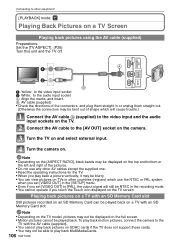
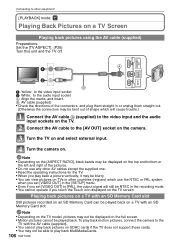
...8226; Depending on the TV model, pictures may not be displayed...TV does not support these cards. ...SETUP] menu. • Even if you play back MultiMediaCards.
106 VQT1Q36
Connecting to other AV cables except the supplied one. • Read the operating instructions for the TV. • When you set [VIDEO OUT] to [PAL], the output signal will still be bent out of shape which will cause trouble...
Digital Camera - Page 114
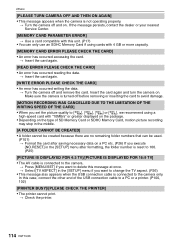
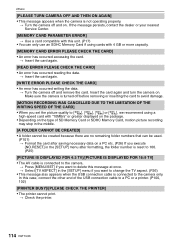
...
> Turn the camera off and on. If the message persists, contact the dealer or your nearest Service Center.
[MEMORY CARD PARAMETER ERROR] > Use a card compatible with this unit. (P17)
• You can be used.
... the camera on a PC etc. (P26) If you execute
[NO.RESET] in the [SETUP] menu if you set the picture quality to or [ÿ], we recommend using cards with "10MB/s" or greater displayed ...
Digital Camera - Page 118


...setting? (P20) • Is there any memory remaining on the [SETUP... battery is correctly compensated. (P52) • Setting the [MIN. If the problem ...battery or charging may be exhausted.
> Turn the camera off while the camera is dirt e.g. fingerprints on the lens. > If the lens is dirty, turn on . • Is [AUTO LCD OFF] (P24) of the battery excessively high or low? Others
Troubleshooting...
Digital Camera - Page 122


... (DMW-HDC2; optional), and then play back the motion pictures by mistake. > Press [MENU/SET], select the [SETUP] menu icon [ ] and then select the [~] icon to the TV.
TV, PC and ...on the TV model, the pictures may be extra horizontally or vertically or they may be
printed with their edges cut at printing. > When using a printer which does not support PictBridge.
> Set to [PictBridge(...
Digital Camera - Page 134
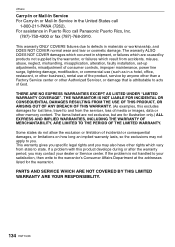
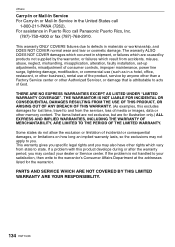
... are for the warrantor.
PARTS AND SERVICE WHICH ARE NOT COVERED BY THIS LIMITED WARRANTY ARE YOUR RESPONSIBILITY.
134 VQT1Q36 THERE ARE NO EXPRESS WARRANTIES EXCEPT AS LISTED UNDER "LIMITED WARRANTY COVERAGE". This warranty gives you specific legal rights and you may also have other memory content. If the problem is attributable to acts...
Panasonic DMC-FX500S Reviews
Do you have an experience with the Panasonic DMC-FX500S that you would like to share?
Earn 750 points for your review!
We have not received any reviews for Panasonic yet.
Earn 750 points for your review!
