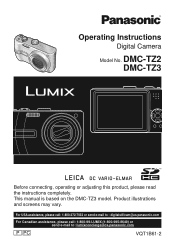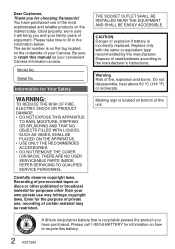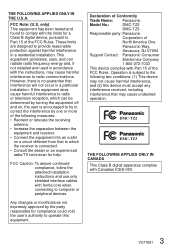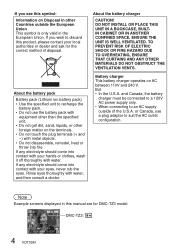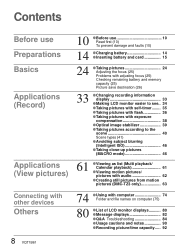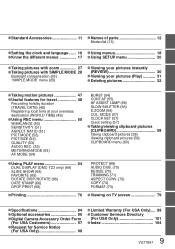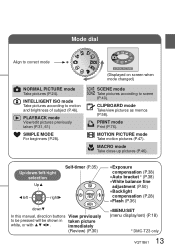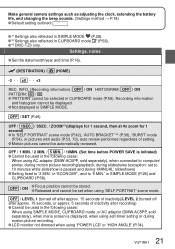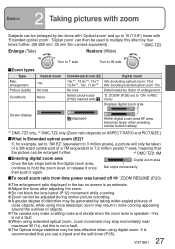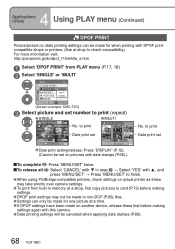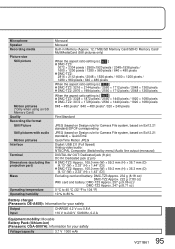Panasonic DMC-TZ3S - Lumix Digital Camera Support and Manuals
Get Help and Manuals for this Panasonic item

View All Support Options Below
Free Panasonic DMC-TZ3S manuals!
Problems with Panasonic DMC-TZ3S?
Ask a Question
Free Panasonic DMC-TZ3S manuals!
Problems with Panasonic DMC-TZ3S?
Ask a Question
Most Recent Panasonic DMC-TZ3S Questions
Image
Does not show image or take a picture even though it will display pictures I have previously taken.
Does not show image or take a picture even though it will display pictures I have previously taken.
(Posted by judehey2000 10 years ago)
Panasonic DMC-TZ3S Videos
Popular Panasonic DMC-TZ3S Manual Pages
Panasonic DMC-TZ3S Reviews
We have not received any reviews for Panasonic yet.