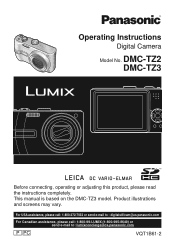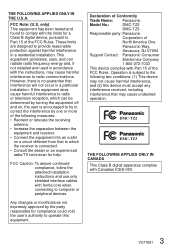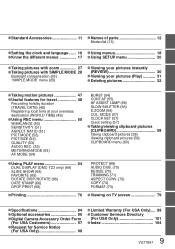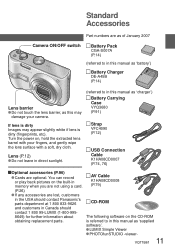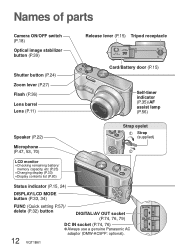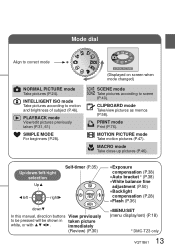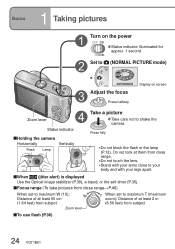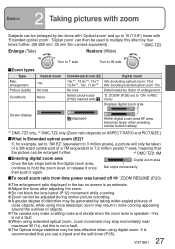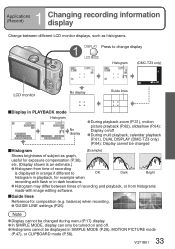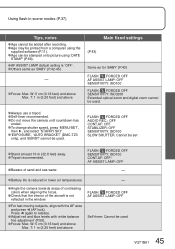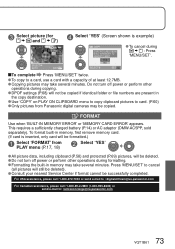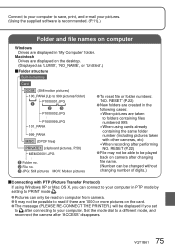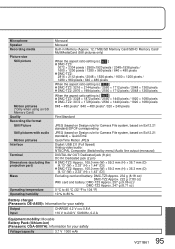Panasonic DMC-TZ3S Support Question
Find answers below for this question about Panasonic DMC-TZ3S - Lumix Digital Camera.Need a Panasonic DMC-TZ3S manual? We have 2 online manuals for this item!
Question posted by judehey2000 on March 2nd, 2014
Image
Does not show image or take a picture even though it will display pictures I have previously taken.
Current Answers
Related Panasonic DMC-TZ3S Manual Pages
Similar Questions
Lumix Dmc Zs6-how To Always Display The Date On My Pictures?
I want to see the date and time a picture is taken displayed on the picture itself. The camera somet...
I want to see the date and time a picture is taken displayed on the picture itself. The camera somet...
(Posted by meb2 9 years ago)
Where Can I Download The Cd Rom For Panasonic Camera Dmc-ts5
Where Can I Download The Cd Rom For Panasonic Camera DMC-TS5
Where Can I Download The Cd Rom For Panasonic Camera DMC-TS5
(Posted by fasa520 9 years ago)
Turning On And Off Camera
I have a panasonic lumix camera DMC-LC70. When I turn it on there is a message: "please turn off and...
I have a panasonic lumix camera DMC-LC70. When I turn it on there is a message: "please turn off and...
(Posted by landeharry 10 years ago)
Where Can I Download The Cd Rom For Panasonic Camera Dmc Fh 22
I misplaced my cd rom for panasonic camera DMC FH 22 where can I downdload?
I misplaced my cd rom for panasonic camera DMC FH 22 where can I downdload?
(Posted by montrealmel 10 years ago)
Error Message Camera Dmc-fs45eb-s
setting up a new Panasonic DMC-FS45EB-S. Setting date and starting but cannot prroceed because of er...
setting up a new Panasonic DMC-FS45EB-S. Setting date and starting but cannot prroceed because of er...
(Posted by simonkaplinsky 11 years ago)