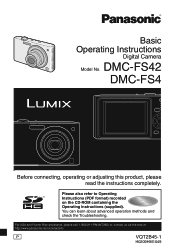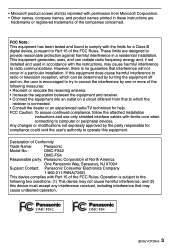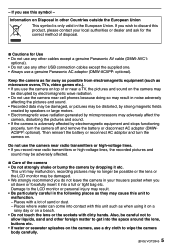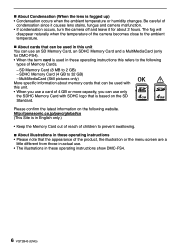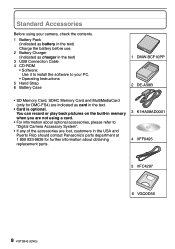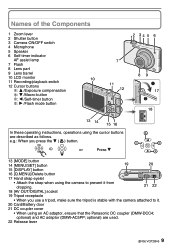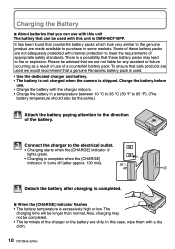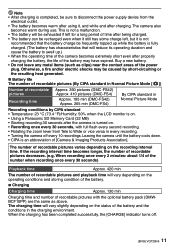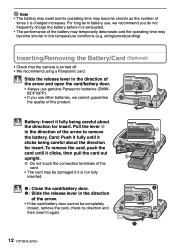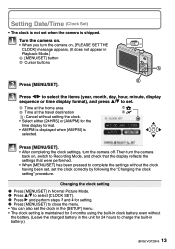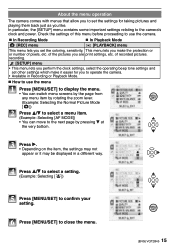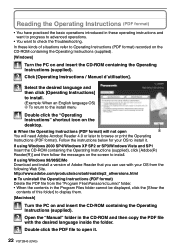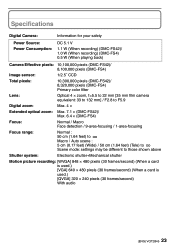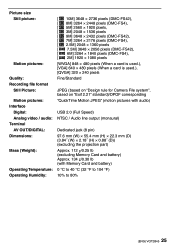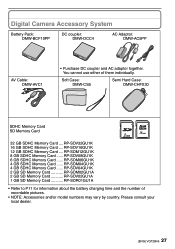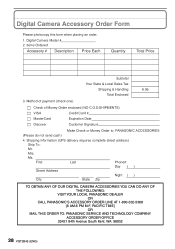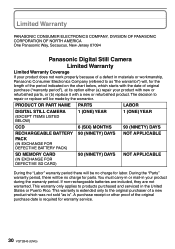Panasonic DMC FS4 Support Question
Find answers below for this question about Panasonic DMC FS4 - Lumix Digital Camera.Need a Panasonic DMC FS4 manual? We have 3 online manuals for this item!
Question posted by simonkaplinsky on September 11th, 2012
Error Message Camera Dmc-fs45eb-s
setting up a new Panasonic DMC-FS45EB-S. Setting date and starting but cannot prroceed because of error message SYSTEM ERROR (ZOOM). What do I so
Current Answers
Related Panasonic DMC FS4 Manual Pages
Similar Questions
' System Error (zoom)'.
The above error message appears " System error (zoom) Tips on how to correct the above error message...
The above error message appears " System error (zoom) Tips on how to correct the above error message...
(Posted by Ianandlizmggee 7 years ago)
How Do I Fix 'system Error (zoom)?
(Posted by nandougmonroe 10 years ago)
Way To Reset... Stuck On 'system Error (zoom) And Lens Will Not Retract..
camera stuck cannot get lens to retract or do anything.. have taken battery out.. tried to restart.....
camera stuck cannot get lens to retract or do anything.. have taken battery out.. tried to restart.....
(Posted by lblankenship 10 years ago)
My Panasonic Dmc - Zr1 Camera Suddenly Says 'system Error (zoom)'
Can anyone help? Many thanks
Can anyone help? Many thanks
(Posted by raybarb 11 years ago)