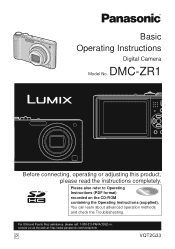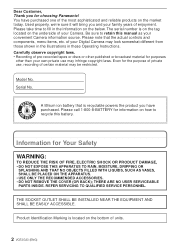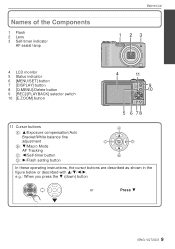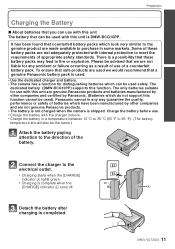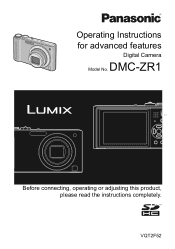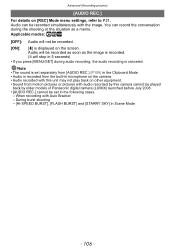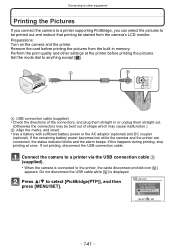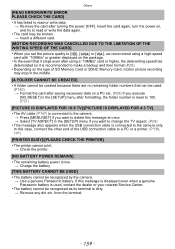Panasonic DMC ZR1 - Lumix Digital Camera Support and Manuals
Get Help and Manuals for this Panasonic item

View All Support Options Below
Free Panasonic DMC ZR1 manuals!
Problems with Panasonic DMC ZR1?
Ask a Question
Free Panasonic DMC ZR1 manuals!
Problems with Panasonic DMC ZR1?
Ask a Question
Most Recent Panasonic DMC ZR1 Questions
' System Error (zoom)'.
The above error message appears " System error (zoom) Tips on how to correct the above error message...
The above error message appears " System error (zoom) Tips on how to correct the above error message...
(Posted by Ianandlizmggee 7 years ago)
Replace Battery Cover For Dmc-zr1 Camera.
I need instructions or diagram for replacing the battery cover on a DMC-ZR1 camera.
I need instructions or diagram for replacing the battery cover on a DMC-ZR1 camera.
(Posted by stephanwilliams 9 years ago)
I Bought A Lumix Tz20 On Amazon On 1st Dec Can I Get A Receipt Btomco12
I bought a Lumix camera TZ20 on 1st December 2011 on Barclay card. Can I have a copy of the full pu...
I bought a Lumix camera TZ20 on 1st December 2011 on Barclay card. Can I have a copy of the full pu...
(Posted by arenny1 12 years ago)
How Do Manually Date Stamp A Picture After You Have Taken It On A Lumix Zr1
(Posted by bnaka 12 years ago)
Panasonic DMC ZR1 Videos
Popular Panasonic DMC ZR1 Manual Pages
Panasonic DMC ZR1 Reviews
We have not received any reviews for Panasonic yet.