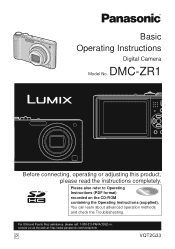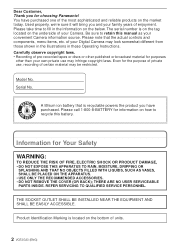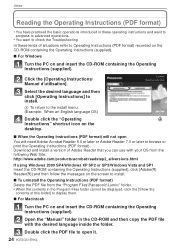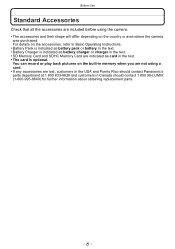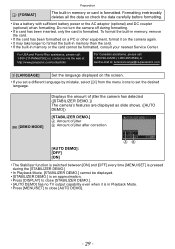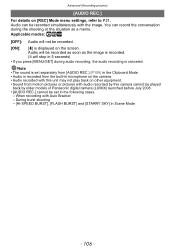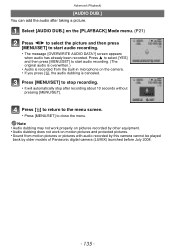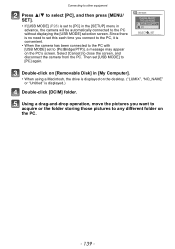Panasonic DMC ZR1 Support Question
Find answers below for this question about Panasonic DMC ZR1 - Lumix Digital Camera.Need a Panasonic DMC ZR1 manual? We have 3 online manuals for this item!
Question posted by arenny1 on January 28th, 2012
I Bought A Lumix Tz20 On Amazon On 1st Dec Can I Get A Receipt Btomco12
I bought a Lumix camera TZ20 on 1st December 2011
on Barclay card. Can I have a copy of the full purchase
receipt in order to claim the "cash back offer"
Current Answers
Related Panasonic DMC ZR1 Manual Pages
Similar Questions
Panasonic Lumix Dmc-fx100 Battery Door
I am looking for a replacement battery door cover for a Panasonic Lumix DMC-FX100. I am not sure if ...
I am looking for a replacement battery door cover for a Panasonic Lumix DMC-FX100. I am not sure if ...
(Posted by stephen14144 7 years ago)
My Camera Isn't Downloading
My camera isn't downloadin windows 8.1
My camera isn't downloadin windows 8.1
(Posted by paadamache1 10 years ago)
My Lumix, Dmc-zs6p-k, Serial Number Fnojaoo6887, Lens Opens When I Turn The Came
My Lumix, DMC-ZS6P-K, serial number FNOJAOO6887, lens opens when I turn the camera on but the lens c...
My Lumix, DMC-ZS6P-K, serial number FNOJAOO6887, lens opens when I turn the camera on but the lens c...
(Posted by terryshartnett 12 years ago)
How Do Manually Date Stamp A Picture After You Have Taken It On A Lumix Zr1
(Posted by bnaka 12 years ago)