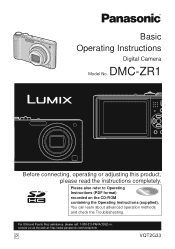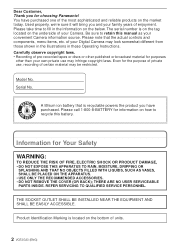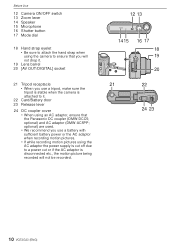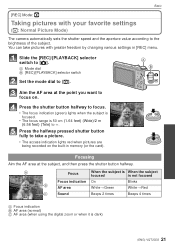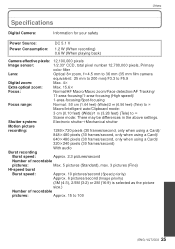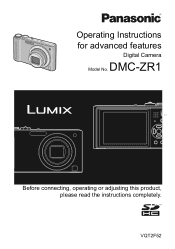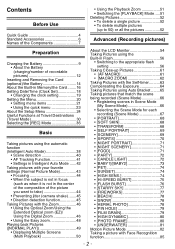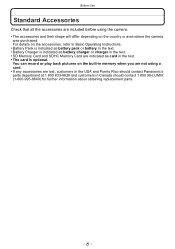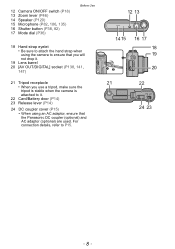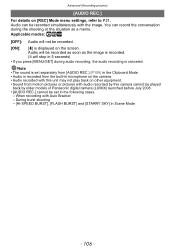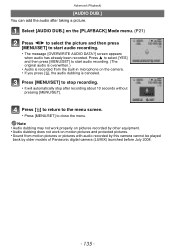Panasonic DMC ZR1 Support Question
Find answers below for this question about Panasonic DMC ZR1 - Lumix Digital Camera.Need a Panasonic DMC ZR1 manual? We have 3 online manuals for this item!
Current Answers
Answer #1: Posted by kcmjr on December 6th, 2011 10:19 AM
Licenses & Certifications: Microsoft, Cisco, VMware, Novell, FCC RF & Amateur Radio licensed.
Related Panasonic DMC ZR1 Manual Pages
Similar Questions
Memorycard?
i have camera for record video at 4k 60 fpswith iso at 100!and is looking for a big Sd card what do ...
i have camera for record video at 4k 60 fpswith iso at 100!and is looking for a big Sd card what do ...
(Posted by gamlespil 2 years ago)
No Sound On The Tv
I have a AV Receiver VSX-523. I pushed the wrong button on the remote and now I don't have sound for...
I have a AV Receiver VSX-523. I pushed the wrong button on the remote and now I don't have sound for...
(Posted by wm5hilde 8 years ago)
Replace Battery Cover For Dmc-zr1 Camera.
I need instructions or diagram for replacing the battery cover on a DMC-ZR1 camera.
I need instructions or diagram for replacing the battery cover on a DMC-ZR1 camera.
(Posted by stephanwilliams 9 years ago)
I Bought A Lumix Tz20 On Amazon On 1st Dec Can I Get A Receipt Btomco12
I bought a Lumix camera TZ20 on 1st December 2011 on Barclay card. Can I have a copy of the full pu...
I bought a Lumix camera TZ20 on 1st December 2011 on Barclay card. Can I have a copy of the full pu...
(Posted by arenny1 12 years ago)
How Do Manually Date Stamp A Picture After You Have Taken It On A Lumix Zr1
(Posted by bnaka 12 years ago)