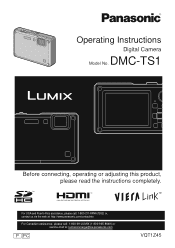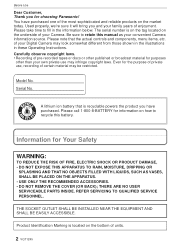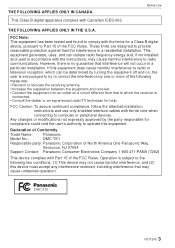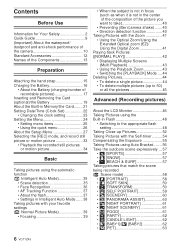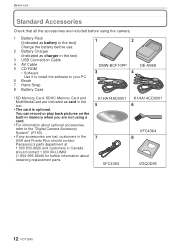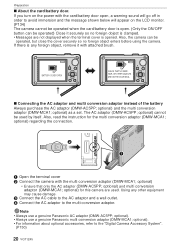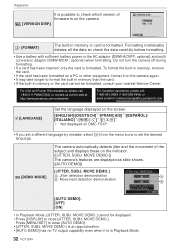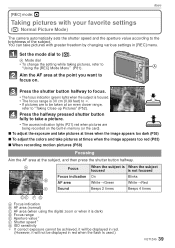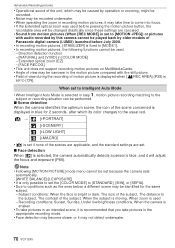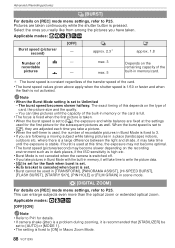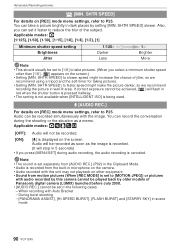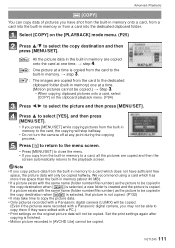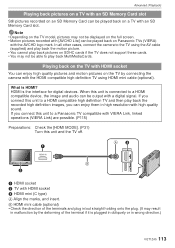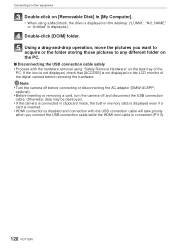Panasonic DMC TS1 Support Question
Find answers below for this question about Panasonic DMC TS1 - Lumix Digital Camera.Need a Panasonic DMC TS1 manual? We have 2 online manuals for this item!
Question posted by wm5hilde on August 5th, 2015
No Sound On The Tv
I have a AV Receiver VSX-523. I pushed the wrong button on the remote and now I don't have sound for the TV. If I go to GAME mode, I can get sound but not on the TV.Help!Melanie
Current Answers
Answer #1: Posted by hzplj9 on August 8th, 2015 2:19 PM
This link will give you access to 3 different user manuals which should give you solution to your problem. I would suspect it is a simple case of a menu change to enable an output.
http://www.manualslib.com/p/panasonic+dmc+ts1+-+lumix+digital+camera.html
Related Panasonic DMC TS1 Manual Pages
Similar Questions
Where Can I Download The Cd Rom For Panasonic Camera Dmc-ts5
Where Can I Download The Cd Rom For Panasonic Camera DMC-TS5
Where Can I Download The Cd Rom For Panasonic Camera DMC-TS5
(Posted by fasa520 9 years ago)
Turning On And Off Camera
I have a panasonic lumix camera DMC-LC70. When I turn it on there is a message: "please turn off and...
I have a panasonic lumix camera DMC-LC70. When I turn it on there is a message: "please turn off and...
(Posted by landeharry 10 years ago)
Where Can I Download The Cd Rom For Panasonic Camera Dmc Fh 22
I misplaced my cd rom for panasonic camera DMC FH 22 where can I downdload?
I misplaced my cd rom for panasonic camera DMC FH 22 where can I downdload?
(Posted by montrealmel 10 years ago)
Error Message Camera Dmc-fs45eb-s
setting up a new Panasonic DMC-FS45EB-S. Setting date and starting but cannot prroceed because of er...
setting up a new Panasonic DMC-FS45EB-S. Setting date and starting but cannot prroceed because of er...
(Posted by simonkaplinsky 11 years ago)
Display Button Shut Camera Off?
I had the camera connected to my pc, imported pictures, then pressed the DISPLAY button for some rea...
I had the camera connected to my pc, imported pictures, then pressed the DISPLAY button for some rea...
(Posted by drkilco 12 years ago)