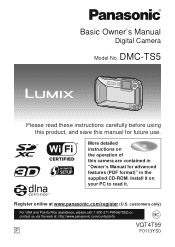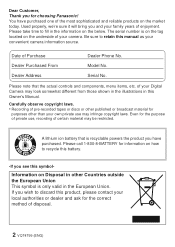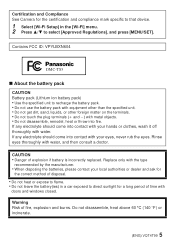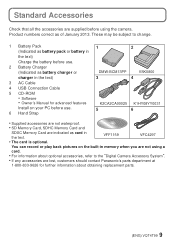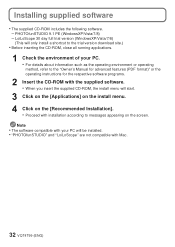Panasonic DMC-TS5D Support Question
Find answers below for this question about Panasonic DMC-TS5D.Need a Panasonic DMC-TS5D manual? We have 3 online manuals for this item!
Question posted by fasa520 on December 27th, 2014
Where Can I Download The Cd Rom For Panasonic Camera Dmc-ts5
Current Answers
Answer #1: Posted by BusterDoogen on December 27th, 2014 8:44 AM
I hope this is helpful to you!
Please respond to my effort to provide you with the best possible solution by using the "Acceptable Solution" and/or the "Helpful" buttons when the answer has proven to be helpful. Please feel free to submit further info for your question, if a solution was not provided. I appreciate the opportunity to serve you!
Related Panasonic DMC-TS5D Manual Pages
Similar Questions
I misplaced my cd rom for panasonic camera DMC FH 22 where can I downdload?
How Do I obtain a CD-ROM Operating Instructions for my DMC-FP8?