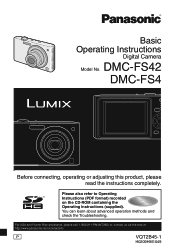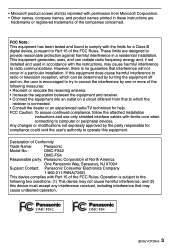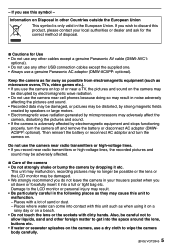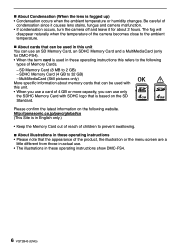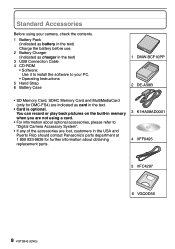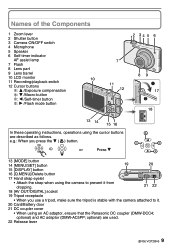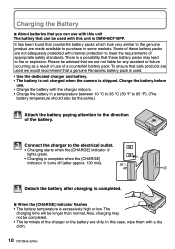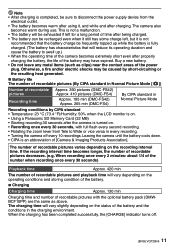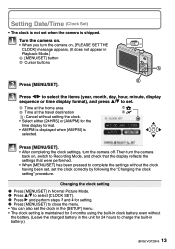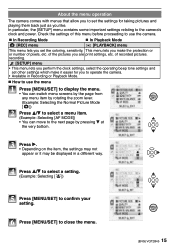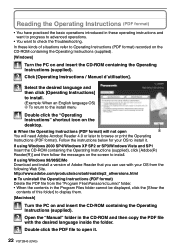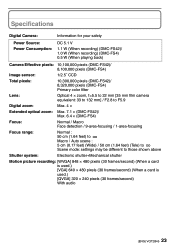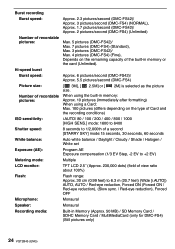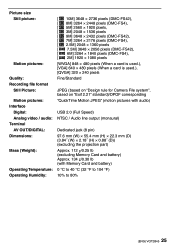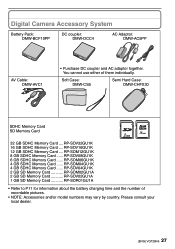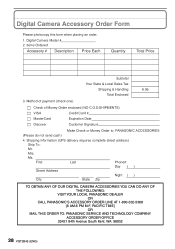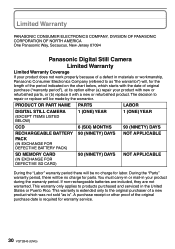Panasonic DMC FS42 Support Question
Find answers below for this question about Panasonic DMC FS42 - Lumix Digital Camera.Need a Panasonic DMC FS42 manual? We have 1 online manual for this item!
Question posted by ganoreddie12 on May 23rd, 2011
How Do I Download A Cd Rom For Lumix Fs42?
The person who posted this question about this Panasonic product did not include a detailed explanation. Please use the "Request More Information" button to the right if more details would help you to answer this question.
Current Answers
Related Panasonic DMC FS42 Manual Pages
Similar Questions
Where Can I Download The Cd Rom For Panasonic Camera Dmc-ts5
Where Can I Download The Cd Rom For Panasonic Camera DMC-TS5
Where Can I Download The Cd Rom For Panasonic Camera DMC-TS5
(Posted by fasa520 9 years ago)
My Camera Isn't Downloading
My camera isn't downloadin windows 8.1
My camera isn't downloadin windows 8.1
(Posted by paadamache1 9 years ago)
Where Can I Download The Cd Rom For Panasonic Camera Dmc Fh 22
I misplaced my cd rom for panasonic camera DMC FH 22 where can I downdload?
I misplaced my cd rom for panasonic camera DMC FH 22 where can I downdload?
(Posted by montrealmel 10 years ago)
Panasonic Dmc-zs7
Where Can I Obtain The Cd-rom Disk For This Camera?
(Posted by clross2000 11 years ago)
Cd-rom Operating Instructions
How Do I obtain a CD-ROM Operating Instructions for my DMC-FP8?
How Do I obtain a CD-ROM Operating Instructions for my DMC-FP8?
(Posted by ewl2u2 12 years ago)