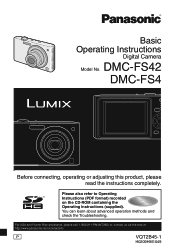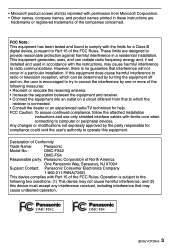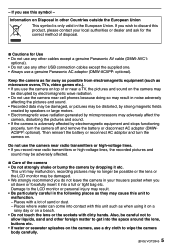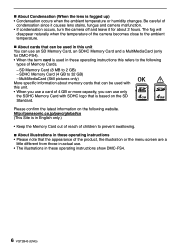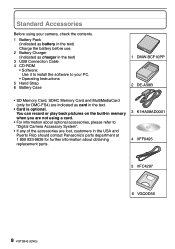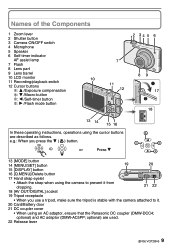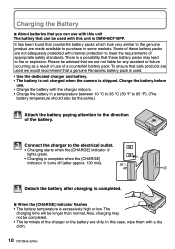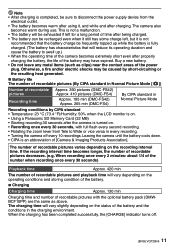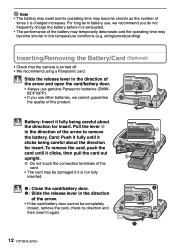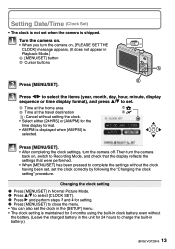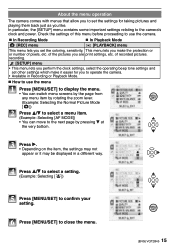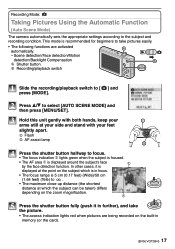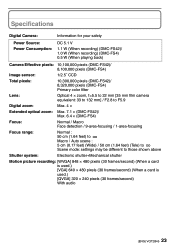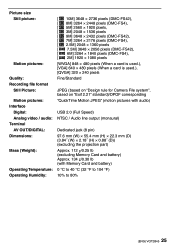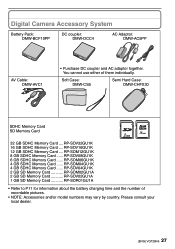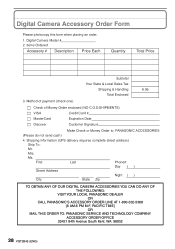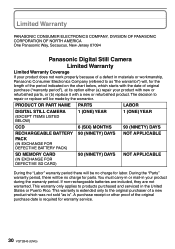Panasonic DMC FS42 Support Question
Find answers below for this question about Panasonic DMC FS42 - Lumix Digital Camera.Need a Panasonic DMC FS42 manual? We have 1 online manual for this item!
Question posted by paadamache1 on May 2nd, 2014
My Camera Isn't Downloading
My camera isn't downloadin windows 8.1
Current Answers
Answer #1: Posted by TheWiz on May 2nd, 2014 8:22 AM
I recommend just buying a USB card reader. It's the best way to transfer pictures to your computer. Just take the card out of the camera, put it in the card reader, and plug it in to an available USB port on your computer.
Related Panasonic DMC FS42 Manual Pages
Similar Questions
No Sound On The Tv
I have a AV Receiver VSX-523. I pushed the wrong button on the remote and now I don't have sound for...
I have a AV Receiver VSX-523. I pushed the wrong button on the remote and now I don't have sound for...
(Posted by wm5hilde 8 years ago)
Where Can I Download The Cd Rom For Panasonic Camera Dmc Fh 22
I misplaced my cd rom for panasonic camera DMC FH 22 where can I downdload?
I misplaced my cd rom for panasonic camera DMC FH 22 where can I downdload?
(Posted by montrealmel 10 years ago)
Need Hard Copy Of The Panasonic Dmc-zs19 Instruction Manual - Unable To Download
(Posted by jkono 11 years ago)
I Have A Panasonic Pv-l780 That I Need To Download The Digital Photoshot
(Posted by Anonymous-50956 12 years ago)
How Do I Download A Cd Rom For Lumix Fs42?
(Posted by ganoreddie12 12 years ago)