Panasonic DMC-FX37A - Lumix Digital Camera Support and Manuals
Get Help and Manuals for this Panasonic item
This item is in your list!
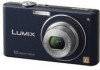
View All Support Options Below
Free Panasonic DMC-FX37A manuals!
Problems with Panasonic DMC-FX37A?
Ask a Question
Free Panasonic DMC-FX37A manuals!
Problems with Panasonic DMC-FX37A?
Ask a Question
Popular Panasonic DMC-FX37A Manual Pages
Digital Still Camera - Page 1
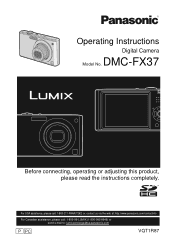
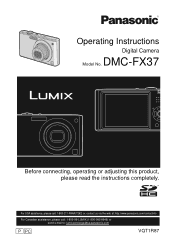
..., please call: 1-800-211-PANA(7262) or, contact us via the web at: http://www.panasonic.com/contactinfo
For Canadian assistance, please call: 1-800-99-LUMIX (1-800-995-8649) or send e-mail to: lumixconcierge@ca.panasonic.com
P PC
VQT1R87
Operating Instructions
Digital Camera
Model No. DMC-FX37
Before connecting, operating or adjusting this product, please read the...
Digital Still Camera - Page 2
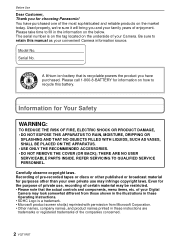
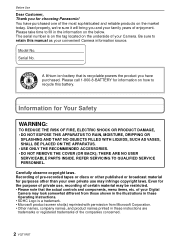
... laws. You have
purchased. Information for choosing Panasonic! Please take time to
TM
Li-ion
recycle this manual as your Camera.
Recording of pre-recorded tapes or discs or other published or broadcast material for the purpose of the companies concerned.
2 VQT1R87 THERE ARE NO USER SERVICEABLE PARTS INSIDE.
Before Use
Before Use
Dear Customer...
Digital Still Camera - Page 4
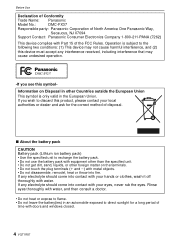
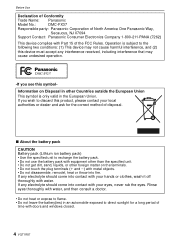
... wish to discard this symbol- Before Use
Declaration of Conformity
Trade Name: Panasonic
Model No.:
DMC-FX37
Responsible party: Panasonic Corporation of North America One Panasonic Way,
Secaucus, NJ 07094
Support Contact: Panasonic Consumer Electronics Company 1-800-211-PANA (7262)
This device complies with Part 15 of
time with doors and windows closed.
4 VQT1R87 If any interference...
Digital Still Camera - Page 20
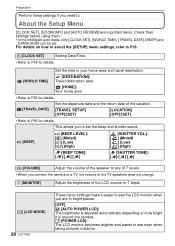
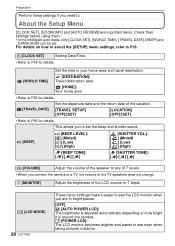
.... • In the Intelligent auto mode, only [CLOCK SET], [WORLD TIME], [TRAVEL DATE], [BEEP] and
[LANGUAGE] can be set the beep and shutter sound. About the Setup Menu
[CLOCK SET], [ECONOMY] and [AUTO REVIEW] are in bright places.
[OFF] „ [AUTO POWER LCD]: The brightness is around the camera. ... [POWER LCD]: The LCD monitor becomes brighter...
Digital Still Camera - Page 22
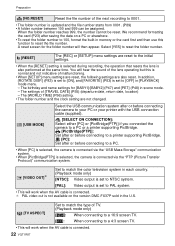
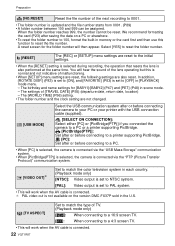
... a PC or a printer supporting PictBridge. { [PictBridge(PTP)]: Set after or before connecting to a PC.
• When [PC] is selected, the camera is connected via the "USB Mass Storage" communication system.
• When [PictBridge(PTP)] is selected, the camera is connected via the "PTP (Picture Transfer Protocol)" communication system.
| [VIDEO OUT]*
Set to match the color television...
Digital Still Camera - Page 23
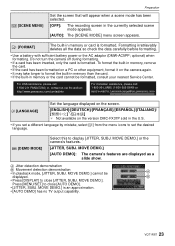
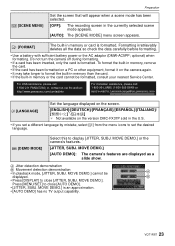
.../contactinfo
For Canadian assistance, please call: 1-800-99-LUMIX (1-800-995-8649) or send e-mail to: lumixconcierge@ca.panasonic.com
Set the language displayed on the screen.
~ [LANGUAGE]
[ENGLISH]/[DEUTSCH]/[FRANÇAIS]/[ESPAÑOL]/[ITALIANO Not available on the camera again. • It may take longer to format the built-in memory...
Digital Still Camera - Page 27
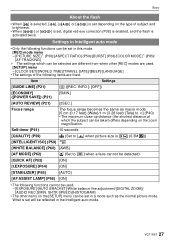
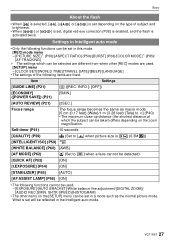
... the zoom magnification. SHTR SPEED]/[HISTOGRAM] • The other [REC] modes are fixed. Item
Settings
[GUIDE LINE] (P21)
([REC. What is set will be selected are different from when other items on the [SETUP] menu can be set in the Intelligent auto mode. Settings in Intelligent auto mode
• Only the following functions can be used...
Digital Still Camera - Page 54


...the card access indication may not be displayed correctly.
• LUMIX models sold after
recording motion pictures. optional). Advanced (Recording pictures)...
image stabilizer function • This unit does not support recording motion pictures on the TV as high quality ...camera are played back on other equipment, the quality of frames used . - [š] and [ ] in memory.
4 Press [MENU/SET]...
Digital Still Camera - Page 88
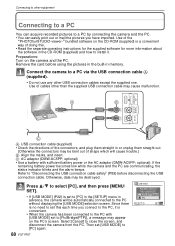
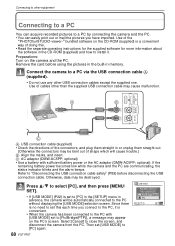
.... Then set this . • Read the separate operating instructions for the supplied software for more information about the software in advance, the camera will be bent out of shape which will cause trouble.) B ...optional) • Use a battery with [USB MODE] set to [PC] in the [SETUP] menu in the CD-ROM (supplied) and how to install it is a convenient way of cables other USB connection...
Digital Still Camera - Page 90
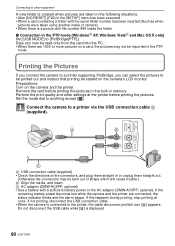
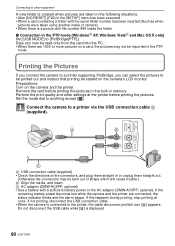
... number 999 inside the folder ∫ Connection in the [SETUP] menu has been executed • When a card containing ...Mac OS X only) Set [USB MODE] to [PictBridge(PTP)].
Set the mode dial to anything except [¨].
1 Connect the camera to the printer, ...camera and the printer are 1000 or more pictures on the camera's LCD monitor. Data can select the pictures to be printed out and instruct...
Digital Still Camera - Page 93


Note
• The camera is high, the pictures may differ from the printer when the [¥] indication lights orange during printing.
In this unit)
Item
Description of settings
{
Settings on the printer are prioritized.
á
1 picture with no problems with the
printer. • If the number of prints is receiving an error message from the number...
Digital Still Camera - Page 102


...dealer or your nearest Service Center.
[MEMORY CARD PARAMETER ERROR] > Use a ... connected to the camera.
> Press [MENU/SET] if you want...camera off and on ,
and try to the camera only. In this message at once. > Select [TV ASPECT] in the [SETUP] menu after saving necessary data on a PC etc. (P23) [PLEASE TURN CAMERA OFF AND THEN ON AGAIN]/[SYSTEM ERROR] • This message appears when the camera...
Digital Still Camera - Page 105
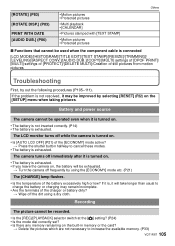
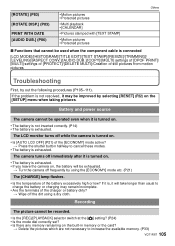
...]/[TRIMMING]/ [LEVELING]/[ASPECT CONV.]/[AUDIO DUB.]/[COPY]/[MULTI] settings of [DPOF PRINT]/ [MULTI] settings of [PROTECT]/[DELETE MULTI]/Creation of the charger or battery dirty? > Wipe off frequently by selecting [RESET] (P22) on the [SETUP] menu when taking pictures. The LCD monitor turns off while the camera is turned on. • Is [AUTO LCD...
Digital Still Camera - Page 110


.../SET], select the [SETUP] menu icon [ ] and then select the [~] icon to set ...camera is connected to a printer. • Pictures cannot be printed using a printer which does not support PictBridge.
> Set...instructions for the printer.) > When you order photo studios to print pictures, ask the photo studio if the pictures can be transferred when the camera is connected to a PC. • Is the camera...
Digital Still Camera - Page 122
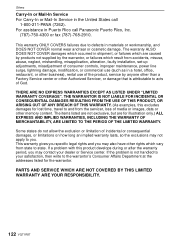
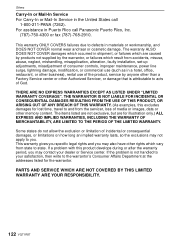
...PARTS AND SERVICE... faulty installation, set-up ...Service center or other memory content.
This warranty gives you specific legal rights and you may not apply to you may contact your satisfaction, then write to state. If a problem...Panasonic Puerto Rico, Inc.
(787)-750-4300 or fax (787)-768-2910.
This warranty ONLY COVERS failures due to your dealer or Service center. If the problem...
Panasonic DMC-FX37A Reviews
Do you have an experience with the Panasonic DMC-FX37A that you would like to share?
Earn 750 points for your review!
We have not received any reviews for Panasonic yet.
Earn 750 points for your review!
