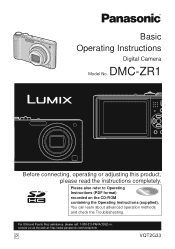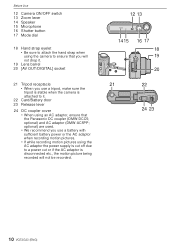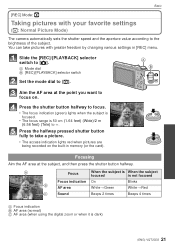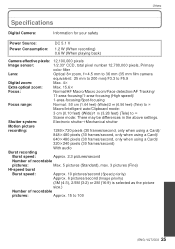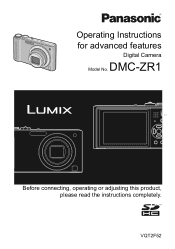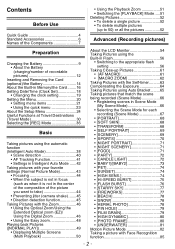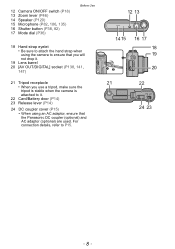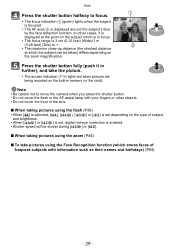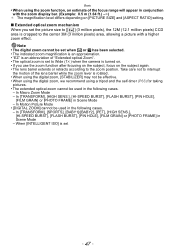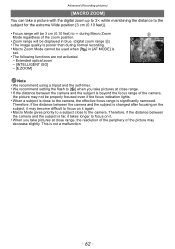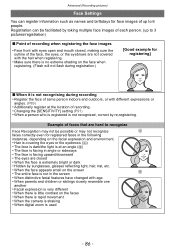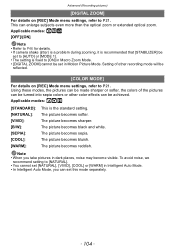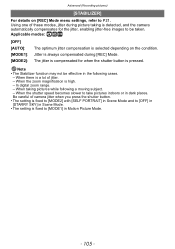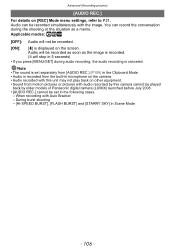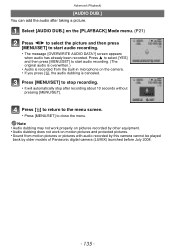Panasonic DMC ZR1 Support Question
Find answers below for this question about Panasonic DMC ZR1 - Lumix Digital Camera.Need a Panasonic DMC ZR1 manual? We have 3 online manuals for this item!
Question posted by Ianandlizmggee on August 15th, 2016
' System Error (zoom)'.
The above error message appears " System error (zoom) Tips on how to correct the above error message.
Current Answers
Answer #1: Posted by Odin on August 16th, 2016 5:17 AM
See http://www.justanswer.com/video-camera-repair/5i6v7-fix-system-error-zoom-when-turn-camera.html.
Hope this is useful. Please don't forget to click the Accept This Answer button if you do accept it. My aim is to provide reliable helpful answers, not just a lot of them. See https://www.helpowl.com/profile/Odin.
Related Panasonic DMC ZR1 Manual Pages
Similar Questions
Replace Battery Cover For Dmc-zr1 Camera.
I need instructions or diagram for replacing the battery cover on a DMC-ZR1 camera.
I need instructions or diagram for replacing the battery cover on a DMC-ZR1 camera.
(Posted by stephanwilliams 9 years ago)
Where Can I Download The Cd Rom For Panasonic Camera Dmc-ts5
Where Can I Download The Cd Rom For Panasonic Camera DMC-TS5
Where Can I Download The Cd Rom For Panasonic Camera DMC-TS5
(Posted by fasa520 9 years ago)
Where Can I Download The Cd Rom For Panasonic Camera Dmc Fh 22
I misplaced my cd rom for panasonic camera DMC FH 22 where can I downdload?
I misplaced my cd rom for panasonic camera DMC FH 22 where can I downdload?
(Posted by montrealmel 10 years ago)
I Bought A Lumix Tz20 On Amazon On 1st Dec Can I Get A Receipt Btomco12
I bought a Lumix camera TZ20 on 1st December 2011 on Barclay card. Can I have a copy of the full pu...
I bought a Lumix camera TZ20 on 1st December 2011 on Barclay card. Can I have a copy of the full pu...
(Posted by arenny1 12 years ago)
How Do I Set The Camera So That The Date Is Stamped On Every Picture, Every Time
(Posted by jenn1shann2 12 years ago)