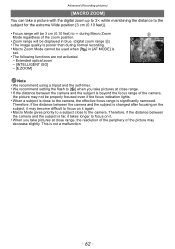Panasonic DMC ZR1 Support Question
Find answers below for this question about Panasonic DMC ZR1 - Lumix Digital Camera.Need a Panasonic DMC ZR1 manual? We have 3 online manuals for this item!
Question posted by jenn1shann2 on June 15th, 2011
How Do I Set The Camera So That The Date Is Stamped On Every Picture, Every Time
The person who posted this question about this Panasonic product did not include a detailed explanation. Please use the "Request More Information" button to the right if more details would help you to answer this question.
Current Answers
Related Panasonic DMC ZR1 Manual Pages
Similar Questions
Replace Battery Cover For Dmc-zr1 Camera.
I need instructions or diagram for replacing the battery cover on a DMC-ZR1 camera.
I need instructions or diagram for replacing the battery cover on a DMC-ZR1 camera.
(Posted by stephanwilliams 9 years ago)
Where Can I Download The Cd Rom For Panasonic Camera Dmc Fh 22
I misplaced my cd rom for panasonic camera DMC FH 22 where can I downdload?
I misplaced my cd rom for panasonic camera DMC FH 22 where can I downdload?
(Posted by montrealmel 10 years ago)
Date Stamp
How do I enable the date stamp on the TZ30? I cannot see it on the menu. Regards, Colin
How do I enable the date stamp on the TZ30? I cannot see it on the menu. Regards, Colin
(Posted by colinhughes 11 years ago)
I Bought A Lumix Tz20 On Amazon On 1st Dec Can I Get A Receipt Btomco12
I bought a Lumix camera TZ20 on 1st December 2011 on Barclay card. Can I have a copy of the full pu...
I bought a Lumix camera TZ20 on 1st December 2011 on Barclay card. Can I have a copy of the full pu...
(Posted by arenny1 12 years ago)
How Do Manually Date Stamp A Picture After You Have Taken It On A Lumix Zr1
(Posted by bnaka 12 years ago)