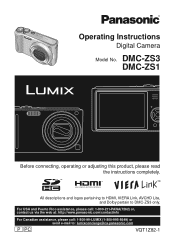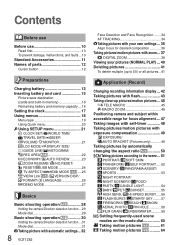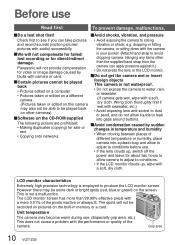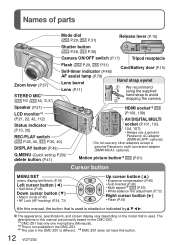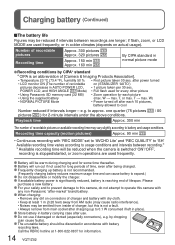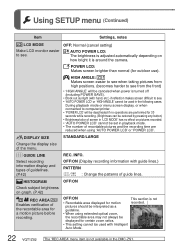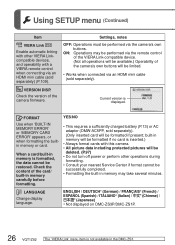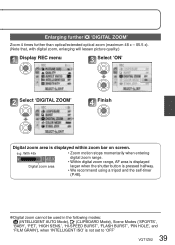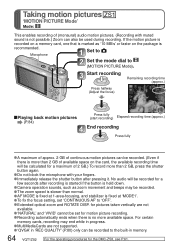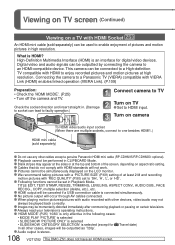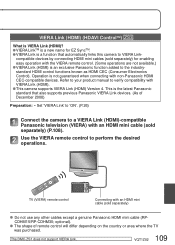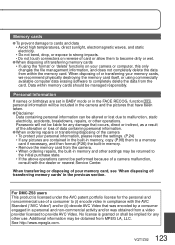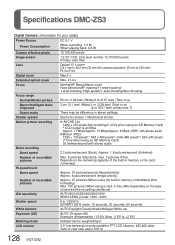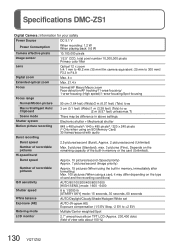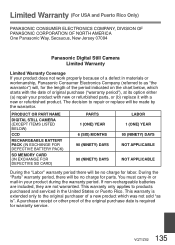Panasonic DMC-ZS1K Support Question
Find answers below for this question about Panasonic DMC-ZS1K - Lumix Digital Camera.Need a Panasonic DMC-ZS1K manual? We have 2 online manuals for this item!
Question posted by raybarb on April 30th, 2013
My Panasonic Dmc - Zr1 Camera Suddenly Says 'system Error (zoom)'
Can anyone help? Many thanks
Current Answers
Related Panasonic DMC-ZS1K Manual Pages
Similar Questions
' System Error (zoom)'.
The above error message appears " System error (zoom) Tips on how to correct the above error message...
The above error message appears " System error (zoom) Tips on how to correct the above error message...
(Posted by Ianandlizmggee 7 years ago)
Replace Battery Cover For Dmc-zr1 Camera.
I need instructions or diagram for replacing the battery cover on a DMC-ZR1 camera.
I need instructions or diagram for replacing the battery cover on a DMC-ZR1 camera.
(Posted by stephanwilliams 9 years ago)
Waterproofing My Lumix Dmc-fz200
I own a panasonic lumix dmc-fz 200 and absolutely love it. I am traveling to Belize this spring and ...
I own a panasonic lumix dmc-fz 200 and absolutely love it. I am traveling to Belize this spring and ...
(Posted by ekaterinabr 11 years ago)
My Camera Stopped Working Last Night And Is Saying System Error (focus)
The camera will not close when turned off and when I turn it on it comes on for seconds and the reve...
The camera will not close when turned off and when I turn it on it comes on for seconds and the reve...
(Posted by Cdeegan6 11 years ago)
Supply Reel Lock-up Issue, Urgent Pls.
How to solve supply reel lock-up issue? My camera Panasonic 102b, i have this problem just right aft...
How to solve supply reel lock-up issue? My camera Panasonic 102b, i have this problem just right aft...
(Posted by colleenque 12 years ago)