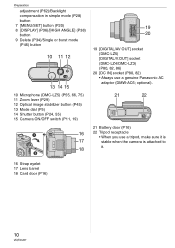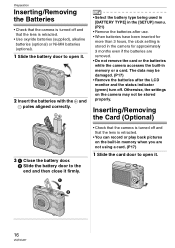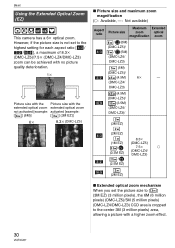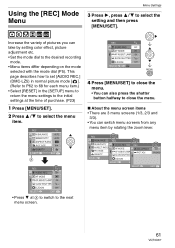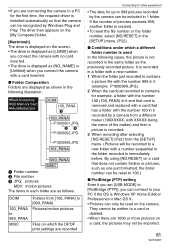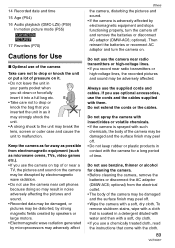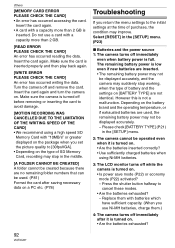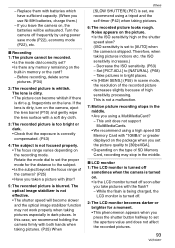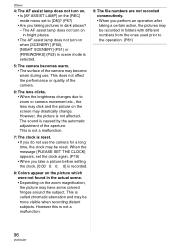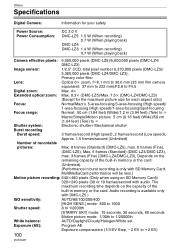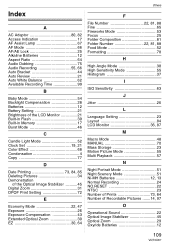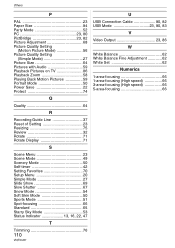Panasonic DMC-LZ5 Support Question
Find answers below for this question about Panasonic DMC-LZ5 - Lumix Digital Camera.Need a Panasonic DMC-LZ5 manual? We have 1 online manual for this item!
Question posted by lblankenship on July 14th, 2013
Way To Reset... Stuck On 'system Error (zoom) And Lens Will Not Retract..
Requests for more information
thank you for your help.. unfortunately, neither worked.. looks as if I have to take it apart
Current Answers
Answer #1: Posted by royron32 on July 14th, 2013 8:51 PM
If you cannot open the menu you can try the following at own risk:
turn off the camera. Place it on the back with the lens facing up and take a look at the spacing between the lens and the lens housing. If you notice that the gap is not even all the way around the lens, the problem should be easy to fix. This type of a problem usually occurs if the camera was dropped while the lens was extended. Simply - VERY GENTLY - press down the lens on the side where the gap is the biggest. You should hear a “click” as it pops back into place. Try powering the camera back on.
Answer #2: Posted by camerarepair on July 15th, 2013 6:20 AM
Related Panasonic DMC-LZ5 Manual Pages
Similar Questions
The above error message appears " System error (zoom) Tips on how to correct the above error message...
Camera factory reset, card format, did not change any thing. Bight spots in photo (even if a piece o...
Can anyone help? Many thanks