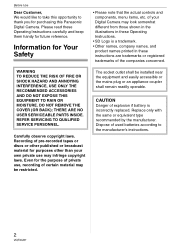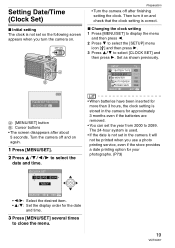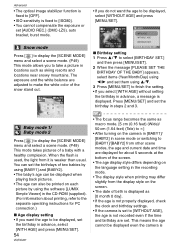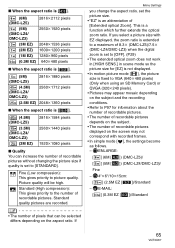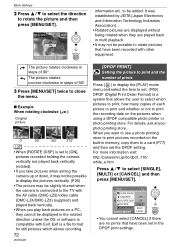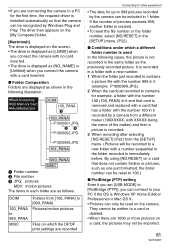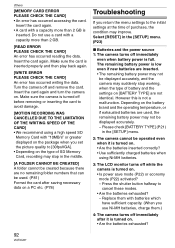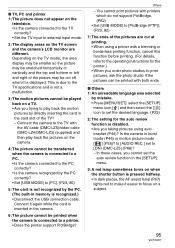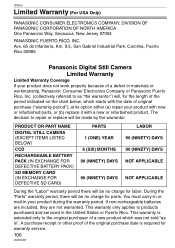Panasonic DMC-LZ5 Support Question
Find answers below for this question about Panasonic DMC-LZ5 - Lumix Digital Camera.Need a Panasonic DMC-LZ5 manual? We have 1 online manual for this item!
Question posted by rbw6 on August 6th, 2013
Displayed And Pc Photos Show Waterfalls. Is This A Repairable Item Or By A New O
Camera factory reset, card format, did not change any thing. Bight spots in photo (even if a piece of paper is on a table and there are no other white sufices) there will be a waterfall affect. Histogram is showes only on left half of histogram field.
Current Answers
Related Panasonic DMC-LZ5 Manual Pages
Similar Questions
Cover Screw Part# Lumix Zs100?
I'm looking the Panasonic Part number for the cover screws located on the bottom of a Panasonic Lumi...
I'm looking the Panasonic Part number for the cover screws located on the bottom of a Panasonic Lumi...
(Posted by redwards72345 2 years ago)
Write Error' Displays When I Try To Take A Photo Using My Panasonic Dmc-zs30
when I try to take photos, all I get is "Write Error" What does this mean
when I try to take photos, all I get is "Write Error" What does this mean
(Posted by Anonymous-156370 8 years ago)
Lumix Dmc Zs6-how To Always Display The Date On My Pictures?
I want to see the date and time a picture is taken displayed on the picture itself. The camera somet...
I want to see the date and time a picture is taken displayed on the picture itself. The camera somet...
(Posted by meb2 9 years ago)
Display Button Shut Camera Off?
I had the camera connected to my pc, imported pictures, then pressed the DISPLAY button for some rea...
I had the camera connected to my pc, imported pictures, then pressed the DISPLAY button for some rea...
(Posted by drkilco 12 years ago)
Suddenly Backlight Display Remains Permanently On In Ia Mode. Is Creating False
As of June the camera is showing backlight permanently on in IA mode. Used to take beautiful photos....
As of June the camera is showing backlight permanently on in IA mode. Used to take beautiful photos....
(Posted by araika200 12 years ago)