Panasonic DMC-ZR1K - Lumix DMC-ZR1 12.1MP Digital Camera Support and Manuals
Get Help and Manuals for this Panasonic item
This item is in your list!

View All Support Options Below
Free Panasonic DMC-ZR1K manuals!
Problems with Panasonic DMC-ZR1K?
Ask a Question
Free Panasonic DMC-ZR1K manuals!
Problems with Panasonic DMC-ZR1K?
Ask a Question
Popular Panasonic DMC-ZR1K Manual Pages
Digital Still Camera - Page 1
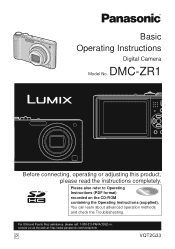
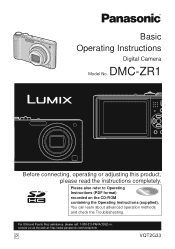
...the Troubleshooting.
Please also refer to Operating Instructions (PDF format) recorded on the CD-ROM containing the Operating Instructions (supplied). Basic Operating Instructions
Digital Camera
DMC-ZR1 Model No.
For USA and Puerto Rico assistance, please call: 1-800-211-PANA(7262) or, contact us via the web at: http://www.panasonic.com/contactinfo
P
VQT2G33 Before connecting, operating...
Digital Still Camera - Page 2
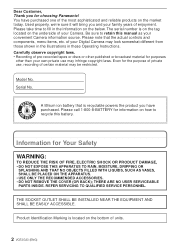
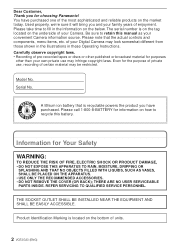
... fill in these Operating Instructions. Be sure to recycle this manual as your convenient Camera information source. Please call 1-800-8-BATTERY for the purpose of private use may look somewhat different from those shown in the illustrations in the information on the bottom of units.
2 VQT2G33 (ENG) THERE ARE NO USER SERVICEABLE PARTS INSIDE. Even for...
Digital Still Camera - Page 3


...
Model No.:
DMC-ZR1
Responsible party: Panasonic Corporation of the FCC Rules. Any changes or modifications not expressly approved by the party responsible for a Class B digital device, pursuant to Part 15 of North America One Panasonic Way,
Secaucus, NJ 07094
Support Contact: Panasonic Consumer Electronics Company 1-800-211-PANA (7262)
This device complies with the instructions...
Digital Still Camera - Page 9
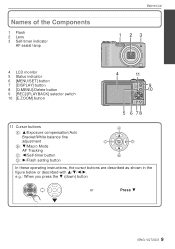
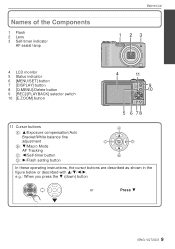
...] button
4
11
9 10
5 6 78
11 Cursor buttons
A: 3/Exposure compensation/Auto Bracket/White balance fine adjustment
B: 4/Macro Mode AF Tracking
C: 2/Self-timer button D: 1/Flash setting button
In these operating instructions, the cursor buttons are described as shown in the figure below or described with 3/4/2/1. e.g.: When you press the 4 (down) button
or
Press 4
9 (ENG...
Digital Still Camera - Page 11
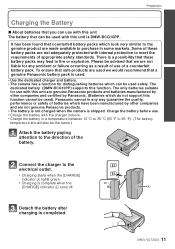
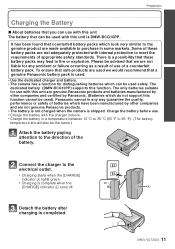
...; Use the dedicated charger and battery. • The camera has a function for distinguishing batteries which can be used ). Connect the charger to meet the requirements of a counterfeit battery pack.
Some of these battery packs may lead to the direction of batteries which have been manufactured by Panasonic. (Batteries which do not support this function. Please be advised that...
Digital Still Camera - Page 12
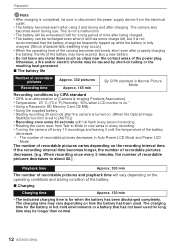
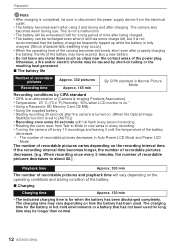
...; Rotating the zoom lever from the electrical outlet.
• The battery becomes warm after using it is set to about 82.]
Playback time
Approx. 300 min
The number of ...of [Camera & Imaging Products Association]. • Temperature: 23 oC (73.4 oF)/Humidity: 50% when LCD monitor is on.¢ • Using a Panasonic SD Memory Card (32 MB). • Using the supplied battery. •...
Digital Still Camera - Page 16
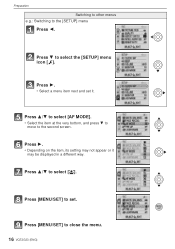
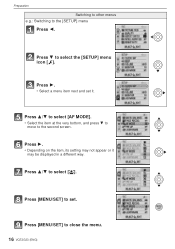
... not appear or it .
Preparation
Switching to other menus e.g.: Switching to the second screen. Press 1. • Select a menu item next and set . Press 3/4 to set it
may be displayed in a different way. Press [MENU/SET] to select [š]. Press [MENU/SET] to select the [SETUP] menu icon [ ].
Press 4 to close the menu. 16 VQT2G33 (ENG)
Digital Still Camera - Page 29


...
Expiration Date
Discover
Customer Signature
Make Check or Money Order to: PANASONIC ACCESSORIES
(Please do not send cash)
4. Items Ordered
Accessory #
Description
Price Each
Quantity
Total Price
Subtotal
Your State & Local Sales Tax
Shipping & Handling
6.95
3. Digital Camera Model # 2. Others
Digital Camera Accessory Order Form
Please photocopy this form when placing an order...
Digital Still Camera - Page 32
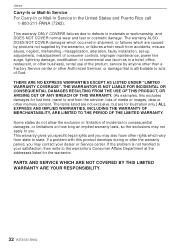
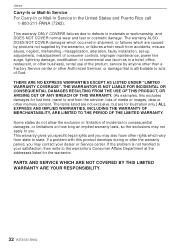
... misapplication, alteration, faulty installation, set-up adjustments, misadjustment of ...specific legal rights and you may contact your satisfaction, then write to defects in materials or workmanship, and DOES NOT COVER normal wear and tear or cosmetic damage. If the problem is attributable to you may also have other rights which result from the servicer, loss of God.
PARTS AND SERVICE...
Digital Still Camera - Page 33
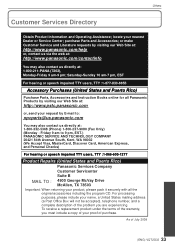
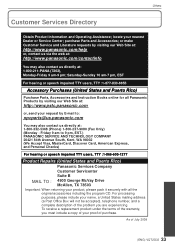
...Parts, Accessories and Instruction Books online for all Panasonic Products by visiting our Web Site at:
http://www.pstc.panasonic.com
or, send your product, please pack it securely with all the original accessories including the program CD. As of the problem you must include a copy of your nearest Dealer or Service...
Product Repairs (United States and Puerto Rico) Panasonic Services Company ...
Digital Still Camera - Advanced Features - Page 9


... not genuine Panasonic products. • The battery is not charged when the camera is used.
• Use the dedicated charger and battery. • The camera has a function for distinguishing batteries which can use with this unit It has been found that counterfeit battery packs which do not support this function cannot be used safely. The
dedicated battery supports this function...
Digital Still Camera - Advanced Features - Page 12
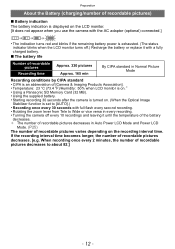
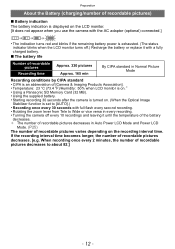
... the battery or replace it until the temperature of the battery
decreases. ¢ The number of recordable pictures decreases in Normal Picture Mode
Recording conditions by CIPA standard
• CIPA is an abbreviation of [Camera & Imaging Products Association]. • Temperature: 23 oC (73.4 oF)/Humidity: 50% when LCD monitor is on.¢ • Using a Panasonic...
Digital Still Camera - Advanced Features - Page 146


... the number of prints is receiving an error message from the number set.
- 146 - After finishing printing, make sure there are prioritized. 1 picture with no problems with a frame on 1 page 2 ...set [PAGE LAYOUT] to [ä] and then set [NUM. Note • The camera is high, the pictures may differ from the printer when the [¥] indication lights
orange during printing. Connecting...
Digital Still Camera - Advanced Features - Page 159
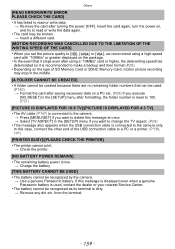
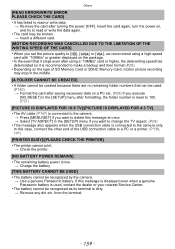
...Service Center. • The battery cannot be recognized as its terminal is recommended to make a backup and then format (P29). • Depending on a PC etc. (P29) If you execute
[NO.RESET] in the [SETUP... • The AV cable (P147) is connected to the camera. > Press [MENU/SET] if you want to delete this message is displayed even when a genuine Panasonic battery is used .
(P140) > Format the ...
Digital Still Camera - Advanced Features - Page 166


... edges cut at printing. > When using a printer which does not support PictBridge. > Set to [PictBridge(PTP)] in [USB MODE]. (P28, 141) The ends of the TV? > Connect the camera to the TV with both ends.
- 166 - The picture cannot be printed when the camera is connected to a printer. • Pictures cannot be printed using a printer with...
Panasonic DMC-ZR1K Reviews
Do you have an experience with the Panasonic DMC-ZR1K that you would like to share?
Earn 750 points for your review!
We have not received any reviews for Panasonic yet.
Earn 750 points for your review!
