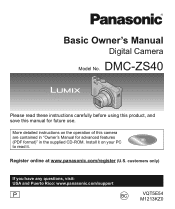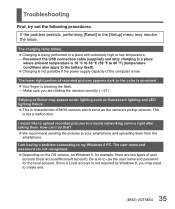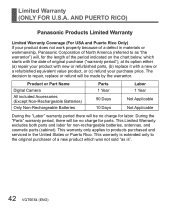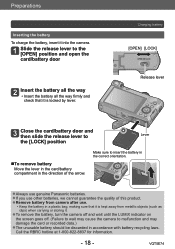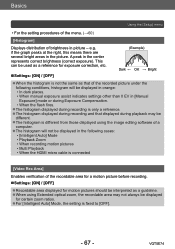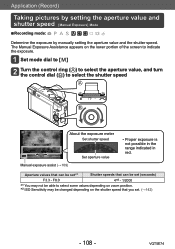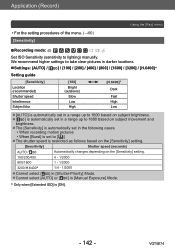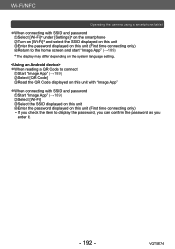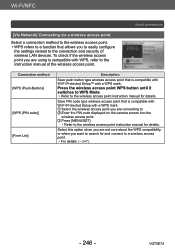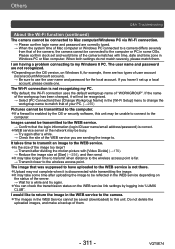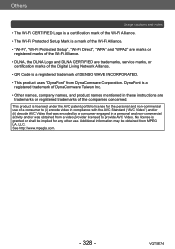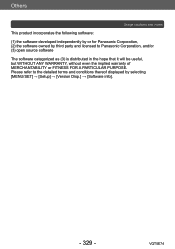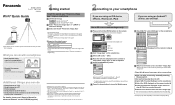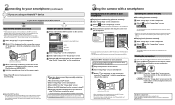Panasonic DMC-ZS40K Support and Manuals
Get Help and Manuals for this Panasonic item

View All Support Options Below
Free Panasonic DMC-ZS40K manuals!
Problems with Panasonic DMC-ZS40K?
Ask a Question
Free Panasonic DMC-ZS40K manuals!
Problems with Panasonic DMC-ZS40K?
Ask a Question
Popular Panasonic DMC-ZS40K Manual Pages
Panasonic DMC-ZS40K Reviews
We have not received any reviews for Panasonic yet.