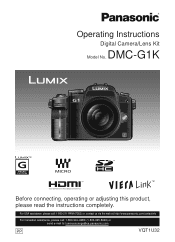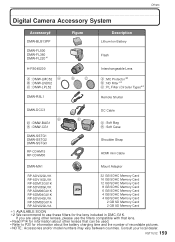Panasonic DMC-G1K - Lumix Digital Camera Support and Manuals
Get Help and Manuals for this Panasonic item

View All Support Options Below
Free Panasonic DMC-G1K manuals!
Problems with Panasonic DMC-G1K?
Ask a Question
Free Panasonic DMC-G1K manuals!
Problems with Panasonic DMC-G1K?
Ask a Question
Most Recent Panasonic DMC-G1K Questions
Lcd Monitor
Hi, My LCD screen is working when I flip it outwards but when i flip it 180 degrees to face me an...
Hi, My LCD screen is working when I flip it outwards but when i flip it 180 degrees to face me an...
(Posted by 16904473 11 years ago)
Flash Won't Work.
(Posted by mikebyrne 11 years ago)
Is There A Close Up Lens Set For Panasonic Lumix Dmc-g1k.
(Posted by wings2corsair 12 years ago)
Popular Panasonic DMC-G1K Manual Pages
Panasonic DMC-G1K Reviews
We have not received any reviews for Panasonic yet.