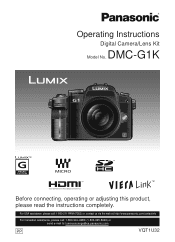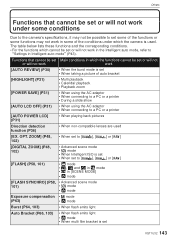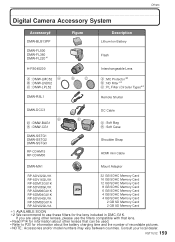Panasonic DMC-G1K Support Question
Find answers below for this question about Panasonic DMC-G1K - Lumix Digital Camera.Need a Panasonic DMC-G1K manual? We have 2 online manuals for this item!
Question posted by mikebyrne on November 17th, 2012
Flash Won't Work.
The person who posted this question about this Panasonic product did not include a detailed explanation. Please use the "Request More Information" button to the right if more details would help you to answer this question.
Current Answers
Related Panasonic DMC-G1K Manual Pages
Similar Questions
Where Can I Download The Cd Rom For Panasonic Camera Dmc-ts5
Where Can I Download The Cd Rom For Panasonic Camera DMC-TS5
Where Can I Download The Cd Rom For Panasonic Camera DMC-TS5
(Posted by fasa520 9 years ago)
Where Can I Download The Cd Rom For Panasonic Camera Dmc Fh 22
I misplaced my cd rom for panasonic camera DMC FH 22 where can I downdload?
I misplaced my cd rom for panasonic camera DMC FH 22 where can I downdload?
(Posted by montrealmel 10 years ago)
Lcd Monitor
Hi, My LCD screen is working when I flip it outwards but when i flip it 180 degrees to face me an...
Hi, My LCD screen is working when I flip it outwards but when i flip it 180 degrees to face me an...
(Posted by 16904473 11 years ago)
Error Message Camera Dmc-fs45eb-s
setting up a new Panasonic DMC-FS45EB-S. Setting date and starting but cannot prroceed because of er...
setting up a new Panasonic DMC-FS45EB-S. Setting date and starting but cannot prroceed because of er...
(Posted by simonkaplinsky 11 years ago)
Is There A Close Up Lens Set For Panasonic Lumix Dmc-g1k.
(Posted by wings2corsair 12 years ago)