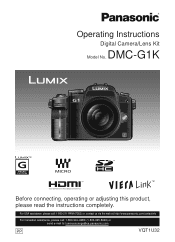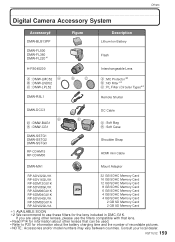Panasonic DMC-G1K Support Question
Find answers below for this question about Panasonic DMC-G1K - Lumix Digital Camera.Need a Panasonic DMC-G1K manual? We have 2 online manuals for this item!
Question posted by 16904473 on December 1st, 2012
Lcd Monitor
Hi,
My LCD screen is working when I flip it outwards but when i flip it 180 degrees to face me and put it back in its normal position, the screen goes black. I'm not sure what has happened and how can it be fixed?
Current Answers
Related Panasonic DMC-G1K Manual Pages
Similar Questions
Camera Wont Turn On
Whenever i turn in the camera the screen goes black after one second and then the camera starts beep...
Whenever i turn in the camera the screen goes black after one second and then the camera starts beep...
(Posted by Belladenner1 11 months ago)
Where Can I Download The Cd Rom For Panasonic Camera Dmc-ts5
Where Can I Download The Cd Rom For Panasonic Camera DMC-TS5
Where Can I Download The Cd Rom For Panasonic Camera DMC-TS5
(Posted by fasa520 9 years ago)
Where Can I Download The Cd Rom For Panasonic Camera Dmc Fh 22
I misplaced my cd rom for panasonic camera DMC FH 22 where can I downdload?
I misplaced my cd rom for panasonic camera DMC FH 22 where can I downdload?
(Posted by montrealmel 10 years ago)
Error Message Camera Dmc-fs45eb-s
setting up a new Panasonic DMC-FS45EB-S. Setting date and starting but cannot prroceed because of er...
setting up a new Panasonic DMC-FS45EB-S. Setting date and starting but cannot prroceed because of er...
(Posted by simonkaplinsky 11 years ago)
Is There A Close Up Lens Set For Panasonic Lumix Dmc-g1k.
(Posted by wings2corsair 12 years ago)