Panasonic AG-HVX200APJ Support and Manuals
Get Help and Manuals for this Panasonic item
This item is in your list!

View All Support Options Below
Free Panasonic AG-HVX200APJ manuals!
Problems with Panasonic AG-HVX200APJ?
Ask a Question
Free Panasonic AG-HVX200APJ manuals!
Problems with Panasonic AG-HVX200APJ?
Ask a Question
Popular Panasonic AG-HVX200APJ Manual Pages
User Manual - Page 6


Contents
Read this first 2
Before use
Recommendation for Use of Genuine Panasonic Battery Pack (Rechargeable Battery 4
Software information for this product .......... 4 IMPORTANT SAFETY INSTRUCTIONS ......... 5 Outline of operations 8 Precaution for use 10 Accessories 11 About this manual 11
Description of parts
Description of parts 12 Right side and rear side 12 Left side 13 Terminals ...
User Manual - Page 7


... screen 104 AUTO SW screen 106 RECORDING SETUP screen 107 PLAYBACK FUNCTIONS screen 110 DUBBING SETUP screen 112 AV IN/OUT SETUP screen 112 DISPLAY SETUP screen 113 CARD FUNCTIONS screen 115 OTHER FUNCTIONS screen 115 OPTION MENU 119
Reference
Before calling for service 120 Operating precautions 124 Updating the driver in the camera 126 Condensation 126...
User Manual - Page 20


...; Power saving mode The camera-recorder performs as the REC LAMP set-ting in the OTHER FUNCTIONS screen. (Page 116) When the ...; When the end of the tape is reached (4 blinks/
sec.) • When trouble occurs regarding tape running
systems (4 blinks/sec.) • When the remaining battery capacity ...or OFF. See the setup menus, OTHER FUNCTIONS screen, POWER SAVE (page 118) for about...
User Manual - Page 27
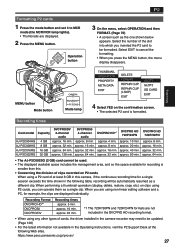
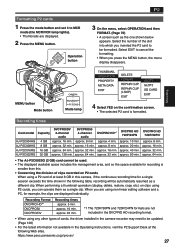
... non-linear editing software and a PC, for a single session exceeds the time shown in the Operating Instructions, visit the P2 Support Desk at the ...driver installed in the camera-recorder may need to be used. • The displayed available space includes the management area, and so the space available for recording is formatted. When you can operate them as the one shown below
appears. SET...
User Manual - Page 72


...increments. If a P2 card is set under REC FUNCTION, the slot total...OF CLIPS: Number of manufacturer MODEL NO.: Model number SERIAL NO.: Serial number...unit has been inserted.
FORMAT ERROR: An unformatted P2 card has...SUPPORTED/NOT SUPPORTED). BRAND: Name of clips PROTECT:
This indicates that when PROPERTY SETUP: USED is displayed using a percentage bar. NOT SUPPORTED: A card not supported...
User Manual - Page 86


...4 on the previous page, use the and
button to select YES from the VERIFY option on SETUP. • Copying to the P2 card is completed, even if you
interrupt processing during verification... the HDD (1394.a SBP2 supported) and then the HDD is connected. Therefore, it is recommended that you perform these problems. • If you rewrite the contents of trouble in an unstable locations or ...
User Manual - Page 92


...This display appears if a function which has been set on the setting menu AUTO SW screen is operating when the AUTO/MANUAL switch has been pressed.
4 Backup unit displays ...error LOWLIGHT: Appears when the brightness level adjusted by the auto white balance is too low.
11 Marker luminance display When markers are displayed, the brightness level around the center of the setting menu DISPLAY SETUP...
User Manual - Page 93


...the auto mode, AGC is displayed.) When the CAMERA DATA option on the setting menu DISPLAY SETUP screen is set to which the INDEX/MEMO function has already been allocated is pressed while recording...no display while the remaining memory is displayed. DUB : Standby for dubbing record A. In the manual focus mode, MF appears. The units can be different. Also, depending on the next page)...
User Manual - Page 94


...DIR ENTRY NG CARD The card has a folder structure error.
LOW BATTERY No operations can be displayed when this... access clips. CANNOT REPAIR Cannot repair clips. Warnings
COPY INHIBITED Can not record correctly because of the P2 card service life has been reached...screen of the setting menu RECORDING SETUP screen is set to ON.
35 Monitor sound volume level meter When you replace the card. We...
User Manual - Page 95


... (version upgrade files, etc.). CARD ERR (1) (2) (1/2) (Trouble has occurred in the P2 card found in the slot indicated by the number.) • If the warning continues, turn off and then on again, either replace the card or tape based on the error information, or consult with tape running systems, AUTO OFF is automatically set to...
User Manual - Page 96
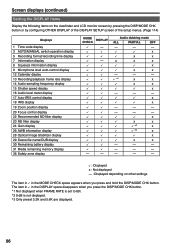
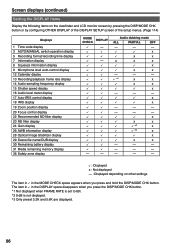
... button or by configuring OTHER DISPLAY of the DISPLAY SETUP screen of the setup menus. (Page 114)
Displays
1 Time code display 3 AUTO/MANUAL switch operation display 5 Recording format/recording time display...you press the DISP/MODE CHK button. ∗1 Not displayed when FRAME RATE is set to 60i. ∗2 0 dB is not displayed. ∗3 Only preset 3.2K and 5.6K are displayed.
96 ...
User Manual - Page 104


... control of the IRIS dial. (In MANUAL IRIS mode) DOWN OPEN: The iris opens when the IRIS dial is set to the 1/2/3 position. Ach: Activates the ATW function when the WHITE BAL switch is turned downward. OFF: Deactivates the ATW function.
(Camera) Sets the zoom speed assigned to A.
Setup menu list (continued)
SW MODE...
User Manual - Page 108


... equipment connected to continue recording.
Setup menu list (continued)
RECORDING SETUP screen (continued)
Item 1394 TC REGEN
P2 TAPE
TC MODE
P2 TAPE
TCG
P2 TAPE
FIRST REC TC
TAPE
TC PRESET
P2 TAPE
Display mode
Description of settings
(MCR/ VCR)
Selects the time code used for the time code will not be performed, and...
User Manual - Page 112


...recorded for audio dubbing. (Page 81) MIC:
This sets the input from the internal microphone, INPUT1 and INPUT2 connectors. A_IN: This sets the input from the AUDIO IN/OUT connector.
(VCR)....
(DUB)
Switch the setup level of component terminal. (MCR) 720P: Monitor which supports the D4 terminal
1080i: Monitor which supports the D3 terminal 480i: Monitor which supports the D1 terminal The signals...
User Manual - Page 122
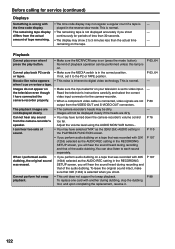
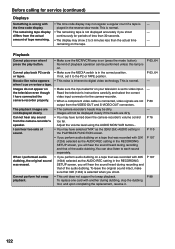
... as the AUDIO REC setting in the RECORDING SETUP screen, you shoot
- played in the correct position. Cannot hear any sound from the actual
continuously for periods of the audio dubbing. differs from the camera-recorder's speaker.
Before calling for service (continued)
Displays
Something is wrong with • The time code display may be...
Panasonic AG-HVX200APJ Reviews
Do you have an experience with the Panasonic AG-HVX200APJ that you would like to share?
Earn 750 points for your review!
We have not received any reviews for Panasonic yet.
Earn 750 points for your review!
