Panasonic AG-UX90NTSC Support and Manuals
Get Help and Manuals for this Panasonic item
This item is in your list!

View All Support Options Below
Free Panasonic AG-UX90NTSC manuals!
Problems with Panasonic AG-UX90NTSC?
Ask a Question
Free Panasonic AG-UX90NTSC manuals!
Problems with Panasonic AG-UX90NTSC?
Ask a Question
Popular Panasonic AG-UX90NTSC Manual Pages
AG-UX90 Brochure - Page 2


...Manual... wide 24.5mm angle*1 and 15x optical zoom.
Panasonic introduces the 4K camcorder UX series to a maximum...model" for High-Precision, UHD 30p or FHD 60p Recording*4
• High-Image-Quality, High-Sensitivity, 1.0-Type 4K MOS Sensor: The 1.0-type MOS sensor provides an outstanding depth of agility and mobility as a conventional HD handheld camcorder, the AG-UX90 provides powerful support...
AG-UX90 Brochure - Page 3
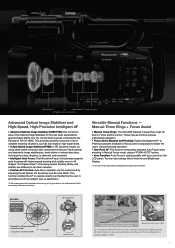
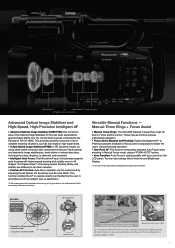
...Manual Three Rings + Focus Assist
• Manual Three Rings: The AG-UX90 features manual three rings for Zoom, Focus and Iris control.
AG... to Auto Iris and Brightness Display.
*6: The part to be customised by adjusting the AF Speed, ...having a 1.0-type sensor. (As of September 2016, according to Panasonic survey.)
Versatile Manual Functions - Lens group 2
Iris
Lens group 3 Lens group 4...
AG-UX90 Brochure - Page 5
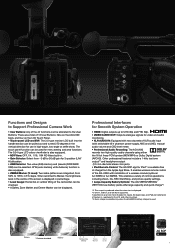
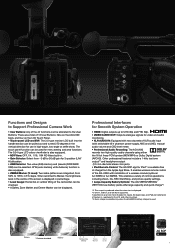
...Apple, the Apple logo, and iPad are supported. • App Store is also equipped....manual audio volume and OSD level meter. • Professional Audio Recording: The AG...service mark of XLR audio input (with two channels of Apple Inc. This enables a variety of control operations, including Zoom, Iris, REC Start/Stop, and picture quality settings. • Large-Capacity Battery Options: The AG...
AG-UX90 Operating Instructions - Page 74


... CH2] # desired setting
[AUTO]:
Adjusts the level automatically.
[MANUAL]:
Adjusts the level manually.
2 (If you have set to LINE or MIC if you connect equipment not compatible with the +48 V power supply. ≥ The battery will discharge faster if you leave the setting at [+48V].
≥ This unit is turned off when a problem occurs with +48...
AG-UX90 Operating Instructions - Page 75
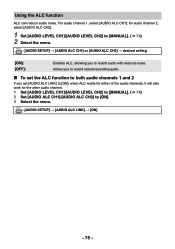
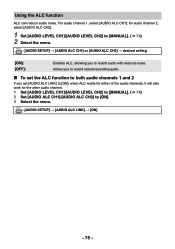
... ALC CH1]/[AUDIO ALC CH2] to [ON]. 3 Select the menu. MENU : [AUDIO SETUP] # [AUDIO ALC CH1] or [AUDIO ALC CH2] # desired setting
[ON]: [OFF]:
Enables ALC, allowing you set the ALC function to both audio channels 1 and 2
If you to [MANUAL]. (l 74) 2 Select the menu.
Using the ALC function
ALC can reduce audio noise...
AG-UX90 Operating Instructions - Page 95
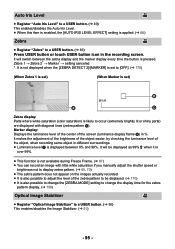
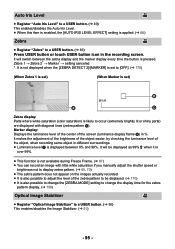
... set)
(When Marker is set)
99%
Zebra display: Parts where white saturation (color saturation) is displayed between the zebra display and the marker display every time the button is applied. (l 66)
Zebra
≥ Register "Zebra" to occur (extremely brightly lit or shiny parts) are displayed with little white saturation if you manually...
AG-UX90 Operating Instructions - Page 132
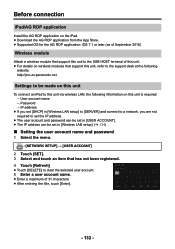
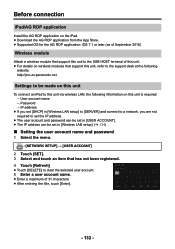
... LAN, the following information on wireless modules that support this unit, refer to the support desk at the following
website. http://pro-av.panasonic.net
Settings to be set in [Wireless LAN setup]. (l 134)
∫ Setting the user account name and password
1 Select the menu. Before connection
iPad/AG ROP application
Install the AG ROP application on the iPad. ≥ Download...
AG-UX90 Operating Instructions - Page 134


...]:
Disables automatic retrieval by DHCP and the DHCP server function.
[CLIENT]:
Performs automatic retrieval by DHCP when connecting with [WIRELESS SETUP] set to [SSID(SELECT)] or [SSID(MANUAL)].
[SERVER]:
Enables the DHCP server function when connecting with [WIRELESS SETUP] set to [DIRECT].
[MAC Address]: Displays the MAC address.
≥ If you make a connection with [WIRELESS...
AG-UX90 Operating Instructions - Page 135


...]/[CH40]/[CH44]/[CH48]/[CH149]/[CH153]/[CH157]/ [CH161]/[CH165]
[Password]:
Sets the password. ≥ The default setting is [01234567890123456789abcdef].
≥ When [DIRECT] is selected,...settings to be made on the iPad, refer to [CONNECTION] in this section to directly connect this unit and the iPad. ≥ Attach a wireless module that support this unit to the USB HOST terminal of the AG...
AG-UX90 Operating Instructions - Page 137
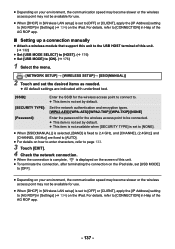
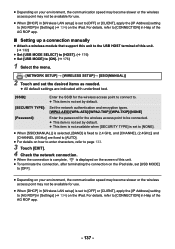
..., refer to [CONNECTION] in Help of this unit. (l 132)
≥ Set [USB MODE SELECT] to [HOST]. (l 176) ≥ Set [USB MODE] to [AG ROP] in [Settings] (l 134) on the iPad. MENU : [NETWORK SETUP] # [WIRELESS SETUP]# [SSID(MANUAL)]
2 Touch and set the desired items as needed.
≥ All default settings are fixed to [AUTO]. ≥ For details on how to...
Pro Video Enhanced Service and Support Brochure - Page 2
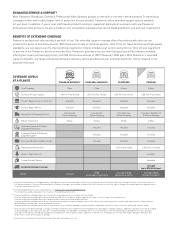
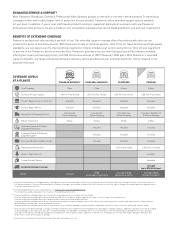
... A GLANCE
Total Coverage Technical Product Support Product Repair Carry-In / Drop-Off Product Repair Mail-In
Repair Mail-In Shipping Service
Repair Turnaround Firmware Update & Software Upgrade Notifications Firmware Update & Software Upgrade Support Exclusive Membership Welcome Kit Preventative Maintenance Express Repair Service Loaner Product Service
Accidental Damage Coverage
PRICE
STANDARD...
Pro Video Enhanced Service and Support Brochure - Page 4


...us/support/provideo
AUTHORIZED PANASONIC SERVICE CENTERS Panasonic National Service Center 3330 Cahuenga Blvd. For repairs outside of the United States, local service rates will apply. COVERAGE LEVEL PRICING
PANASONIC SKU AC-SVCPREF2Y BT-SVCPREF2Y
PREFERRED
AG-SVCPREF2Y
AJ-SVCPREF2Y
PREMIUM
PANASONIC SKU AG-SVCPREM4Y AJ-SVCPREM4Y
PANASONIC SKU AJ-S09TFMCNS AJ-S09TFMCNS2
MODELS COVERED
AG...
AG UX90 Tech Brief - Page 1


...AG-UX90 is the first time Panasonic has used in comparison, the AG-...model (depending on that setting). This is an Ultra High Definition camcorder, capable of December 2016. The AG...a fully-capable HD camcorder, supporting 1920 x 1080 Full HD at...AG-UX90 that 's even lower than a 1/4.7" sensor! Replacing its predecessor (the high-definition-only AG-AC90), the UX90 provides substantial upgrades...
UX Series Tech Brief Wifi Remote Control - Page 1


... themselves do not have any updated announcements about certified network adapters. Check the panasonic.com website for getting the ...AG-UX90 and AG-UX180 (and also the AG-DVX200). Simple Network Setup The networking capability built into the camera's Other Function menu, and set the USB MODE menu item to "ON", and the USB MODE SELECT menu item to run the AG ROP App software. First: install...
UX Series Tech Brief Wifi Remote Control - Page 2


... app meant for "Panasonic AG ROP". From the iPad's home screen, choose "Settings", then "Wi-Fi". In the "Choose A Net- Select the network that password, using an AG-UX180 camera, the wi... Setup menu and choose Wireless LAN setup, and set DHCP to
the App store and search for use with the camera's wireless capability is creating.
Enter that your camera.
Install that...
Panasonic AG-UX90NTSC Reviews
Do you have an experience with the Panasonic AG-UX90NTSC that you would like to share?
Earn 750 points for your review!
We have not received any reviews for Panasonic yet.
Earn 750 points for your review!
