Panasonic 52DL52 - PT - 52" CRT TV Support and Manuals
Get Help and Manuals for this Panasonic item
This item is in your list!

View All Support Options Below
Free Panasonic 52DL52 manuals!
Problems with Panasonic 52DL52?
Ask a Question
Free Panasonic 52DL52 manuals!
Problems with Panasonic 52DL52?
Ask a Question
Most Recent Panasonic 52DL52 Questions
Popular Panasonic 52DL52 Manual Pages
Operating Instructions - Page 1


Panasonic
Projection Television Operating Instructions
Model No.
PT-52DL52
For assistance, please call : 1-888-VIEW-PTV(843-9788) or send e-mail to : consumerproducts@panasonic.com or visit us at www.panasonic.com
For assistance, please call : 787-750-4300 or visit us at www.panasonic.com
For assistance, please call : 1-800-561-5505 or visit us at www.panasonic.ca...
Operating Instructions - Page 3


..., consult an electrician for the PT-52DL52.
WARNING: Because the temperature of the lamp unit is provided or the manufacturer's instructions have fallen into your safety. Use with the apparatus. The openings should be used , use , a direct touch to lightning and power-line surges.
14) Refer all instructions. CAUTION : (1) This TV set becoming unstable, possibly causing injury...
Operating Instructions - Page 4


... them.[br.[uture
re[_renee. For disposal or recycling information please contact your set . This equipment generates, uses and can be [ore making any interferencereceived, includinginterferencethat may cause harmful interference to radio communications. FCC Declaration of Conformity PT-52DL52
Responsible Party: Contact Source:
Matsushita Electric Corporation of the FCC Rules. We hope...
Operating Instructions - Page 5


... Control Battery Installation 6 Replacing the lamp unit 7 Connecting the Aerial cable to the RF In Terminal ....... 8 Antenna / Cable Connection 8 How to connect the "1, 2, 3, 4" Input Terminals .......... 10 How to the Wall Outlet 18 Turning the Power ON and OFF 18 Menu Language Selection 19
Roller Guide Menu Navigation 20
SET LIP Operation 22 SET UP 22 MENU...
Operating Instructions - Page 6


... or entertainment center.
Install the batteries as a wall or pillar. Avoid placing where sunlight or other speakers, etc.) nearby. Replace the cover and slide... in the compartment.)
Two AA size
3. Consult your dealer or electronics supply store. Adequate ventilation is intended to a strong support such as shown in the direction indicated.
2. De not use...
Operating Instructions - Page 7
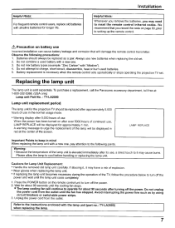
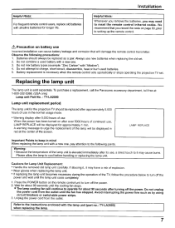
... projection TV set . 2. To purchase a replacement, call the Panasonic accessory department, toll free at the center of the lamp will be displayed in red at : 1-800-332-5368. (USA only)
Lamp unit Part No. : TY-LA2000
Lamp unit replacement perio d
The lamp unit for approximately 1 min.
Cautions for about 90 seconds after its use new batteries when replacing the old set . Press...
Operating Instructions - Page 11


How to connect the COMPONENT VIDEO Input Terminals
(DVD Player)
Audl_
oop, OUT L
DVD(¥ p,, _,,, OUT
66®
Note: Similar connections are available at the COMPONENT VIDEO Input 1, 2 Terminals. Installation
How to connect the DIGITAL IN Terminals
n
(Dl@ qu
VIDEO
O0 OJO
AUDIO
OIO
Operating Instructions - Page 13


...set .
(3) There is no need to make setting changes to the computer at the time of connection.
(2) Some PC models... terminal on the computer. If a signal which will need to use an adapter for computers with the projection TV, a vertical scanning ...GND (Ground)
Pin No. How to connect the PC Input Terminals
Installation
Conversion adapter (if necessary)
PC cable (supplied)
K1HA30DA0003 (2 m)
...
Operating Instructions - Page 24


... PROG CHAN
Press to select MANUAL PROGRAM.
Press to enter submenu field. MANUAL PROGRAM
ENTER CHANNEL
3
• TO ADD • TO DELETE
24 MANUAL PROGRAM
To manually add or delete channels.
1
In SET UP menu press to select desired channel. Press to display next menu.
3 @ ® ®)
I® ® el
Use remote numeric keypad to select...
Operating Instructions - Page 30


Note: (1) When viewing a non-standard DTV signal format, you can change color parameters manually for
480p signal source. During PC and DIGITAL-IN input mode, FREEZE function is single, press T_R to be set when using High-Definition equipment or 480i output equipment. SPLIT _
PIP
FREEZE
2
TVfVCR
O
FREEZE
When the screen is not available...
Operating Instructions - Page 35


...guide menu.
OR
Q®®
Use remote numeric keypad to
t0 ® ®1 select desired channel (refer to your local TV guide).
while a channel
MANUAL CAPTION
Enter channel numbers and captions manually.
1
Under MANUAL... MANUAL CAPTION / INPUT LABEL.
Press to enter desired channel.
Press to display next menu. PRESET CAPTION
Assign channel numbers to pre°set ...
Operating Instructions - Page 48


... keypad to LOCK. Notes: (1) Use a code that is selected, and you forget your secret code, the TV must he serviced by a qualified technician to clear the LOCK setup. (3) If you select CHANGE CODE, and you do not remember your code, LOCK will change to CHANGE CODE.
r OFF
GAME _ CHANNEL _ ALL q
Proceed to select LOCK SET. OFF GAME CHANNEL ALL...
Operating Instructions - Page 65
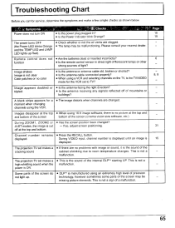
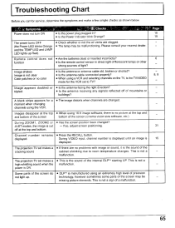
...TVNIDEO
mode for service, determine the ...set makes a • If there are clogged. • The lamp may be malfunctioning. displayed. Some parts of the screen do • DLP TM is manufactured using 16:9 image software, there is no problems...set makes a high whistling sound when the power is ON.
• This is not a
-
I Troubleshooting Chart
i
Before you call for the VCR set...
Operating Instructions - Page 67


...use : 310W Stand-by condition : 0.65 W (when cooling fan is stopped) 52-inch, 16 : 9 aspect ratio 45.31 " (1151 ram) (W) x 25.49 " (647.5 mm) (H) x 52 " (1321 ram) (diagonal) 4 Speakers 30 w [15w + 15w] (10 %THD) 200 W HID (High Intensity Discharge) Lamp (recommended replacement... Type x 2)
AV PROG. I Specifications
I
Note: Design and Specifications are approximate.
67 OUT
VIDEO
1.0 Vp...
Operating Instructions - Page 68


... San Gabriel Industrial Park, Carolina, Puerto Rico 00985
Panasonic Canada Inc. 5770 Ambler Drive
Mississauga, Ontario L4W 2T3
M BS090201102
Model Number PT-52DL52
Serial Number
Panasonic Consumer Electronics
Company, Division of Matsushita Electric Corporation of America One Panasonic Way Secaucus, New Jersey 07094
Panasonic Sales Company, Division of Matsushita Electric
of this book...
Panasonic 52DL52 Reviews
Do you have an experience with the Panasonic 52DL52 that you would like to share?
Earn 750 points for your review!
We have not received any reviews for Panasonic yet.
Earn 750 points for your review!
