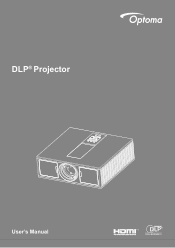Optoma ZU510T-W Support and Manuals
Get Help and Manuals for this Optoma item
This item is in your list!

View All Support Options Below
Free Optoma ZU510T-W manuals!
Problems with Optoma ZU510T-W?
Ask a Question
Free Optoma ZU510T-W manuals!
Problems with Optoma ZU510T-W?
Ask a Question
Popular Optoma ZU510T-W Manual Pages
Optoma_ZU510T W_Datasheet - Page 1


...via RJ45 port. WUXGA PROFESSIONAL INSTALLATION PHOSPHOR LASER PROJECTOR ZU510T-W
5500 LUMENS WUXGA PHOSPHOR LASER PROJECTOR
4 Corner correction for basic ...projector solution for lamp and filter replacements and providing 30,000 hours of interchangeable lens capabilities and eliminating the need to change lenses or buy additional ones. This fixed install projector is a Pro-AV projector...
Optoma_ZU510T W_Datasheet - Page 2


...Sub 15pin) (Computer In) 1 x HDBaseT 1 x Microphone in 3.5mm
Universal ceiling mount, Optoma screen, wireless HDMI system, HDCast PRO BLACK.
1x Audio in 3.5mm Output: Accessory Part Numbers
1x VGA Out (Support VGA loops through to change at 5 ~ 40°C Laser Phosphor
COMPATIBILITY SPECIFICATIONS
Power On
Geometric Correction F1:Test pattern
Display Mode
Enter Information
Input...
ZU510T B User Manual - Page 2


......12
SETUP AND INSTALLATION 14
Connecting Source to the Projector 14 Powering the Projector On/...Settings...31 Volume...32 Options...33 3D...36 LAN...37
APPENDICES 38
Projector Problems...38 How to use web browser to control your projector 40 Crestron RoomView Control Tool 41 Installing and Cleaning the Optional Dust Filter 43 Compatibility Modes...44 Ceiling Mount Installation...47 Optoma...
ZU510T B User Manual - Page 5


It is recommended that the viewer's eyes are level with the instructions, may cause harmful interference to you and may weaken your projector. Wearing the 3D glasses for at least three times the screen height.
Neither this manual, nor any of the material contained herein, may be reproduced without written consent of the author...
ZU510T B User Manual - Page 8


...
CD User Manual Warranty Card* Basic User Manual
Documentation
Note: * For European warranty Information, please visit www.optomaeurope.com Due to ensure all parts listed below are in each country, some regions may have edifferent accessories.
8 English If something is missing, please contact your nearest customer service center. INTRODUCTION
Package Overview...
ZU510T B User Manual - Page 12


.../decrease the volume.
10
11. Note: Some keys may have no function for models that do not support these features. To exit OSD, Press
"Menu" again.
24
10. VGA Switch... F2:LAN Settings Launch the LAN Setting Menu. F3:Color Matching
Launch the Color Matching setting menu.
6
22
8.
Information
Display the projector information.
5
7. Format
12
25
Choose the projector format.
13...
ZU510T B User Manual - Page 23


...DICOM SIM
Color Temp
Color Matching Dynamic Black Color Space Aspect Ratio Phase Clock H.Position V.Position Digtial Zoom Projection
Geometric Correction
PIP-PBP Settings
5500K/6500K/7500K/8500K/9500K
White/Red... Color Mode Wall Color
Setting
Bright/Presentation/Movie/sRGB/Blending/DICOM SIM./User (Change Color Mode to the signal type selected and the projector model you are using. Keystone...
ZU510T B User Manual - Page 27


USER CONTROLS
Picture
Color Mode There are only supported under video mode. Sharpness Adjust the sharpness of images. Brightness Adjust the brightness of black and white in the image. •• Press the ◄ ... blending application. •• DICOM Sim: •• User: Memorize user's settings. Contrast The Contrast controls the difference between the lightest and darkest...
ZU510T B User Manual - Page 28


..., the screen looks warmer. Color Maching Use these settings for HDMI source.
28 English Color Space Select an appropriate color matrix type from black and white to fully saturated color.
••... the screen looks colder; Note: "RGB (0-255)" and "RGB (16-235)" are only supported for advanced adjustment of saturation in the image. Hue Adjust the color balance of red and green...
ZU510T B User Manual - Page 35


...;• USB Upgrade: Upgrade the PIP-PBP module software. •• HDMI EQ: Set PIP-PBP module HDMI port EQ value. Remote Setting
yy IR function: When this function is forgotten or lost, please contact your files.
English 35
Always keep the password in your local authorized service center. If the password is "Off", the projector cannot be...
ZU510T B User Manual - Page 37


..., and DNS configuration manually. MAC Address Display the MAC address. English 37 Contact Display the contact information. IP Address Display an IP address. Subnet Mask Display the subnet mask number. DNS Display the DNS number. DHCP Configure the DHCP settings.
•• On: Choose "On" to let the projector to obtain an IP...
ZU510T B User Manual - Page 40


... manually enter the required network information.
2. Open your projector
1. Then choose apply and press button to control your web browser and type in the below :
Note: When you used the projector IP address, you will display as
below list ("space" and the other punctuation key included):
Category Crestron Control Projector
Network Configuration
User Password Admin Password...
ZU510T B User Manual - Page 41


... monitors each projector, including projector's online status, system power, lamp life, network setting and hardware faults, plus any custom attribute as following image) Note: Crestron RoomView function support is dependent on models. About Crestron RoomView™ setting and command... of 6 to get RoomView™ User Guide and more are logged automatically by the Administrator.
ZU510T B User Manual - Page 48


APPENDICES
Optoma global offices
For service or support, please contact your local office. Fremont, CA 94538, USA www.optomausa.com
Latin America
3178 Laurelview Ct. services@optoma.com.tw
www.optoma.com.tw
asia.optoma.com
Hong Kong
Unit A, 27/F Dragon Centre, 79 Wing Hong Street, Cheung Sha Wan, Kowloon, Hong Kong
+852-2396-8968 +852-2370-1222...
Optoma ZU510T-W Reviews
Do you have an experience with the Optoma ZU510T-W that you would like to share?
Earn 750 points for your review!
We have not received any reviews for Optoma yet.
Earn 750 points for your review!