Optoma EH501 Support and Manuals
Get Help and Manuals for this Optoma item
This item is in your list!

View All Support Options Below
Free Optoma EH501 manuals!
Problems with Optoma EH501?
Ask a Question
Free Optoma EH501 manuals!
Problems with Optoma EH501?
Ask a Question
Optoma EH501 Videos
Popular Optoma EH501 Manual Pages
Datasheet - Page 1


...
SMART PHONES
TA B L E T S
3D BLU-RAY/DVD PLAYERS SET TOP BOXES
CAMCORDERS
GAME CONSOLES
D I G I /O panel and the most advanced feature sets in its class. Its powerful 5000 lumens output and impressive 15,000:1 contrast ratio deliver remarkably bright presentations with comprehensive connectivity
CONNECTIVITY (May require optional accessories)
The Optoma EH501 was designed to deliver...
Datasheet - Page 2


...PROJECTOR - EH501
OPTICAL/TECHNICAL SPECIFICATIONS
Display Technology Single 0.65" DC3 DMD DLP® Technology by Texas Instruments™
Native Resolution HD (1920 x 1080)
Maximum Resolution
1080p (1920 x 1080)
Brightness
5000 lumens
Contrast Ratio
15,000:1 (full on/full off)
Displayable Colors
1.07 Billion
Lamp....77-31.13 mm, 1.5x manual zoom and focus
Lens Shift
Vertical 115...
Protocol Functions - Page 6


...: FW version
e : Display mode 0/1/2/3/4/5/6/7/8/
None/Presentation/Bright/Movie/sRGB/User/
Blackboard/ DICOM SIM /3D
~XX151 1 ~XX108 1 ~XX108 2 Hours ~XX321 1 ~XX87 1 ~XX87 3 ~XX451 1 ~XX451 2 ~XX451 3
7E 30 30 31 35 31 20 31 0D Model name 7E 30 30 31 30 38 20 31 0D Lamp Hours 7E 30 30 31 30 38 20 31...
User's Manual - Page 1


... pictures with a USB storage device 65
Appendix 69
Replacing the Dust Filter ...69 Replacing the Lamp ...70 Ceiling mount installation ...72 Compatibility Modes ...73 IR Code ...76 Telnet Commands ...78 PJLink commands ...79 AMX Device Discovery commands 80 RS232 Commands and Protocol Function List 81 Troubleshooting ...87 Optoma Global Offices ...89 Regulation & Safety Notices 92
EN...
User's Manual - Page 5
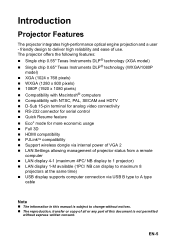
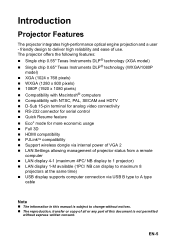
...user - The projector offers the following features: „ Single chip 0.55" Texas Instruments DLP® technology (XGA model) „ Single chip 0.65" Texas Instruments DLP® technology (WXGA/1080P
model)... Full 3D „ HDMI compatibility „ PJLinkTM compatibility „ Support wireless dongle via internal power of VGA 2 „ LAN Settings allowing management of projector status from...
User's Manual - Page 52
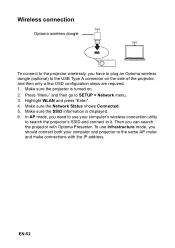
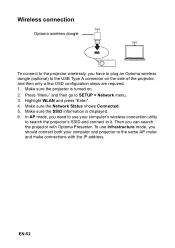
... the IP address. EN-52 Wireless connection
Optoma wireless dongle
To connect to the projector wirelessly, you have to plug an Optoma wireless dongle (optional) to the USB Type A connector on . 2. Make sure the Network Status shows Connected. 5. To use your computer and projector to SETUP > Network menu. 3.
Make sure the SSID information is turned...
User's Manual - Page 57


... data will be saved for setup information. iii. Important
„ To prevent errors, only input the English alphabet and digits on this projector.
Please contact Creston or refer to it with the Crestron Control System. When password protection is used with a particular location, assigning a responsible party to its user manual for
the projector. EN-57 iv. i
ii...
User's Manual - Page 65


...
Setup function
EN-65 The projector supports ...the following image formats:
File format
Maximum pixel size
JPEG
8000 x 8000
GIF/TIFF/PNG/BMP
1280 x 800
„ Progressive JPEG files are represented in an application which can display packaged images on a USB storage device:
1.
The projector... projector is plugged, folders and supported files are not supported....
User's Manual - Page 70


... to user's health. Note
„ The lamp is no guarantee of the projector lamp gradually decreases and the lamp becomes more susceptible to the environment of mercury fumes. There is extremely hot right after powering on -off the projector. Replacing the Lamp
As the projector operates over time, the brightness of the same lifetime for each lamp. Contact the qualified service...
User's Manual - Page 73


.../75/85
Mac 60 Mac 60/75/85 Mac 60 Mac 60 Mac 60 Mac 60/75
Mac 60 Mac 60
(*)1920 x 1200 @60hz only support reduced blanking (**) 3D timing for True 3D projector
EN-73
User's Manual - Page 74


...
Mac 60
60/75/85
Mac 60/75
60
60
50/60
24/30/50/60
Mac 60
60
Mac 60
(*)1920 x 1200 @60hz only support reduced blanking (**)3D timing for True 3D projector
EN-74
User's Manual - Page 83


...3D Mode
DLP-Link
EN-83
Position
n = -5 (a=2D 35) ~ 5 (a=35) By timing
~XX76 n
7E 30 30 37 36 20 a 0D
V. SEND to projector
232 ASCII Code HEX Code...sRGB
~XX20 5
7E 30 30 32 30 20 35 0D
User
~XX20 7
7E 30 30 32 30 20 37 0D
Blackboard...n = 1 (a=31) ~ 15 (a=31 35)
~XX24 n
7E 30 30 32 34 20 a 0D
Color Settings/White
Red
n = -50 (a=2D 35 30) ~ 50 (a=35 30)
~XX25 n
7E 30 30 32 ...
User's Manual - Page 86
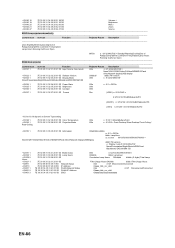
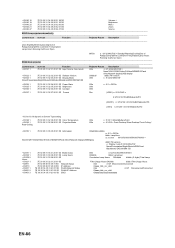
...: FW version
e : Display mode 0/1/2/3/4/5/6/7/8/
None/Presentation/Bright/Movie/sRGB/User/
Blackboard/ DICOM SIM /3D
~XX151 1 ~XX108 1 ~XX108 2 Hours ~XX321 1 ~XX87 1 ~XX87 3 ~XX451 1 ~XX451 2 ~XX451 3
7E 30 30 31 35 31 20 31 0D Model name 7E 30 30 31 30 38 20 31 0D Lamp Hours 7E 30 30 31 30 38 20 31...
User's Manual - Page 87


...projection lens to the computer manual.
Remote control
If the remote control does not operate: „ Be sure nothing is flickering or unstable for repairs. If the image is ... for a short while, then plug it needs cleaning.
EN-87 Troubleshooting
Refer to the symptoms and measures listed below before sending the projector for a computer connection: „ Press "Menu", go to IMAGE...
User's Manual - Page 89


...services@optoma.com
Europe 42 Caxton Way, The Watford Business Park Watford, Hertfordshire, WD18 8QZ, UK www.optoma.eu Service Tel : +44 (0)1923 691865
+44 (0) 1923 691 800 +44 (0) 1923 691 888 service...@optoma.de
EN-89 Fremont, CA 94538, USA
888-289-6786
www.optomausa.com
services@optoma.com
Canada 3178 Laurelview Ct. USA
3178 Laurelview Ct. Optoma Global Offices
For service or support ...
Optoma EH501 Reviews
Do you have an experience with the Optoma EH501 that you would like to share?
Earn 750 points for your review!
We have not received any reviews for Optoma yet.
Earn 750 points for your review!

