Optoma X318ST Support and Manuals
Get Help and Manuals for this Optoma item
This item is in your list!

View All Support Options Below
Free Optoma X318ST manuals!
Problems with Optoma X318ST?
Ask a Question
Free Optoma X318ST manuals!
Problems with Optoma X318ST?
Ask a Question
Optoma X318ST Videos
Popular Optoma X318ST Manual Pages
X318 Datasheet - Page 1


X318ST
XGA Short Throw Projector for Custom Installations
Features
Bright 3,300 ANSI lumens and ... 0.62:1 short throw ratio projects large, 80-inch images from several feet away.
Full 3D support enhances realism for simulators, education, small conference rooms and other spaceconstrained environments. Robust inputs include HDMI... use with the 3,300 lumens and XGA Optoma X318ST.
Optoma.com
X318 Datasheet - Page 2


...; - 11.15′ F= 2.7, f=7.15mm
COMPATIBILITY SPECIFICATIONS
3D Compatibility
Supports all HDMI 1.4a mandatory 3D formats (Frame pack, side-by-side, top-bottom) and up converts frame rate from 60Hz to 120Hz or 24Hz to change.
X318ST, AC power cord, quick start user manual
remote
control,
batteries,
Accessories Part Numbers
Lamp (replacement): BL-FU200DMounting Plate: BM-4002pRemote...
W318ST User Manual - Page 3


...settings menu 50 Info menu...55
MAINTENANCE 56
Replacing the lamp...56 Installing and cleaning the dust filter 58
ADDITIONAL INFORMATION 59
Compatible resolutions...59 Image size and projection distance 61 Projector dimensions and ceiling mount installation 63 IR remote control 1 codes...64 IR remote control 2 codes...66 Troubleshooting...68 Warning indicators...70 Specifications...72 Optoma...
W318ST User Manual - Page 5


... performance. ‡‡ Please follow the correct projector orientation installation as non standard installation may be repaired by the manufacturer. ‡‡ Do not look into straight into the projector lens during operation. Please call Optoma before
disconnecting power. Please contact your local reseller or service center to change the lamp when it
can cause photosensitive...
W318ST User Manual - Page 6


...users... harmful to the contents hereof and specifically disclaims any implied warranties of merchantability ...the screen height. DLP®, DLP Link and the DLP logo are trademarks or... strain and decreased postural stability. If your
3D PROJECTOR near open stairwells, cables, balconies, or other countries...135;‡ Do not use of this manual are the properties of their children and ask...
W318ST User Manual - Page 8


...
Carefully unpack and verify that you have the items listed below under optional accessories may not be available depending on model, specification and region.
8 English
Standard accessories
CD User Manual *(1) Warranty Card *(2) Basic User Manual
Projector
Remote control *(3)
Power lead
Documentation
Note
The remote control is only supplied in some...
W318ST User Manual - Page 33


USING THE PROJECTOR
Main Menu
Sub Menu
Sub Menu 2
Sub Menu 3
Menu Settings Menu Timer
Auto Source
Input Source
[(*) for Type 2 (12 IO) only]
Setup
Options
HDMI or HDMI1*
Input Name
[(*) for Type 2 (12 IO) only]
HDMI2/MHL...] On Default [Default] Neutral None [Default: for Video/Pro-AV] Blue [Default for Data model] Red Green Grey Logo Cancel [Default] Yes Cancel [Default] Yes
English 33
W318ST User Manual - Page 36


..., etc. ‡‡ User: Memorize user's settings. ‡‡ 3D: To experience the 3D effect, you need to have 3D glasses. Select between the lightest and darkest parts of the picture. Tint Adjust the color balance of the image. Gamma Set up gamma curve type. USING THE PROJECTOR
Display menu
Display image settings menu
Display Mode There...
W318ST User Manual - Page 43


... suggested replacement of the projector in EMEA. Setup filter settings menu
Optional Filter Installed Set the warning message setting.
‡‡ Yes: Display warning message after replacing or cleaning the dust filter.
Note: ‡‡
‡‡
If the "Signal Power On" option is turned "On", the power consumption of lamp. Setup screen type menu
Screen Type (for WXGA model...
W318ST User Manual - Page 46


... Location: Select the menu location on the display screen. ‡‡ Menu Timer: Set the duration where the OSD menu stays visible on the model type. Note: The available menu options vary depending on the screen. USING THE PROJECTOR
Setup test pattern menu
Test Pattern Select the test pattern from top IR receiver. ‡...
W318ST User Manual - Page 48


...IP, subnet mask, gateway, and DNS configuration manually. Subnet Mask Display subnet mask number.
Open the web browser in your projector
1. 2.
3. Network LAN menu
Network Status ...the projector's IP address ("Network > LAN > IP Address"). USING THE PROJECTOR
Network menu
Note: This menu is "admin". The default user name and password is only applicable for Type 2 (12 I/O) model. Note...
W318ST User Manual - Page 50


... control the projector, as well as the supported commands for these external devices, please contact the Support-Service directly.
50 English http://www.crestron.com/ This projector is a registered... This projector is supported by the specified commands of operation, the projector provides diverse networking and remote management features. USING THE PROJECTOR
Setup network control settings menu
...
W318ST User Manual - Page 68


... DVD title, please change the format as LBX in projector OSD. ‡‡ If you experience a problem with your local reseller or service center. Try the different settings. I mage is too small or too large ‡‡ Move the projector closer to or further from the projector. (Please refer to avoid normal 2D image is between...
W318ST User Manual - Page 72
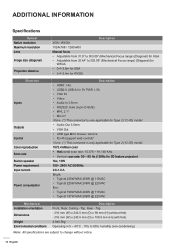
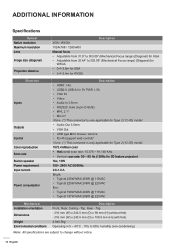
...mouse / service ‡‡ RJ-45 (support web control)* Note: (*) This connector is only applicable for Type 2 (12 I/O) model. 1073...projector) Yes, 10W 100 - 240V AC 50/60Hz 2.8-1.0 A Bright: ‡‡ Typical 230W MAX 253W @ 110VAC ‡‡ Typical 225W MAX 248W @ 220VAC Eco: ‡‡ Typical 190W MAX 209W @ 110VAC ‡‡ Typical 187W MAX 206W @ 220VAC
Mechanical Installation...
Optoma X318ST Reviews
Do you have an experience with the Optoma X318ST that you would like to share?
Earn 750 points for your review!
We have not received any reviews for Optoma yet.
Earn 750 points for your review!


