Optoma EH504 Support and Manuals
Get Help and Manuals for this Optoma item
This item is in your list!

View All Support Options Below
Free Optoma EH504 manuals!
Problems with Optoma EH504?
Ask a Question
Free Optoma EH504 manuals!
Problems with Optoma EH504?
Ask a Question
Optoma EH504 Videos
Popular Optoma EH504 Manual Pages
User manual - Page 6


... to the contents hereof and specifically disclaims any implied warranties of ...you and may weaken your
3D PROJECTOR near open stairwells, cables, ... time in other objects that users take frequent breaks to notify...‡‡ Viewing in this manual are the properties of their respective... and decreased postural stability.
DLP , DLP Link and the DLP logo are Acknowledged.
It ...
User manual - Page 8
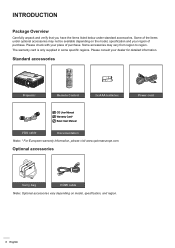
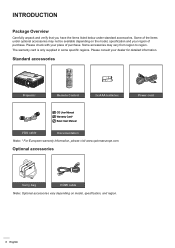
... accessories
Projector
Power
Switch
Freeze
L
R
Enter
Page- Some accessories may not be available depending on model, specification, and region.
8 English Laser Page+
Keystone -+
Volume -+
1
4 HDMI
7 User1
Source
2 Menu
5 VGA
8 User2
0
3 3D 6 Video 9 User3
Resync
Remote Control
2x AAA batteries
Power cord
CD User Manual Warranty Card* Basic User Manual...
User manual - Page 15


...powered off manually, the projector will ...projector (1080P / WXGA)
3 12 15
13 14
4
5
6
87
12
11 10 9
Note: ‡‡ ‡‡
‡‡
No
Item
1. HDMI cable
3. Power cord
13. Alternatively, if your MHL powered dongle is opened. RJ-45 cable
2. Audio-In cable
6. 3D emitter cable
7. Audio-In cable
No
Item
9. MHL cable
4. SETUP AND INSTALLATION...
User manual - Page 27


... by end-user must be used solely for capturing logos, not complicated pictures. Logo Capture function is invalid while 3D is Eco. USING THE PROJECTOR
Main menu
Sub menu
Audio Settings
Setup
Advanced
Network
Advanced... Off (port: 80)
English 27
Considering power
consumption in active mode, AudioOut(Standby) supports only analog audio input (HDMI audio is out from AudioInput1).
-
User manual - Page 30


Yes No
Note: ‡‡
If the Signal setting is set to a specific input source, the phase, frequency items will appear for user to Automatic, the Phase, frequency items are grayed out. The "LAMP RESET" in OSD will only reset both Lamp Hours in OSD and Lamp Hours in service mode will appear on the screen. The Projection Hours...
User manual - Page 35


...user to automatic, the phase, frequency items are grayed out.
If the "Signal" setting is set to manually tune and saved in settings after the next time projector is set to a specific input source, the phase, frequency items will appear for the user...function is only supported in the settings after the next time projector turns off and on again. Choose "Exit" to manually tune and ...
User manual - Page 47


... DNS configuration manually. Enter the user name and password, and click "Login". English 47 Subnet Mask Display subnet mask number. DNS Display DNS number. DHCP Use this option to control your projector 1. Note: Exiting OSD will obtain an IP address automatically from your PC and type in the projector's IP address ("Network: LAN Settings > IP Address...
User manual - Page 48


... on your PC as set on the projector. 2. Click "OK" to the projector* 1.
IP Address Subnet Mask Gateway DNS
3. Open the web browser on projector ("Network: LAN Settings"). The steps in to your PC and type in this section is "admin". USING THE PROJECTOR
Note: ‡‡ ‡‡
The default user name and password is based on...
User manual - Page 50


...external devices which can be connected to support Extron device(s) for example RoomView®. http://www.extron.com/ This projector is a registered trademark of the Crestron Electronics controller and related software,
for reference. http://www.crestron.com/ This projector is supported by JBMIA.
USING THE PROJECTOR
Setup network control settings menu
LAN_RJ45 function For simplicity and...
User manual - Page 64
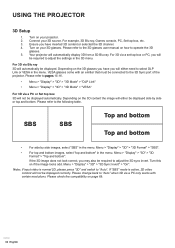
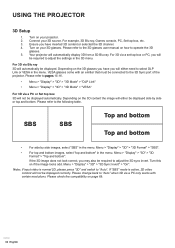
...3D via a PC or Set top box 3D will either need to "Auto". For example, 3D Blu ray, Games console, PC, Set top box, etc. ...if the image looks odd. USING THE PROJECTOR
3D Setup
1. Please refer to the 3D glasses user manual on the 3D content the image will ...to pages 15-16.
‡‡ Menu > "Display" > "3D" > "3D Mode" > "DLP Link"
‡‡ Menu > "Display" > "3D" > "3D Mode" > "VESA"
For...
User manual - Page 84


...Remote mouse feature simulation specification
‡‡ The remote mouse feature is supported only when a computer source is pressed, the power consumption of the lamp becomes 30%. Note:
‡‡ If the projector supports Dynamic Eco / Image ...numberic keypad number "6". ‡‡ User defined keys. User2 / 8;
User3 / 9 Source Brightness mode / 0 Re-sync
Key code 8C
8F 98
88
93
86
...
User manual - Page 86


... to the following information. Image problems
No image appears on-screen ‡‡ Ensure all the cables and power connections are not crooked or broken. ‡‡ Check if the projection lamp has been securely installed. Try the different settings.
Image has slanted sides: ‡‡ If possible, reposition the projector so that the "AV...
Data Sheet - Page 1


The Optoma EH504 is ideal for uneven walls or where a projector placement is awkward and needs to be installed at an angle.
EH504 Full HD Professional Installation DLP Projector
1080p Data and Business projector
Bright Projection - 5000 ANSI lumens Four Corner correction - CONNECTIVITY (May require optional accessories)
Technology/Features
Computers
Smart Phones
Ta b l e t s
3D Blu-ray/...
Data Sheet - Page 2


... specifications
Computer Compatibility...Optoma Express Service, 1-Year on Lamp
In the Box (Standard Accessories)
EH504 projector, AC power cord, VGA cable, remote control, batteries, multilingual CDROM user's manual, basic user manual, and warranty card
Optional Accessories Universal ceiling mount, Optoma screen, DLP®Link™ 3D glasses, wireless HDMI system
Accessory Part Numbers
Lamp...
Optoma EH504 Reviews
Do you have an experience with the Optoma EH504 that you would like to share?
Earn 750 points for your review!
We have not received any reviews for Optoma yet.
Earn 750 points for your review!


