Optoma UHZ35ST Support and Manuals
Get Help and Manuals for this Optoma item
This item is in your list!

View All Support Options Below
Free Optoma UHZ35ST manuals!
Problems with Optoma UHZ35ST?
Ask a Question
Free Optoma UHZ35ST manuals!
Problems with Optoma UHZ35ST?
Ask a Question
Optoma UHZ35ST Videos
Popular Optoma UHZ35ST Manual Pages
Manual - Page 2


... Instruction...4 Laser Radiation Safety Information 5 Laser Notice...6 Copyright...7 Disclaimer...7 Trademark Recognition...7 FCC...7 Declaration of Conformity for EU countries 8 WEEE...8 Cleaning the Lens...8
INTRODUCTION 9
Package Overview...9 Standard accessories...9 Product Overview...10 Connections...11 Keypad...12 Remote control...13
SETUP AND INSTALLATION 14
Installing the projector...
Manual - Page 3


......40 Control control menu...42 Setup network control settings menu 43 Control reset menu...50 Information menu...51
ADDITIONAL INFORMATION 52
Compatible resolutions...52 Image size and projection distance 55 Projector dimensions and ceiling mount installation 57 IR remote control codes...59 Troubleshooting...61 Warning indicators...63 Specifications...64 Optoma global offices...65
English 3
Manual - Page 9
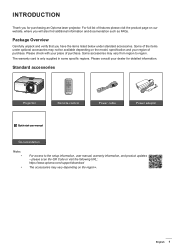
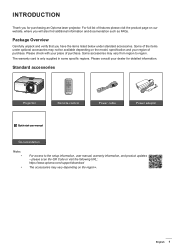
.... English 9
please scan the QR Code or visit the following URL: https://www.optoma.com/support/download
The accessories may not be available depending on the model, specification and your dealer for purchasing an Optoma laser projector. Some accessories may vary from region to the setup information, user manual, warranty information, and product updates - Please consult your region of...
Manual - Page 13


... Select Keys
14. The inclusion of the battery for the remote control may have no function for models that do not support these features.
Enter
5. Mute
7. Keystone Correction
No
Item
9. English 13 Volume +
12.
Return
6. Settings/Setup Menu
15. Mode
4. Freeze
10. Source
Some keys may vary depending on the region. INTRODUCTION
Remote control...
Manual - Page 24
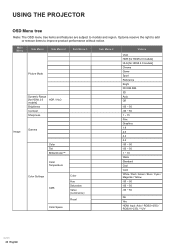
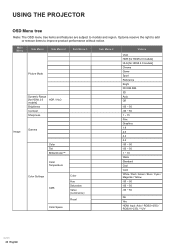
... Tint BrilliantColor™
Color Temperature
Color Settings CMS
Color Space
Color
Hue Saturation Value (Luminance)
Reset
Sub Menu 4
Values
Vivid HDR [for HDMI 2.0 models] HLG [for HDMI 2.0 models] Cinema Game Sport Reference Bright DICOM ... RGB(16~235) / YUV
24 English USING THE PROJECTOR
OSD Menu tree
Note: The OSD menu tree items and features are subject to improve product performance ...
Manual - Page 43


...com/ This projector is a registered trademark of the projector through a network, such as the supported commands for example RoomView®. USING THE PROJECTOR
Setup network control settings menu
LAN_RJ45 function...software,
for these external devices, please contact the Support-Service directly.
Source, Sound-Mute, etc. The projector is supported by JBMIA.
English 43 Also, you can be...
Manual - Page 47
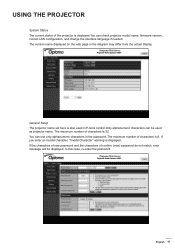
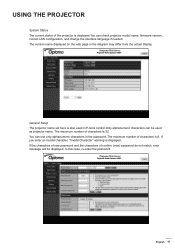
... version name displayed on the web page in the password. If you enter an invalid character, "Invalid Character" warning is 32.
The minimum number of confirm (new) password do not match, error message will be used in PJLink control.Only alphanumeric characters can check projector model name, firmware version, current LAN configuration, and change the interface...
Manual - Page 59


...Mute
NEC format
Format 1
Customer Code Byte 1 Byte 2
32
CD
Format 1 32
CD
Key Code Byte 3 Byte 4
Description
02
FD Press to turn off the projector.
64
9B
Press to select an... codes
Key
Power
Aspect ratio
Source
Mode
Four directional select keys (Up) Four directional select keys (Left) Four directional select keys (Right) Four directional select keys (Down) Enter Settings/Setup ...
Manual - Page 61


... is not turned on your DVD player.
If a problem persists, please contact your projector, please refer to "Display → Aspect Ratio". ADDITIONAL INFORMATION
Troubleshooting
If you play 4:3 format DVD title, please change the format as 4:3 in projector OSD. ‡ Please setup the display format as described in the "Installation" section. ‡ Ensure the pins of connectors...
Datasheet - Page 1
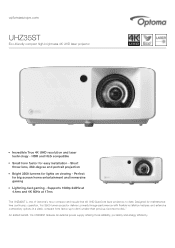
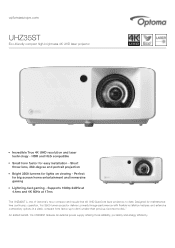
... image performance with flexible installation features and extensive connectivity options in a sleek, compact form factor, up to date. Supports 1080p 240Hz at 4.4ms and 4K 60Hz at 17ms
The UHZ35ST is one of Optoma's most compact and hassle-free 4K UHD DuraCore laser projectors to 34% smaller than previous Optoma models.¹ An added benefi...
Datasheet - Page 2
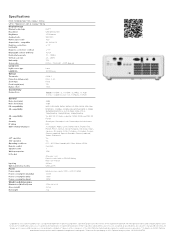
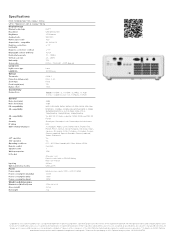
..., Kensington Lock, Password protected interface IP6X ...Remote control with 1x CR2025 Battery Basic user manual 4.40ms UHDCast Pro
External power supply, ...
0.4m - 3.3m
Zoom type
Fixed
Focal length (mm)
7.51
Native offset
116%
Connectivity
Connections
Inputs 1 x HDMI 2.0, 1 x HDMI 2.0 (eARC), 1... In the box
Input lag Optional wireless models Power Power supply Power consumption (standby) ...
Datasheet 1 - Page 1
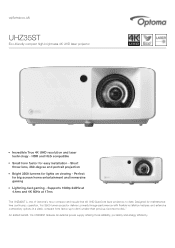
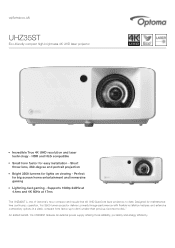
Perfect for lights on viewing - Supports 1080p 240Hz at 4.4ms and 4K 60Hz at 17ms
The UHZ35ST is one of Optoma's most compact and hassle-free 4K UHD DuraCore laser projectors to 34% smaller than previous Optoma models.¹ An added benefit, the UHZ35ST features an external power supply offering more reliability, portability and energy effi...
Datasheet 1 - Page 2
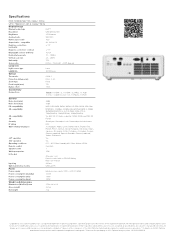
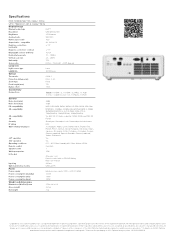
...- 3.3m
Zoom type
Fixed
Focal length (mm)
7.51
Native offset
116%
Connectivity
Connections
Inputs 1 x HDMI 2.0, 1 x HDMI 2.0 (eARC... box
Input lag Optional wireless models Power Power supply Power consumption ... Full 3D Security bar, Kensington Lock, Password protected interface IP6X 25 languages: Arabic, Czech...with 1x CR2025 Battery Basic user manual 4.40ms UHDCast Pro
External power ...
Datasheet 2 - Page 1
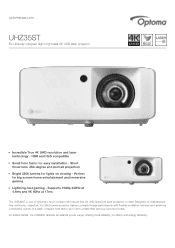
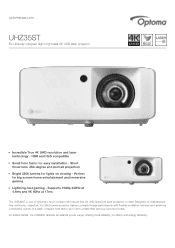
Supports 1080p 240Hz at 4.4ms and 4K 60Hz at 17ms
The UHZ35ST is one of Optoma's most compact and hassle-free 4K UHD DuraCore laser projectors to 34% smaller than previous Optoma models.¹ An added benefit, the UHZ35ST features an external power supply offering more reliability, portability and energy efficiency. Designed for easy installation - optomausa...
Datasheet 2 - Page 2


..., Kensington Lock, Password protected interface IP6X ...Remote control with 1x CR2025 Battery Basic user manual 4.40ms UHDCast Pro
External power supply, 100V... - 129.92"
Zoom type
Fixed
Focal length (mm)
7.51
Native offset
116%
Connectivity
Connections
Inputs 1 x HDMI 2.0, 1 x HDMI 2.0 (eARC), ... In the box
Input lag Optional wireless models Power Power supply Power consumption (standby) ...
Optoma UHZ35ST Reviews
Do you have an experience with the Optoma UHZ35ST that you would like to share?
Earn 750 points for your review!
We have not received any reviews for Optoma yet.
Earn 750 points for your review!

