Optoma EH7700 Support and Manuals
Get Help and Manuals for this Optoma item
This item is in your list!

View All Support Options Below
Free Optoma EH7700 manuals!
Problems with Optoma EH7700?
Ask a Question
Free Optoma EH7700 manuals!
Problems with Optoma EH7700?
Ask a Question
Optoma EH7700 Videos
Popular Optoma EH7700 Manual Pages
Brochure - Page 2
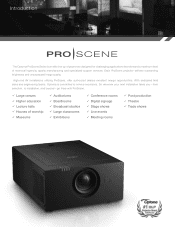
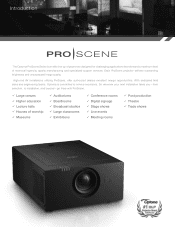
... takes you-from selection, to service excellence. Each ProScene projector delivers outstanding brightness and unsurpassed image quality.
Introduction
The Optoma ProScene Series is committed to installation, and beyond-go there with ProScene.
99 Large venues 99 Higher education 99 Lecture halls 99 Houses of technical ingenuity, quality manufacturing and specialized support services.
Brochure - Page 4


.... Optoma ProScene chose DLP® technology for soundtrack recording & video editing where precise timing can be critical.
The ProScene insistence on a screen, accuracy and integrity of the image are specifically tuned for the lamps, ensuring not only optimum operating conditions for longer, provide a long operating life and a low loss of all highlyefficient projectors.
Image...
Brochure - Page 5
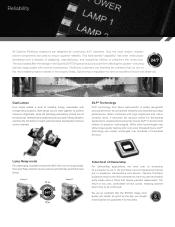
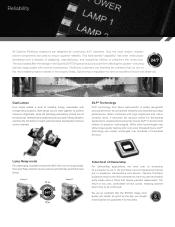
Alternatively a single lamp can be minimized. Lamp 1
12 hr
Lamp 2
12 hr
Total Cost of Ownership
For demanding applications the total cost of ownership of a projector is widely recognized and acclaimed for five years. Optoma ProScene projectors require very little maintenance, have no user serviceable parts inside and no filters that the EH7700 image color
quality will guarantee it...
Brochure - Page 6
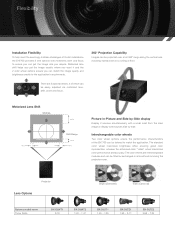
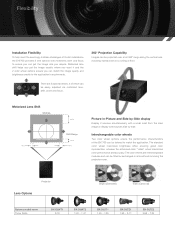
The standard color wheel maximizes brightness while ensuring good color reproduction, whereas the enhanced-color "video" wheel maximizes color performance and accuracy. Projector
Lens Options
Bright (Standard) Video (Optional)
Optoma model name Throw Ratio
BX-DLWT1 0.78
BX-DLWT2 1.22 ~ 1.47
BX-DLST1 1.45 ~ 1.95
BX-DLTZ1 1.93 ~ 3.71
BX-DLTZ2 3.68 ~ 7.04
There are...
Brochure - Page 8


... makes scheduling of available projector lamp life and set an alert to analyze ROI and budget allocation.
Control
CERTIFIED
System Integration Control
Multiple Optoma EH7700 projectors can save valuable lamp life and ensure security inside the facility.
Display Power Check on/off when not in use. Projector Power
While the web browser interface and full support for free at...
Brochure - Page 13
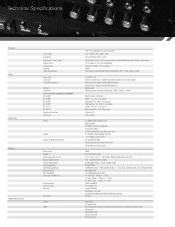
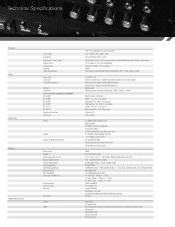
...Security
Warranties
Cables
Other
DLP™ Technology by Texas Instruments 0.67" WUXGA, DC3,Type A chip Native WUXGA (1920 x 1200) 7000 ANSI lumens / 7500 center lumens using standard lens and "Bright" color... lens) 17.2" x 9.3" x 21.6" 139 x 549 x 235mm (Dimensions in mm) 100 - 240V AC @ 50 - 60Hz 907W bright mode < 0.5W standby mode 3416 BTU/hr. 730W ECO mode Technical Specifications
Projector ...
Brochure - Page 16
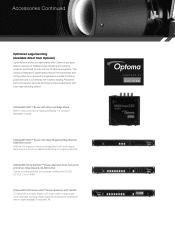
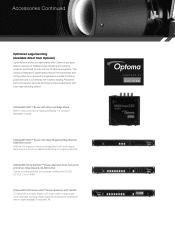
... our ProScene projectors. HQView520 Universal HQV™ Scaler-Switcher-Scan Converter with Warp, Edge Blend & 3G-SDI In/Out Use as a routing switcher and universal interface for 3G-SDI, HD-SDI, DVI or HDMI
HQView530 LED Screen HQV™Scaler-Switcher with 3G-SDI LEDView530 is covered by the industry leading ProScene technical support services should...
Datasheet - Page 1
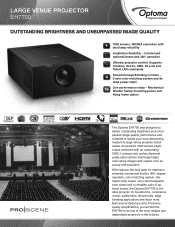
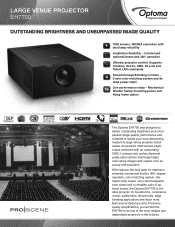
... Image Blending controls - 3-axis color matching system and 8x lamp power steps Live performance ready - Built around Optoma's strict ProScene quality specifications, you will find the EH7700 to large venue projector install needs. LARGE VENUE PROJECTOR EH7700
OUTSTANDING BRIGHTNESS AND UNSURPASSED IMAGE QUALITY
7000 lumens, WUXGA resolution with superb color accuracy and saturation.
Datasheet - Page 2
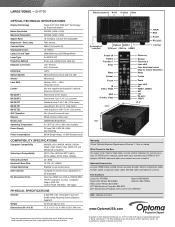
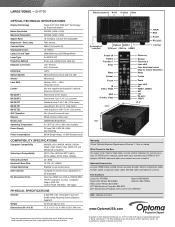
EH7700
Wired remote-in RJ45 S-video Video
OPTICAL/TECHNICAL SPECIFICATIONS
Display Technology
Single 0.67" DC3 DMD DLP® Technology by Texas Instruments™
Native Resolution
WUXGA (1920 x 1200)
Maximum Resolution
WUXGA (1920 x 1200)
Aspect Ratio
16:10 Native, 4:3 and 16:9 compatible
Brightness - Dual Lamp
7000 lumens
Contrast Ratio
5000:1 (full on/full off)
Displayable ...
User Guide - Page 1


... 36 SETUP 37
SETUP | Lens Function 39 SETUP | Security 40 SETUP | Signal (RGB 42 SETUP | Signal (Video 43 SETUP | Advanced 44 SETUP | Network | LAN Settings...... 45 SETUP | Network | Control Settings.. 48 OPTION 49 OPTION | Remote Settings 51 OPTION | Advanced 52 OPTION | Lamp Settings 53 OPTION | Information 54
Appendices 55 Troubleshooting 55 Replacing the lamp 60 Compatibility...
User Guide - Page 6
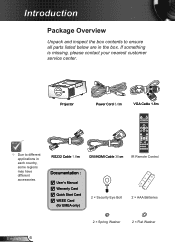
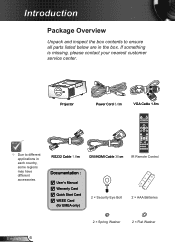
...; Flat Washer Introduction
Package Overview
Unpack and inspect the box contents to different applications in the box.
POWLEARMPL-A1MPT-E2MP
Projector
Power Cord 3.0m
VGA Cable 1.8m
Due to ensure all parts listed below are in each country, some regions may have different accessories. If something is missing, please contact your...
User Guide - Page 27
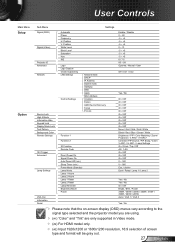
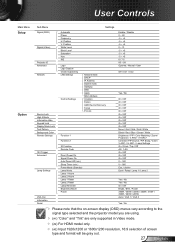
...type selected and the projector model you are using.
(#1) "Color" and "Tint" are only supported in Video mode.
(#2) For HDMI model only.
(#3) Input 1920x1E2H077000oOrSD1M6e0nu0Txre1e.2xls00 resolution, 16:9 selection of screen type and format will be gray out.
27 English Position V. User Controls
Main Menu Setup
Option
Sub Menu
Settings
Signal (RGB)
Signal (Video...
User Guide - Page 42


... the Phase, frequency items are grayed out, and if Signal is only supported in settings after that for user to manually tune and saved in Analog VGA (RGB) signal. Position
Press...
Automatically detects the signal.
User Controls
SETUP | Signal (RGB)
"Signal" is not automatic, the phase, frequency items will appear for next time projector turns off and on again.
If ...
User Guide - Page 71
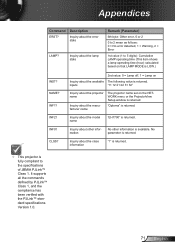
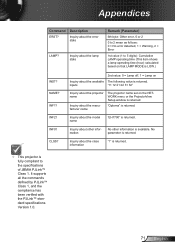
...or 2
0 to 2 mean as follows: 0 = No error detected, 1 = Warning, 2 = Error
1st value (1 to the specifications of JBMIA PJLink™ Class 1. Inquiry about the manufacturer name
The projector name set on that LAMP MODE is returned. Description
Inquiry about the class information
"1" is returned.
This projector is returned. INF2?
It supports all the commands defined by PJLink...
User Guide - Page 72
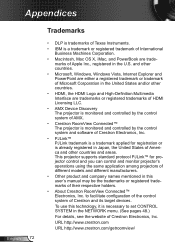
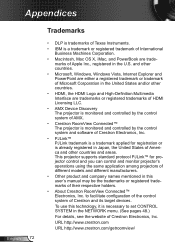
...manual may be the trademarks or registered trademarks of their respective holders.
• About Crestron RoomView Connected™ Electronics, Inc. to set.../
This projector supports standard protocol...English 72
Trademarks
• DLP is trademarks of Texas ...projector control and you can control and monitor projector's operations using the same application among projectors of different models...
Optoma EH7700 Reviews
Do you have an experience with the Optoma EH7700 that you would like to share?
Earn 750 points for your review!
We have not received any reviews for Optoma yet.
Earn 750 points for your review!

