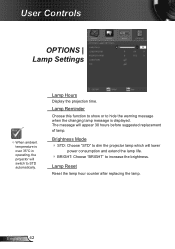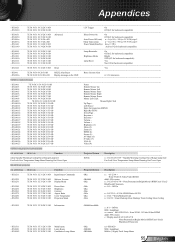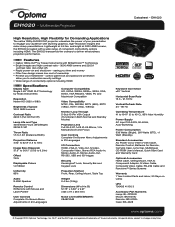Optoma EH1020 Support and Manuals
Get Help and Manuals for this Optoma item

View All Support Options Below
Free Optoma EH1020 manuals!
Problems with Optoma EH1020?
Ask a Question
Free Optoma EH1020 manuals!
Problems with Optoma EH1020?
Ask a Question
Most Recent Optoma EH1020 Questions
Optoma Eh1020 Hdmi Not Working When Connected To Laptop
The HDMI of the EH1020 connects to the PS3 And Sky box on HDMI but for some reason does not connect ...
The HDMI of the EH1020 connects to the PS3 And Sky box on HDMI but for some reason does not connect ...
(Posted by crickriz 9 years ago)
Wireless Connection
I have a EH1020 and want to use the wireless connection ability on it to connect to my computer. How...
I have a EH1020 and want to use the wireless connection ability on it to connect to my computer. How...
(Posted by clanigan 12 years ago)
Optoma EH1020 Videos
Popular Optoma EH1020 Manual Pages
Optoma EH1020 Reviews
We have not received any reviews for Optoma yet.