Optoma W307UST Support and Manuals
Get Help and Manuals for this Optoma item
This item is in your list!

View All Support Options Below
Free Optoma W307UST manuals!
Problems with Optoma W307UST?
Ask a Question
Free Optoma W307UST manuals!
Problems with Optoma W307UST?
Ask a Question
Popular Optoma W307UST Manual Pages
Datasheet - Page 1
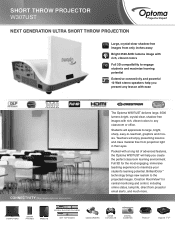
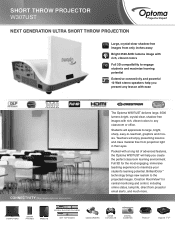
... central monitoring and control, including online status, lamp life, direct from projector email alerts, and much more.
COMPUTERS
SMART PHONES
TA B L E T S
3D BLU-RAY/DVD PLAYERS SET TOP BOXES
CAMCORDERS
GAME CONSOLES
D I G ...CONNECTIVITY (May require optional accessories)
The Optoma W307UST delivers large, 3500 lumens bright, crystal-clear, shadow-free images with a long list of...
Datasheet - Page 2


...PROJECTOR - W307UST
OPTICAL/TECHNICAL SPECIFICATIONS
Display Technology Single 0.65" DC3 DMD DLP® Technology by Texas Instruments™
Native Resolution
WXGA (1280 x 800)
Maximum Resolution
VGA: WSXGA+ (1680 x 1050) HDMI (1920 x 1080)
Brightness
3500 lumens
Contrast Ratio
15,000:1 (full on/full off)
Displayable Colors
1.07 Billion
Lamp... f=7.35 mm, manual focus
Digital Zoom
...
Quick Start Guide - Page 1
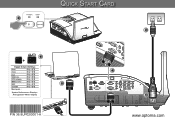
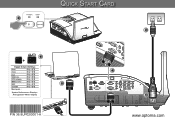
...
F7
CRT/LCD
Toggle Output Settings
Acer Asus
[Fn] + [F5] [Fn] + [F8]
4
Dell Gateway
[Fn] + [F8] [Fn] + [F4]
LAN
HP/Compaq
[Fn] + [F4]
IBM/Lenovo
[Fn] + [F7]
NEC
[Fn] + [F3]
5
Toshiba
[Fn] + [F5]
Mac Apple :
System PreferencesDisplay ArrangementMirror display
*36.8UP02G001-A*
P/N 36.8UP02G001-A
2
1
www.optoma.com
R
E62405SP
User's Manual - Page 1


...
Options | Lamp Settings 34 3D 35 Interactive 36 LAN 37 Web Management 38
Appendices 44 Troubleshooting 44
Projector Problems 47 Remote Control Problems 47 Sound Problems 47 3D Problems 47 On Screen Messages 48 Replacing the lamp 49 Replacing and cleaning the optional dust filter 50 Compatibility Modes 51 RS232 Protocol Function List 55 Ceiling Mount Installation 57 Optoma Global...
User's Manual - Page 2
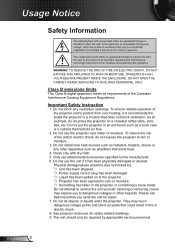
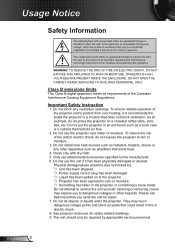
...all requirements of the projector and to install the projector in fire or electric shock. 8. Do not block any other hazards. Do not put the projector in the literature ...coffee table, sofa, bed, etc. See projector enclosure for repair. 7. DO NOT OPEN THE CABINET. REFER SERVICING TO QUALIFIED PERSONNEL ONLY. Important Safety Instruction
1.
To reduce the risk of uninsulated ...
User's Manual - Page 3
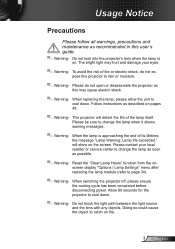
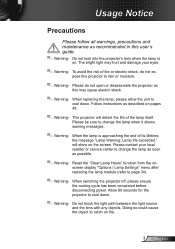
....
▀■ Warning- Reset the "Clear Lamp Hours" function from the onscreen display "Options | Lamp Settings" menu after replacing the lamp module (refer to catch on fire.
3 English Do not look into the projector's lens when the lamp is approaching the end of the lamp itself. Please do not expose this user's guide. ▀■ Warning- Usage Notice
Precautions...
User's Manual - Page 22


... Out (Standby) Auto Screen(12V Out) Test Pattern Security
Reset Mute Volume Microphone Volume Logo Logo Capture Auto Source Input Auto Power Off (Min) Lamp Settings
Dynamic Black High Altitude Dust Filter Reminder
Information
Security Change Password
Lamp Hours Used (Normal) Lamp Hours Used (ECO) Lamp Life Reminder Lamp Power Mode Clear Lamp Hours
Filters Remind (Hour) Cleaning Up...
User's Manual - Page 25
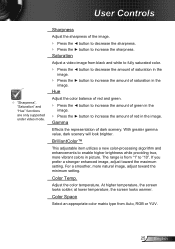
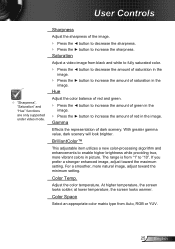
...to enable higher brightness while providing true, more natural image, adjust toward the maximum setting. BrilliantColor™
This adjustable item utilizes a new color-processing algorithm and enhancements to.... User Controls
™™"Sharpness", "Saturation" and "Hue" functions are only supported under video mode. Sharpness
Adjust the sharpness of dark scenery. With greater gamma value...
User's Manual - Page 30
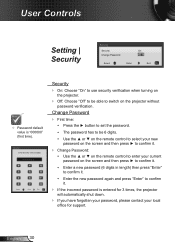
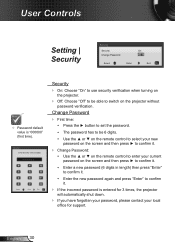
... be able to confirm it .
User Controls
Setting | Security
Securtiy
Security
On
Change Password
Select
Enter
Exit
™™Password default value is entered for 3 times, the projector will automatically shut down.
`` If you have forgotten your password, please contact your local office for support.
yy Enter the new password again and press "Enter" to switch on...
User's Manual - Page 33


...projector will start, when there is not available. Lamp Settings
Refer to reset the dust filter hour
counter after replacing or cleaning the dust filter. Filters Remind (Hour)
`` Filters Remind (Hour): Set...finished (in minutes). Auto Power Off (min)
Sets the countdown timer interval.
Information
Display the projector information for model name, SNID, source, resolution, software version, ...
User's Manual - Page 36
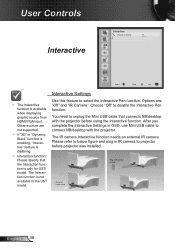
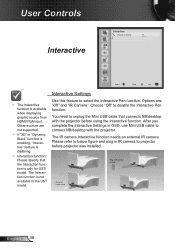
...Choose "Off" to select the Interactive Pen function.
Plug in the UST model. Options are not supported.
™™If "3D" or "Dynamic Black" function is enabling, ... the projector. After you complete the Interactive Settings in IR camera to connect NB/desktop with the projector before projector was installed. Other sources are : "Off" and "IR Camera".
Interactive Settings
Use...
User's Manual - Page 37


... IP Address Subnet Mask Gateway DNS Store Reset
Off 0.0.0.0 0.0.0.0 0.0.0.0 0.0.0.0
Select
Enter
Exit
LAN Settings
`` DHCP: If a DHCP server exists in network configuration settings.
`` Reset: Choose "Yes" to return the display parameters on all menus to which the projector is Off, manually set the IP Address, Subnet Mask, and Gateway. Use ▲ or ▼ to select...
User's Manual - Page 38
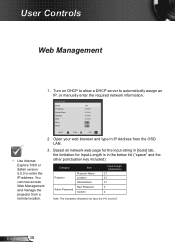
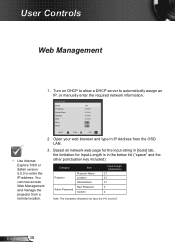
... New Password Confirm
Input-Length (characters) 21 21 21 4
4
Note: The characters allowed to automatically assign an IP, or manually enter the required network information.
You can now access Web Management and manage the projector from the OSD LAN.
™™Use Internet Explore 7/8/9 or Safari version 5.0.3 to enter the IP address. LAN Settings...
User's Manual - Page 40


... assign an IP address to the projector from a DHCP server automatically, or Manual to assign an IP address manually.
`` Set up to set the language for each field). English 40 User Controls
Projector Information Page
`` Projector Information page by entering the projector's IP address at the web browser. LAN Settings Page
`` Set up the Projector Name, Location and Administrator information (up...
User's Manual - Page 44
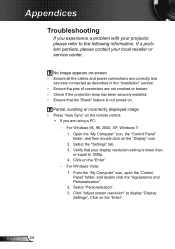
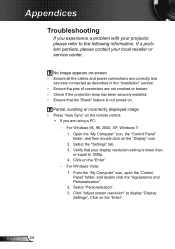
Click on the remote control.
Appendices
Troubleshooting
If you are not crooked or broken. `` Check if the projection lamp has been securely installed. `` Ensure that the "Blank" feature is not turned on the "Display" icon. 222 Select the "Settings" tab. 333 Verify that your display resolution setting is lower than or equal to the following information...
Optoma W307UST Reviews
Do you have an experience with the Optoma W307UST that you would like to share?
Earn 750 points for your review!
We have not received any reviews for Optoma yet.
Earn 750 points for your review!
