Optoma EH465 Support and Manuals
Get Help and Manuals for this Optoma item
This item is in your list!

View All Support Options Below
Free Optoma EH465 manuals!
Problems with Optoma EH465?
Ask a Question
Free Optoma EH465 manuals!
Problems with Optoma EH465?
Ask a Question
Optoma EH465 Videos
Popular Optoma EH465 Manual Pages
EH465 Datasheet - Page 1


... ratio, sRGB and REC.709 color profile support produce luminous images with accurate colors visible practically any environment
USB display screen mirroring with iOS and Android devices
LAN display via Ethernet with Windows and Mac OS X
Full 3D
Free
The bright 4,800 lumen 1080p Optoma EH465 is the ultimate projector for classrooms, boardrooms and multipurpose offices...
EH465 Datasheet - Page 2


... any time. 06222020
EH465
OPTICAL/TECHNICAL SPECIFICATIONS
Display Technology Single 0.65" DMD S600, DC3 chip DLP® Technology by -side:1080i50 / 60, 720p50 / 60 Frame-pack: 1080p24, 720p50 / 60 Over-under: 1080p24, 720p50 / 60
Vertical Scan Rate
15 - 91kHz
Horizontal Scan Rate
25 - 85Hz (120Hz for more . Mouse service 13.
Copyright © 2018 Optoma Technology, Inc.
EH465 User Manual - Page 5


... not expose this may hurt your local reseller or service center to change the lamp when it shows
warning...projector to excessive dust and dirt. ±± Near any bright source, do not stare into the projector's lens when the lamp is in this user's guide... instructions as described on . Note: When the lamp reaches the end of its life, the projector will
show on the screen.
To replace ...
EH465 User Manual - Page 7
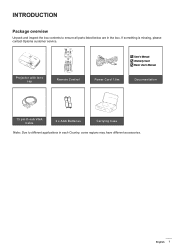
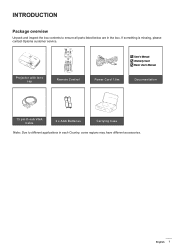
...contact Optoma customer service.
English 7 INTRODUCTION
Package overview
Unpack and inspect the box contents to different applications in the box. Projector with lens cap
Remote Control
User's Manual Warranty Card Basic User's Manual
Power Cord 1.8m
Documentation
15 pin D-sub VGA Cable
2 x AAA Batteries
Carrying Case
Note: Due to ensure all parts listed...
EH465 User Manual - Page 9


HDMI2 / (MHL support)
4. Power Socket
2. MOUSE / SERVICE
11. VGA-IN / YPbPr
7. AUDIO OUT
English 9 RJ-45
No
Item
8. 12V OUT
9. HDMI1
3. USB READER / DISPLAY
12. VGA-OUT / YPbPr
6. RS-232C
5. USB
10. AUDIO IN
14. INTRODUCTION
Connection ports
No
Item
1. IR Receiver
13.
EH465 User Manual - Page 13


... keyboard to switch the display output to the projector. (Check the user manual of the laptop to determine the appropriate Fn key combination to change display output.) See "Setup / Security" on the projector first and then select the signal sources. 4. INSTALLATION
Powering On/Off the Projector
Powering On the Projector 1.
English 13 Note: Turn on page 38...
EH465 User Manual - Page 14


... stand-by mode as soon as the Power LED steady red. Under normal conditions, the projector can be level and sturdy. If the problem persists, you must wait until the desired angle has been achieved.
INSTALLATION
Powering Off the Projector 1. Press the " " button on the remote control or (POWER) button on again after it...
EH465 User Manual - Page 23


.... On-screen Display Menus
The Projector has multilingual On-screen Display menus...User2 / User3" on page 41 Brightness mode menu on the Remote Control... to generic remote, function is model dependent.
‡‡ Remote control...projector will automatically detect the source. How to make image adjustments and change a variety of settings...Sub Menu
Setting
English 23 Adjust the settings by using...
EH465 User Manual - Page 29


... which will be based on brightness level of the content is support VGA. The function is available when input source is automatically detected to significantly reduced lamp power consumption (up to increase the contrast. Color Settings
Enter the Image Settings menu. See page 32 for lamp-based projectors.
‡‡ Bright: Choose "Bright" to increase the sharpness...
EH465 User Manual - Page 36


... pattern. Projector ID Select a two digit projector ID from 00 through 99. Select Lamp Reset.
Options Enter the Options menu. See page 41 for more information.
Setup / Lamp Settings
Lamp Reminder...1. Lamp Reset After replacing the lamp, reset the lamp counter to default factory settings. See page 40 for more information. Remote Settings Enter the Remote Settings menu. There are ...
EH465 User Manual - Page 41


...rename the input function for easier identification. USER CONTROLS
Setup / Remote Settings
IR Function Enable or Disable projector's IR function. Setup / Options
Language Enter the Language menu. Menu Settings Set the menu location on the screen and configure menu timer settings.
Input Name Use to scan for LAN, Brightness, Contrast, Sleep Timer, Color Matching, Color Temp, Gamma, Projection...
EH465 User Manual - Page 53


..., the Optoma projector provides diverse networking and remote management features. http://www.extron.com/ This projector is not support extension mode but will be controlled by a PC (Laptop) or other
countries by JBMIA. http://pjlink.jbmia.or.jp/english/
English 53 Also, projector status information, such as remotely manage: Power On/Off, Brightness and Contrast settings. Select...
EH465 User Manual - Page 61


... as 4:3 in the
"Installation" section. ‡‡ Ensure the pins of the
screen and use PureShift to make an adjustment. Appendices
Troubleshooting
If you experience a problem with your projector, please refer to the following : ‡‡ Please setup the display format as 16:9 (wide) aspect ratio type on your local reseller or service center. Image has...
EH465 User Manual - Page 70


... "Optoma" is fully compliant to control the projector using the PJLink™ protocol. INF1?
INPT INPT? ERST? No parameter is available. "11 12 21 22 31 32" The projector name set on different models.
70 English Note: ‡‡
‡‡
This projector is returned. APPENDICES
PJLink™ supported commands
The table below shows commands to the specifications...
EH465 User Manual - Page 71


...projector control and you can control and monitor projector's operations using the same application among projectors of different models and different manufacturers. ‡‡ Other product and company names mentioned in this user's manual... of the control system of Crestron Electronics, Inc. This projector supports standard protocol PJLink™ for registration or is already registered...
Optoma EH465 Reviews
Do you have an experience with the Optoma EH465 that you would like to share?
Earn 750 points for your review!
We have not received any reviews for Optoma yet.
Earn 750 points for your review!

