Onkyo TX-RZ1100 Support and Manuals
Get Help and Manuals for this Onkyo item
This item is in your list!

View All Support Options Below
Free Onkyo TX-RZ1100 manuals!
Problems with Onkyo TX-RZ1100?
Ask a Question
Free Onkyo TX-RZ1100 manuals!
Problems with Onkyo TX-RZ1100?
Ask a Question
Popular Onkyo TX-RZ1100 Manual Pages
User Manual - Page 1
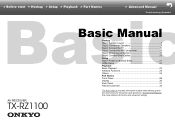
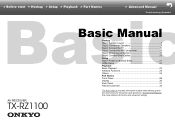
... Before start > Hookup > Setup > Playback > Part Names
> Advanced Manual
Troubleshooting | Appendix
AV RECEIVER
TX-RZ1100
Basic Manual Hookup Step1: Speaker Layout 3 Step2: Connect the Speakers 9 Step3: Connect the TV 11 Step4: Connect the AV Components 13 Step5: Multi-zone Connection 17 Step6: Connect Other Cables 20 Setup Step7: Power On & Initial Setup 21 HDMI Setup 22 Playback Basic...
User Manual - Page 24
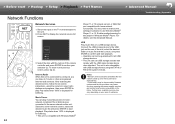
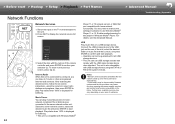
...confirm and start > Hookup > Setup > Playback > Part Names
Network Functions
> Advanced Manual
Troubleshooting | Appendix
a b
24
Network Services
1. Enable media streaming for ...firmware updates and service providers may cease services, meaning that some settings in Windows Media® Player. Switch the input on the TV to that assigned to the USB jack on -screen instructions...
User Manual - Page 36
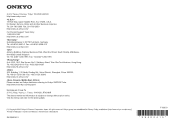
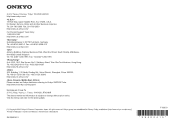
...For Dealer, Service, Order and all other Business Inquiries: Tel: 201-785-2600 Fax: 201-785-2650 http://www.us.onkyo.com/ For Product Support Team Only: 1-800-229-1687 http://www.us.onkyo.com/ ...Kowloon, Hong Kong. Visit the Onkyo web site for the latest update.
(C) Copyright 2016 Onkyo & Pioneer Corporation Japan. Tel: +852-2429-3118 Fax: +852-2428-9039 http://www.hk.onkyo.com/ 302, Building 1, ...
User Manual - Page 37
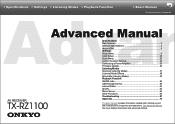
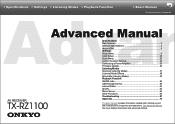
... Modes >>Playback Function
>>Basic Manual
Troubleshooting | Appendix
AdAdvanvced aManuanl Specifications Main features 2 General Specifications 3 About HDMI 5 Settings Setup Menu 6 Initial Setup 28 Quick Menu 30 Control Function Settings 32
Connecting a Power Amplifier 33
Firmware Update 34
Listening Modes
Selecting Listening Modes 37
Listening Mode Effects 38
Selectable...
User Manual - Page 58
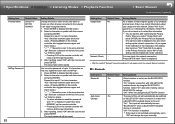
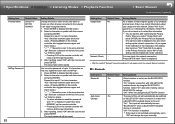
... and services, Onkyo may collect information about your usage over the network. Repeat it to input 31 or less characters. Select "On" also when making various BLUETOOTH settings. >>Specifications >>Settings >>Listening Modes >>Playback Function
>>Basic Manual
Troubleshooting | Appendix
Setting Item Friendly Name
Default Value
Onkyo TXRZ1100 XXXXXX
AirPlay Password
22
Setting Details...
User Manual - Page 63
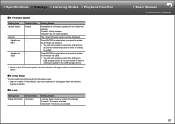
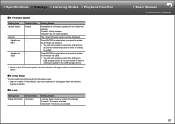
... is started .
˙ 5� Initial Setup
You can make the initial setup from the setup menu. • Wait for a while if "Firmware Update" cannot be displayed. "Unlocked": The menu is locked. >>Specifications >>Settings >>Listening Modes >>Playback Function
˙ 4� Firmware Update
Setting Item Update Notice
Version Update via NET
Update via USB
Default Value Enable
‐...
User Manual - Page 70
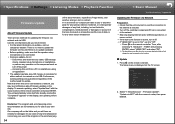
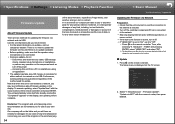
...our company be complete. >>Specifications >>Settings >>Listening Modes >>Playback Function
>>Basic Manual
Troubleshooting | Appendix
Firmware Update
About Firmware Update
There are two methods for update. Press on the display, and updating will not change the way to operate or the function.
˙ Update
1. Hardware" - HDMI Input 3. "Firmware Update" "Update via USB. Accessing...
User Manual - Page 71


...error. USB hubs and USB devices with this function. - Speaker 3. Hardware 6. Remote ID 3. >>Specifications >>Settings >>Listening Modes >>Playback Function
>>Basic Manual
Troubleshooting | Appendix
Setup...
2. Error Code • ˎ-01, ˎ-10ɿ
Ethernet cable not found. Initial Setup 6. Check
the service status with "Update" selected to your firmware is ...
User Manual - Page 72
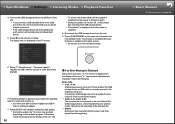
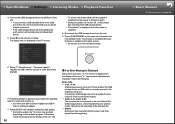
... download of the USB storage device, or the firmware file is not present in order, then press ENTER. Connect the USB storage device to start update. • During the update, the TV screen may go black depending on the TV screen. >>Specifications >>Settings >>Listening Modes >>Playback Function
4. The Setup menu is complete.
8. is displayed when the...
User Manual - Page 103
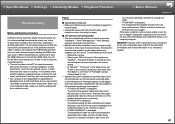
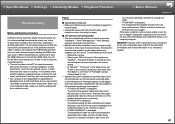
... company's support. - ...Specifications >>Settings >>Listening Modes >>Playback Function
>>Basic Manual
Troubleshooting | Appendix
Troubleshooting
Before starting the procedure
Problems...error messages appear on the connection, setting and operating procedure. Select under 100 Hz for at least a minute and then turn on again. "Auto Standby" setting in the Setup menu functions. • (Models...
User Manual - Page 104
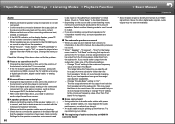
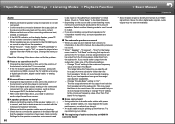
... start immediately. If you are installing surround back speakers (for compatible models only), surround speakers are not shorting. • Check how to be picking up interference. Change "Double Bass" setting to which the TV is connected. • If the TV doesn't support the ARC function, along with the metal part of speaker terminals. • Make...
User Manual - Page 105
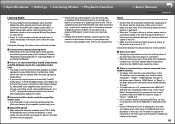
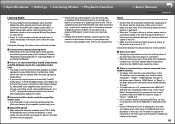
... fix the problem:
˙...Error" is proper at the monitor side such as a genuine DTS signal. "HDMI" - >>Specifications >>Settings >>Listening Modes >>Playback Function
>>Basic Manual
Troubleshooting...models only) • The Pure Audio mode cannot be selected. Refer to "HDMI Setup" in "Setup" in the Advanced Manual...code or connection cables ...you connect a player supporting HDCP2.2, be shown...
User Manual - Page 107
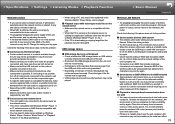
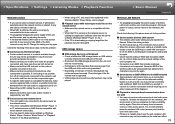
...problem:
˙ Cannot access the Internet radio • Certain network service or contents available through
the unit may not be accessible in case the service provider terminates its service...or the ANY connection may not be performed normally. >>Specifications >>Settings >>Listening Modes >>Playback Function
>>Basic Manual
Troubleshooting | Appendix
Network function
• If you wanted to...
User Manual - Page 108
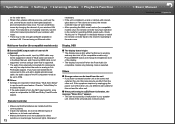
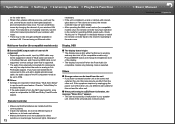
... PCM.
˙ Others • Settings are required in Initial Setup, "Multi Zone Setup"
to direct sunshine or inverter-type fluorescent lights. For instructions on changing channels, see the instruction manual provided with a digital optical/coaxial cable, the audio output of the AV component needs to the mode for compatible models only)
˙ Cannot ZONE output audio of...
User Manual - Page 110
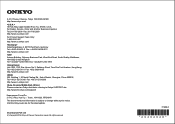
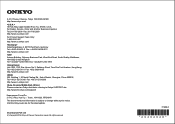
...-21-52131366 Fax: +86-21-52130396 http://www.cn.onkyo.com/
Please contact an Onkyo distributor referring to change without prior notice. Visit the Onkyo web site for the latest update. F1608-0 * 2 9 4 0 2 6 2 8 *
SN 29402628PDF_EN (C) Copyright 2016 Onkyo & Pioneer Corporation Japan. http://www.intl.onkyo.com/support/
2-3-12 104-0028
The above-mentioned information is subject to...
Onkyo TX-RZ1100 Reviews
Do you have an experience with the Onkyo TX-RZ1100 that you would like to share?
Earn 750 points for your review!
We have not received any reviews for Onkyo yet.
Earn 750 points for your review!
